Chromecast Audio adds support for multiroom music and high-res files
Google is taking on wireless music giant Sonos by adding multiroom and hi-res capabilities to its Chromecast Audio streamer.
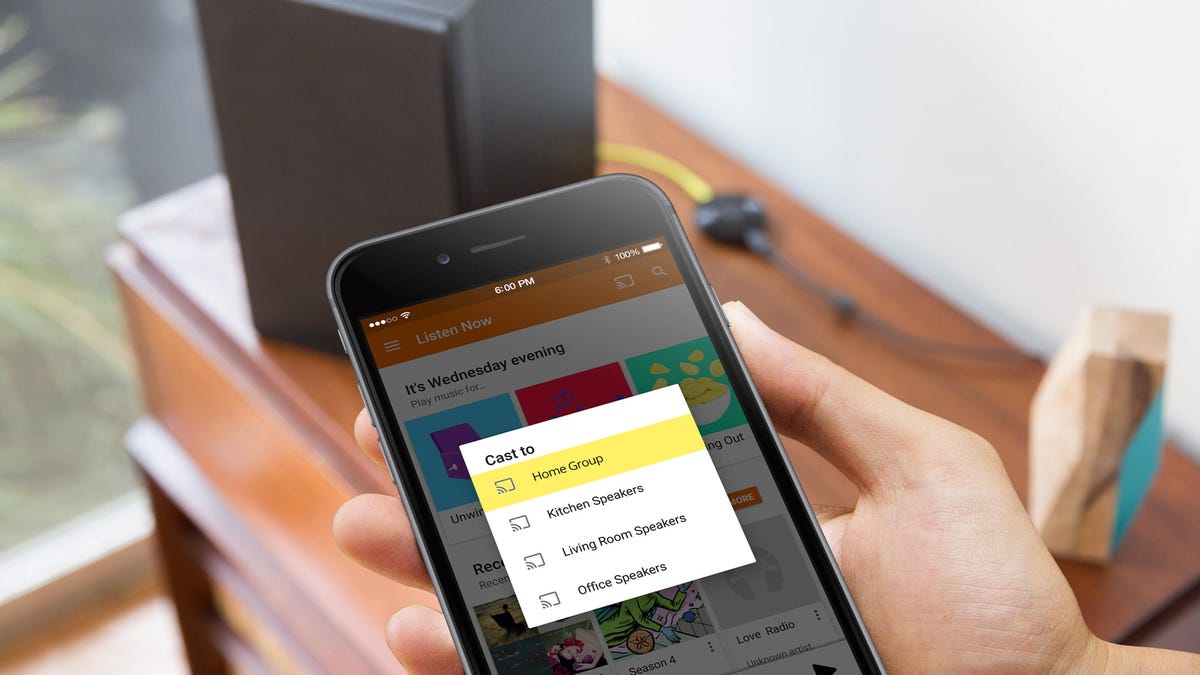
Google is delivering on its promise of several months ago with two notable updates to its Chromecast Audio product: The $35 audio streamer now supports multiroom music and high-resolution music over Wi-Fi.
Both of the features were touted when the tiny digital music dongle launched in September.
Using the Chromecast app, users can now group units around the house under one name and stream to them all as if it were one Chromecast.
The Chromecast Audio also now supports music files up to 24bit/96kHz in quality over Wi-Fi. However, Google has yet to state how many units can be used simultaneously at this bit rate. High quality streams tend to chew up bandwidth and can cause issues over wireless networks -- something that CD-only-quality systems like Sonos and HEOS tend to avoid.
The Chromecast Audio is a dongle that connects to USB power and outputs over 3.5mm analog or mini-Toslink optical connection to speakers. Supported apps include Pandora, Spotify, iHeartRadio and Soundcloud in addition to the Chrome browser.
We'll update our review -- and see how these new features compare to the Sonos multiroom wireless speaker system -- in the coming days. Be aware that according to Google, firmware updates can take up to two weeks, so you might have this functionality yet (we don't either). However, you can attempt to get the newest firmware by connecting the device to wi-fi for an hour and then reset it from within the Chromecast app.

