Chromebooks can now play PC games with GeForce Now
When it works well, it does feel like your low-power Chromebook is a power PC.
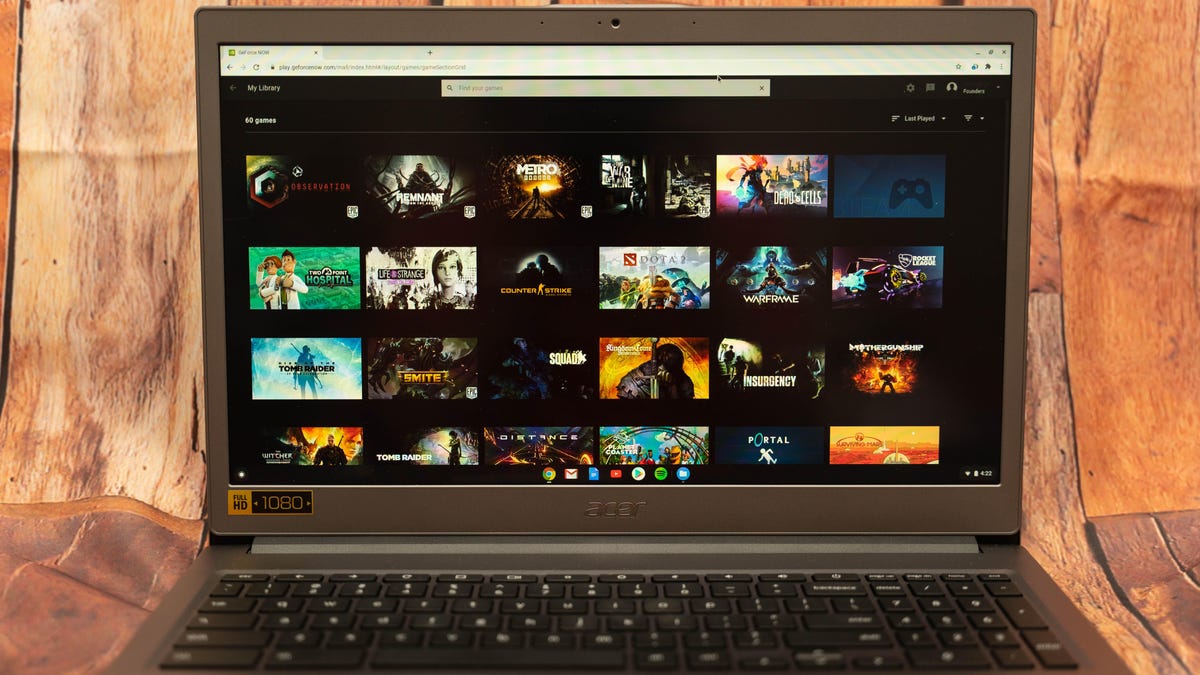
The competition in cloud gaming is heating up, with Microsoft's Xbox game streaming (xCloud) arriving in September, and now Nvidia encroaching on Google Stadia's turf by adding Chromebooks to GeForce Now's supported platforms. The ability to run on a Chromebook is a great option, and GeForce Now is a slightly more sensible choice than Stadia. It's also easy to use: Just go to play.geforcenow.com, add a game you own that's in Nvidia's supported list, and launch.
Unlike Stadia, which has a small library of custom-optimized games that you buy specifically to run on its platform, GeForce now is bring-your-own-game. At least if you buy a game on Steam, Epic or Ubisoft, you'll still be able to run it on a PC if Nvidia pulls the plug on the service rather than get stuck with a pile of useless bits. However, I stand by my opinion that you shouldn't buy games exclusively to play with any of these services. They move in and out of the libraries because of licensing deals, and you may yet end up with that pile of useless bits; with GeForce Now, you'd have to buy a PC capable of running the game if it flits out of the library.
You don't necessarily need to buy games, though. There's a large selection of free-to-play games -- nothing that's not free on every platform, but now you can play them on a Chromebook. You can give the $4.99-per-month Founders membership (which entitles you to priority access and longer sessions than the free option) a try with Nvidia's new promotion: six months for $24.95, which is equivalent to a free month. It includes a Season One battle pass for Hyper Scape and some content.
The nice thing is that you can fire up one of the free-to-play games with the free account on your Chromebook and give it a shot at zero cost.
Now that you can sync your Steam library with GeForce Now, matching Nvidia's list with your library is not longer as onerous as it used to be, but if you have games through Epic Games Store it's really tedious on a Chromebook. That's because there's no EGS launcher for Chromebooks, and you can only see your game library in the launcher, not via the site. It's not Nvidia's fault, but it's Nvidia's problem.
The minimum recommended Chromebook specs aren't those you'd find in a cheap model, despite Nvidia's claim that a $299 model will run GeForce Now "fine": a 7th-gen Intel Core M3 or better (which has integrated Intel HD Graphics 600) and 4GB or more of RAM. Just as with its general network requirements, Nvidia does recommend a wired or 5GHz wireless connection -- that means WiFi 5 (802.11ac) -- and a network connection speed of at least 15Mbps (25Mbps recommended).
Although those are the recommended specifications, Nvidia has tested about 14 Intel-based models so far, some of which fall well below them:
- Acer Chromebook 15 CB3-532-C4ZZ
- Acer Chromebook 715
- Acer Chromebook Spin 13
- Asus C101P Flip
- Asus Flip C302CA
- Asus Chromebook Flip C434
- Google PixelBook
- Google Pixelbook Go
- HP 15-de0517wm
- HP Chromebook x360
- Lenovo Yoga Chromebook C630
- Samsung Chromebook 3
- Samsung Chromebook Plus
- Samsung Chromebook XE350XBA
I gave the service a whirl on the Chromebook 715, which falls on the high-end of the performance spectrum. When it works, it works well, and the experience matches playing on the desktop.
But, as usual, beyond a certain point it's not the hardware that holds back the experience; it's your internet connection. And bandwidth is only one factor when playing. The consistency of the connection is even more important, and it's something you can't measure because it changes minute to minute, and it's hard to fix in many situations. That doesn't always translate to poorer gameplay, but it frequently does start glitching the controls.
I'd launch a game when the connection was OK and at least 150Mbps, but by the time the opening screen appeared I'd start getting "spotty connection" warnings on a regular basis. In Observation, the glitchy video and unresponsive camera controls could pass as part of the game. In a platformer like Dead Cells, not so much. So your mileage may vary.
I suspect the problem is crowding on the Wi-Fi channels; there are no lightly used ones among the 20 or so Wi-Fi networks surrounding my apartment and my router. Ethernet is an option, but really inconvenient, which is probably true for a lot of people. This isn't unique to GeForce Now. It happens with all the services for me. But clearly it's an issue, given that Nvidia has a recommended router program for the service.
The other problem is Chromebook screens, which tend to be dim and washed out. They're usually not designed for a great gaming experience or with high contrast the way a phone or higher-end laptop screen is.
The Chromebook version supports all the latest features of GeForce Now, including Highlights, which can automatically record notable gameplay, and FreeStyle, for applying filters to your games. Ansel -- the high-resolution capture tool in Nvidia's drivers -- will be arriving soon in GeForce Now.
If you've got a Chromebook, even one that doesn't meet the minimum specs, it's certainly worth giving it a shot to see how well it works on your particular setup.

