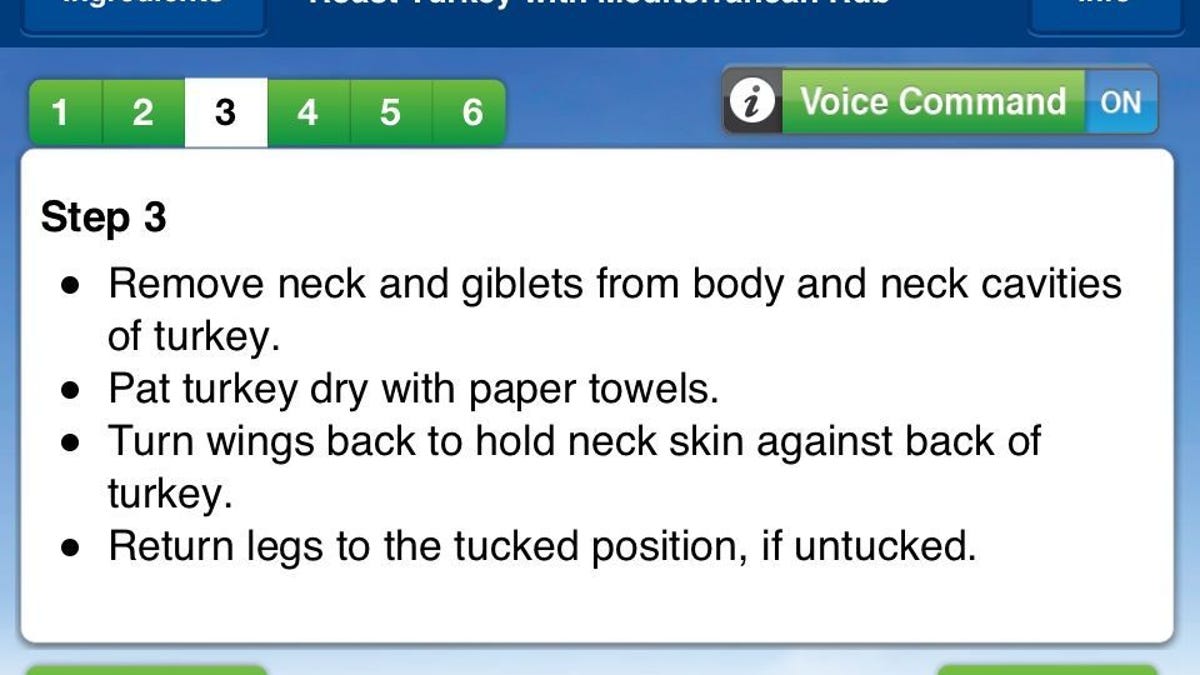Butterball cooking app responds to voice commands, keeps screens clean
This expansive cookbook will not only help you with Turkey Day and other recipes, but can also flip pages, start timers, and more using just your voice.
Cooking a Thanksgiving feast can be a messy affair, something to think about if you're relying on your iPhone or iPad for recipe assistance. When the time comes to swipe pages, start a timer, or the like, are you really going to use that Crisco/flour/pumpkin-covered finger?
With the Butterball Cookbook Plus app, you won't have to. It responds to various voice commands, meaning you can turn pages and more just by speaking.
The app features a couple hundred recipes, many of them focused on Thanksgiving and turkeys, natch, but also in categories like Healthy Lifestyle, Kid-Friendly, and Outdoor Cooking. Butterball will offer additional free recipe packs each month, two of which (October and November) are already available for download.
Like any good cooking app, this one lets you add favorite recipes to your "recipe box," create a shopping list based on ingredients you find in each recipe, add your own recipes, and even print recipes if you prefer hard copies. Plus, it offers handy tools like measurement conversion charts, substitution lists, and multiple timers.
But the real benefits for ingredient-covered cooks are Prepare Mode, which presents each recipe in a large, easy-to-read format when you turn your iDevice sideways, and voice commands. You can say "next" or "back" to turn pages, a number to skip to specific step in the recipe, or various "timer" commands (such as "timer two" to display timer two, or "timer pause" to pause it).
In my quick tests on an iPhone 4S, voice commands worked reasonably well, though with a couple seconds of lag in between me speaking and the app responding.
Given the heavy focus on Butterball products in the various recipes, you might just think Butterball Cookbook Plus would be free. It's not: the app costs $4.99. I think that's a reasonable price considering the wide variety of tools and extras it offers, but certainly there are other cooking apps that cost less -- or nothing at all.
Of course, if all you want is a way to keep your phone or tablet screen pristine while you're cooking, look no further than Sharon Vaknin's cheap, easy cooking-madness hack.