Banking on your Nokia, iPhone-style
Mobile banking is so much easier with Made for iPhone websites. Luckily for Nokia owners, these pages are accessible from certain browsers other than the iPhone's Safari browser.
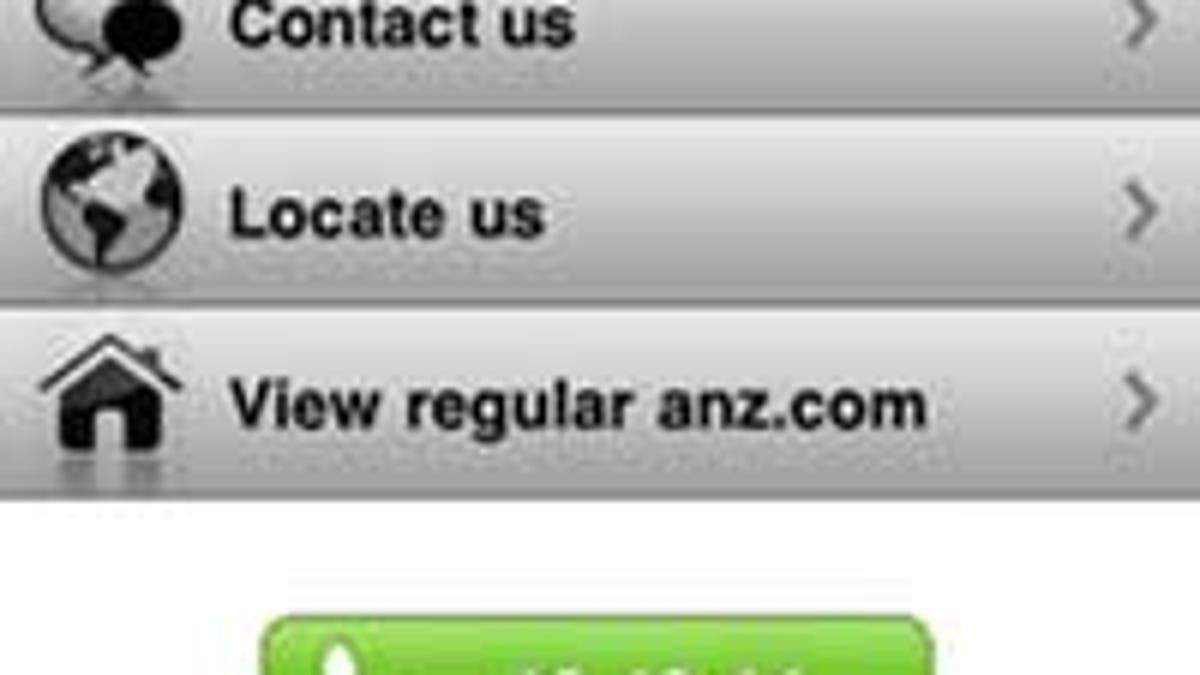
As a mobile phone reviewer I often feel the pangs of loss when tugging my SIM card out of a favourite phone to begin reviewing the next. After a short stint as an iPhone owner again recently, I discovered I missed a few elements quite keenly.
There was Mafia Wars, my new iPhone gaming addiction, and there was the ease of mobile banking with Made for iPhone Australian banking websites.
The workaround for this is simpler than it may at first seem. Most Australian bank sites now redirect Mobile Safari traffic to iPhone specific URLs, so punching these URLs into the address bar on your mobile phone should, in theory, bring up the sleek iPhone designed page. Though during our tests we found this only worked on the Nokia 5800 XpressMusic — lucky for Nokia owners.
Simply punch the following URLs into your Nokia browser and make sure you bookmark the page once it loads — these long addresses are such a pain to type repeatedly (trust us).
http://www.stgeorge.com/mobilebanking/#_0 — works perfectly on the 5800 XpressMusic, not so well on the 6210 Navigator.
http://westpac.com.au/iphone — the Westpac site is only iPhone styled at its landing page. Once you click "mobile banking login" you are directed to the standard desktop style log-in page.
http://anz.com/mobilelanding/default.asp — the ANZ iPhone portal was one of the original Made for iPhone banking sites in Australia, and is still probably the most attractive.
http://nab.com.au/nabmobile/index.html — the NAB's iPhone page is a bit strange. It has the right look, but lacks the all-important Mobile Banking Log-in button, even on the iPhone. The best you can do is choose the option to go to the standard page, and then you may as well just type nab.com.au into your address bar instead.
mobile.netbank.com.au/iPhone.html#_home — the Commonwealth Bank's netbank portal is the only site in this list that the 5800 wouldn't display as it does on the iPhone. Luckily, the CommBank is well prepared for mobile web traffic with an excellent WAP page design to suit nearly all phones.
QANTAS is another high profile Australian business with a Made for iPhone website, though punching the iPhone URL (www.qantas.com.au/flightinfo/do/dyn/mobile#0) into the address bar on the 5800 XpressMusic simply redirected us to the standard WAP page. It contains most of the same information but lacks the sex appeal of the iPhone page.
We also tested these links in the Mobile Internet Explorer and Opera browsers on the HTC Touch HD without success, and found that trying to access the St George site on the LG Arena actually crashed the handset. If you have the time and another brand of phone, a Sony Ericsson or Samsung perhaps, we'd love to know if you have any luck with these links.

