Apple's new iPad tech lets you leave your Lightroom laptop at home
Scoop: Adobe's photo software will bypass the clunky Camera Roll, making iPads more capable.
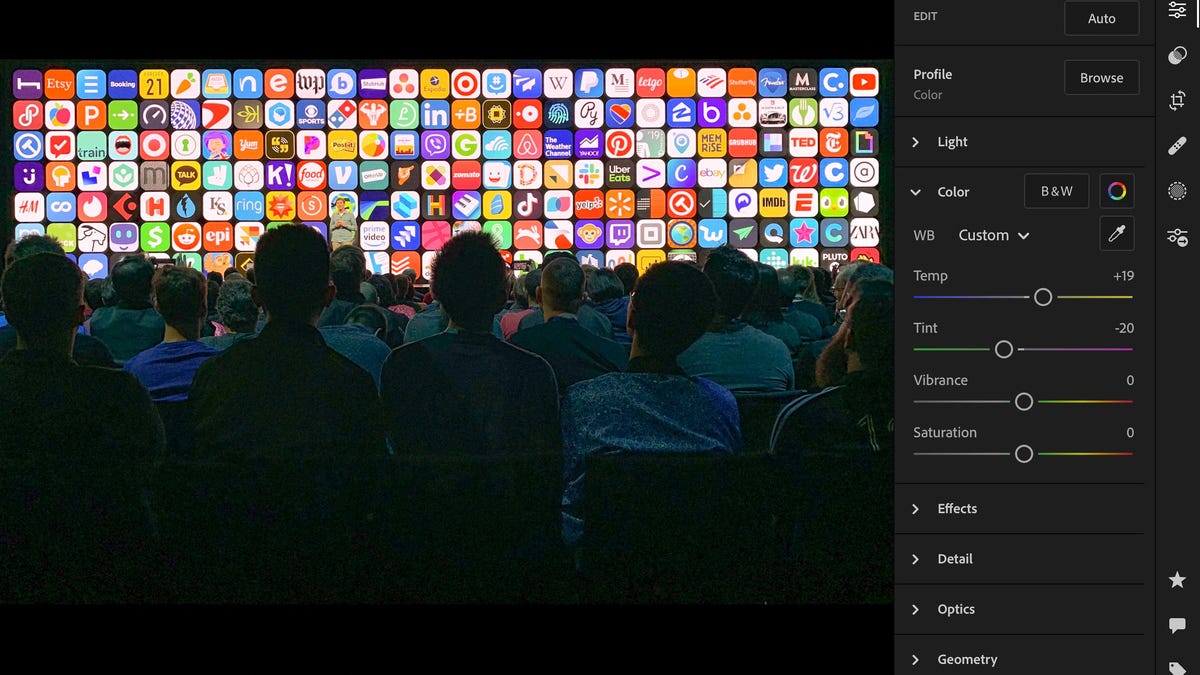
Adobe Lightroom for iPad, used to edit a photo of Apple's WWDC 2019 conference.
The mobile version of Lightroom is going to get a big step closer to its PC-based big brother with Apple's decision to let iPhones and iPads connect to storage systems like flash memory cards and external drives.
Lightroom, Adobe's photo editing and cataloging software, can import photos today from flash memory cards to iPhones and iPads -- but it's a pain. You have to transfer the photos to the device's camera roll then transfer them again to Lightroom. At its WWDC conference this week, though, Apple announced that its new iPadOS will let apps like Lightroom import photos directly.
And that's exactly what Adobe plans to add to Lightroom.
"We do plan to support direct import in Lightroom on iPad," spokesman Roman Skuratovskiy said in a statement.
Making Lightroom for iPad more useful
It might seem like a little thing, but reducing that hassle and giving photographers a faster workflow shows how Apple is helping iPad grow up into a full-fledged computer -- with power, control and flexibility gradually closing in on what you get with a PC that runs MacOS or Windows.
See also
- Apple iOS 13: New Siri voice, camera tools, Dark Mode for iPhone
- New Mac Pro makes its debut, starts at $5,999
- Apple gives the iPad its own OS
- Returning to Apple's WWDC after 20 years, now with 5 OSes instead of 1
- Get all the latest from WWDC
And really, if you could travel with an iPad instead of a PC, wouldn't you? iPads make even lightweight laptops like the MacBook Air seem a bit thick and heavy, and they can have battery life and mobile network advantages, too.
The inability to import photos directly into Lightroom for iPad helped tilt programmer and amateur photographer Richard Gaywood toward purchasing a Microsoft Surface instead of an iPad.
"The old through-Camera-Roll thing was just so damned clunky," Gaywood tweeted Thursday.
iPadOS gets a storage boost
New options in iPadOS and iOS make storage a lot more powerful. Apple software chief Craig Federighi announced the change Monday at WWDC .
You'll be able to use USB drives and other external drives on your iPad, not just import from SD memory cards.
That means that at least in principle, if your Lightroom catalog gets too big for your iPad storage, you could house the bulk of it on an external drive like you can today with PC versions of Lightroom. Adobe didn't make any promises of that sort of feature, though, so if you're a traveling photographer, don't get too excited. And Apple's Photos app can handle only photos stored directly on the device.
WWDC 2019: A quick visual recap of Apple's Worldwide Developers Conference keynote
See all photosApple's new mobile storage abilities are perhaps most interesting on iPads, but they work on iPhones, too. Apple's upcoming Files app lets you reach the external storage systems, including moving files there from your iPad or iPhone.
Only new iPad Pros come with USB-C ports -- a fast, flexible and industry-standard connector good for charging and data transfer. Other iPads and all iPhones use Apple's earlier, proprietary Lightning port. Storage devices can be connected with either Lightning or USB-C, though.
Slow shift to PC-like iPads
The shift to beefier iPads is agonizingly slow to some fans of iOS and its newly announced cousin, iPadOS. But it's a vindication for Apple, said Greg Joswiak, Apple's vice president of product marketing for mobile devices like iPads and iPhones.
"'It's just a big iPod Touch ' -- that was the worst thing we could imagine hearing," he said of early iPad criticisms, in an interview at WWDC.
Back then, small-screen iPhone software was an awkward fit at best for the iPad, but now the iPad is meeting more of its potential. "We imagined from the beginning a very different experience," Joswiak said.
That different experience may have been slow to arrive, but it's helped iPads fare better than tablets powered by Google's Android operating system, he said. "On the other platform, tablets just didn't really happen."
Indeed, you can buy Android tablets like the Samsung Galaxy Tab, and newer Chrome OS devices like Google's Pixel Slate can run Android apps, but those devices are relative rarities compared with iPads.
With iPadOS, Apple is giving the tablet new abilities: a richer variety of split-screen options for running multiple apps, gestures to copy and paste, and some limited mouse support. It's not clear how well that'll work compared with Windows and MacOS, but it shows Apple is trying to help us move beyond games and streaming video and become more productive.

