Apple working on a fix for App Store snafu
Following reports of application updates crashing, Apple has a team looking into the problem.
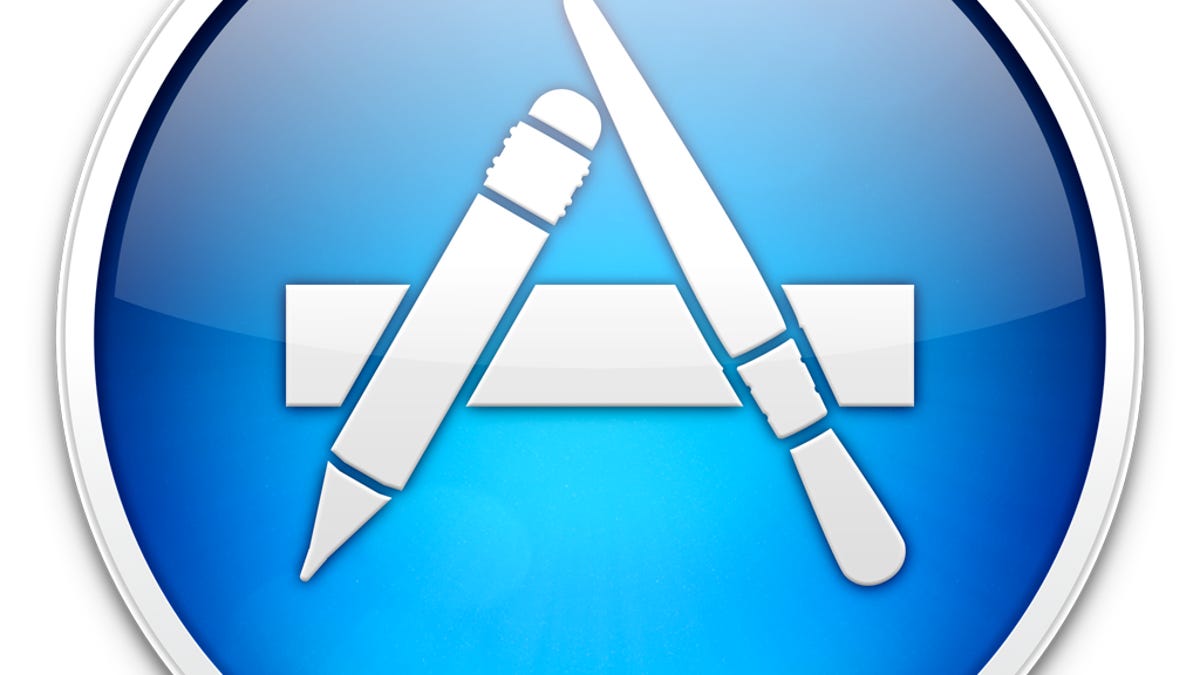
Apple's App Store has recently been plagued with a binary corruption problem in which applications being downloaded were not intact and would crash when launched. After reports of this problem surfaced, Apple has acknowledged the issue and is working to correct it.
The problems have affected both Apple's iOS and Mac App stores; applications for recently updated programs would be corrupted and resulted in persistent crashes when launched. The problem has been occurring since earlier this week, and developers who have noticed the problem have been able to contact Apple and have problems with their updates fixed, but the issues surrounding what caused the problems has not yet been fully addressed.
According to TechCrunch, Apple has acknowledged problems with the updates and in a statement on its Developer Forums mentioned:
"We are aware of the issue related to apps crashing after update. We are currently working on resolving the issue. Stay tuned for updates."
In addition to this statement, Apple has contacted developers by e-mail to notify them that should customers have crashing problems, they can be instructed to contact Apple, which will then determine if the problem is its fault or from a bug in the program:
If a customer reports receiving an error when downloading your app from the App Store, he or she can receive direct help from the iTunes Store Customer Support team: http://www.apple.com/support/itunes/
If the iTunes Store Customer Support team determines that the issue lies with your app and not with the App Store or the customer's account, Apple will contact you to resolve this issue.
Please let us know if you need additional assistance regarding your app.
Meanwhile, if you have an application which is not working after updating, you can try restoring the previous version from a Time Machine backup.
Questions? Comments? Have a fix? Post them below or
e-mail us!
Be sure to check us out on Twitter and the CNET Mac forums.

