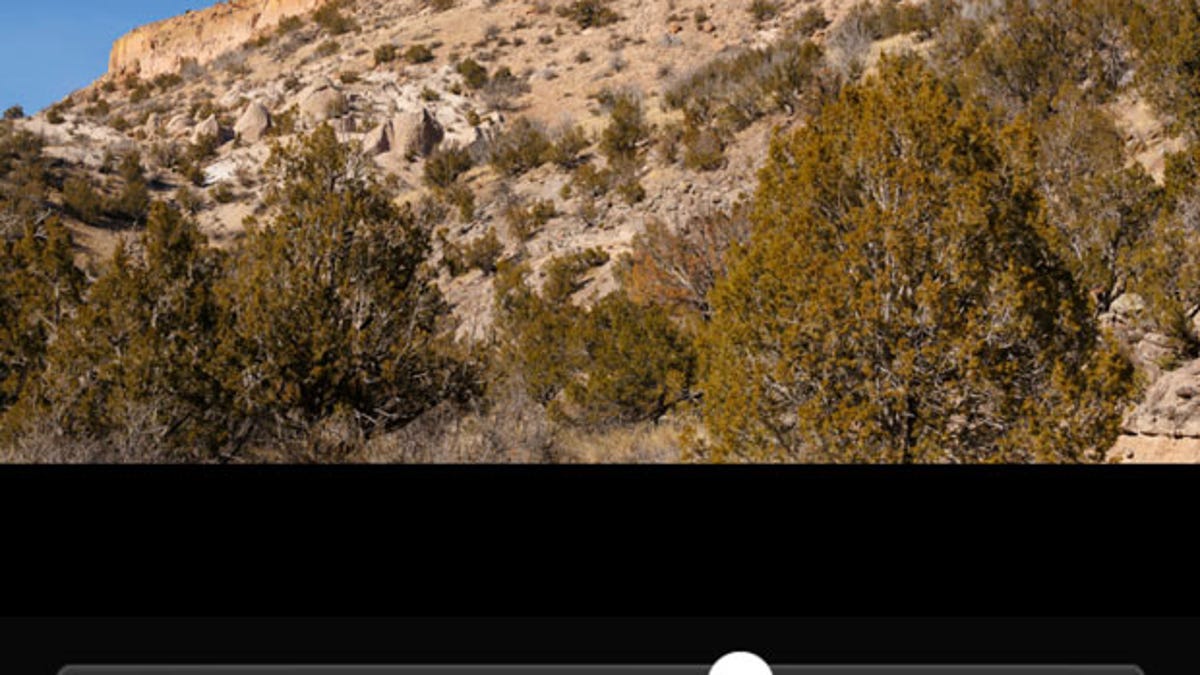Adobe revamps its basic Photoshop app for Android 4.4
The new photo-editing app gets better editing controls, performance improvements, and integration with Adobe's Revel photo-sync service.
Adobe Systems released a new version of its Photoshop Express for Android app Thursday that brings optimizations for Android 4.4 KitKat, new editing options, more direct to effects filters, and a new engine for processing photos.
"We have made every effort to fine-tune the app for Android. As an example, Android users will appreciate accessing and processing images saved on the SD card faster than before," Adobe's Manu Anand said in a blog post Thursday.
The new Android app includes a new image-rendering engine for handling photos. "This engine greatly improves performance and enables handling of large file sizes," Adobe said.
The company also added integration with Revel, its service for syncing photos across devices -- though all you can do is upload photos to Revel or download them for editing. There's no ability to sort them, make new folders, or otherwise manage your collections. In contrast, on iOS, Adobe offers a Revel app.
When you shoot a photo (the app draws on existing camera apps you have installed), the new version Photoshop Express immediately presents a variety of filter presets (which Adobe calls "looks") so they're more easily discovered.
For those who want to do the tweaking by hand, Photoshop Express now has slider controls for exposure, contrast, highlights, shadows, temperature, tint, sharpness, and two popular options from Lightroom, clarity and vibrance. However, the mechanism for selecting the controls awkwardly vanishes if you orient your phone in landscape mode.
The app has auto-adjustment icon if you want Adobe's best guess at what your picture ought to have looked like. Most of those individual controls also can use their own auto-adjustment buttons.
"Photoshop Express has consistently received more than four out of five stars, and has sat strong in the top 20 apps on Google Play in the Photography category," Adobe boasted. Today the rating is 3.8 stars, though -- perhaps dragged down by complaints that the app doesn't work with ART, the coming Android runtime used to actually run apps.
ART is only available in a test mode on some KitKat devices such as the Google Nexus 5, but enthusiasts have dogged the Photoshop app with one-star reviews for not working with it.