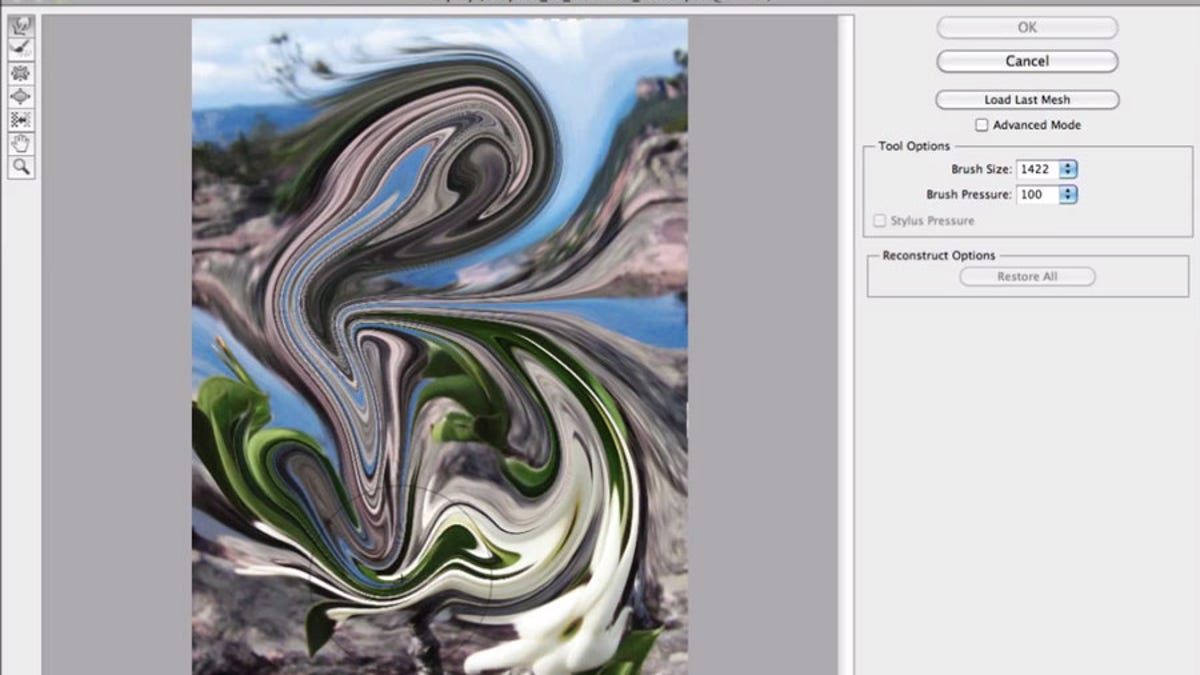Adobe gives Photoshop CS6 a new graphics-chip boost
The Liquify tool is responsive and more powerful thanks to use of the graphics processing unit in Photoshop CS6. Also: background save.
Adobe Systems has released a second advance look at Photoshop CS6 that shows new work to give a hardware boost to the image-editing software.
The graphics processing unit (GPU) speeds the Liquify tool, which lets people smear images in a finger-painting way, according to a Zorana Gee, a Photoshop product manager. She demonstrated the change in a YouTube video, the second in what looks to be a series of previews of the software. An earlier Photoshop CS6 preview showed new raw image editing tools adopted from the Lightroom 4 beta, a darker user interface, and improvements to brush size selection. Expect Adobe to add more previews but to withhold some goodies for the official launch sometime later in the first half of 2012.
When firing up the Liquify plug-in with the current Photoshop CS5.x to edit a 100MB image, the image arrives only gradually, broken up into multiple tiles. "And further, if I want to increase my brush size beyond 1,500 pixels, I can't," Gee said. Worse, when she tries to use the brush, there's a big lag between her stroke and the on-screen result.