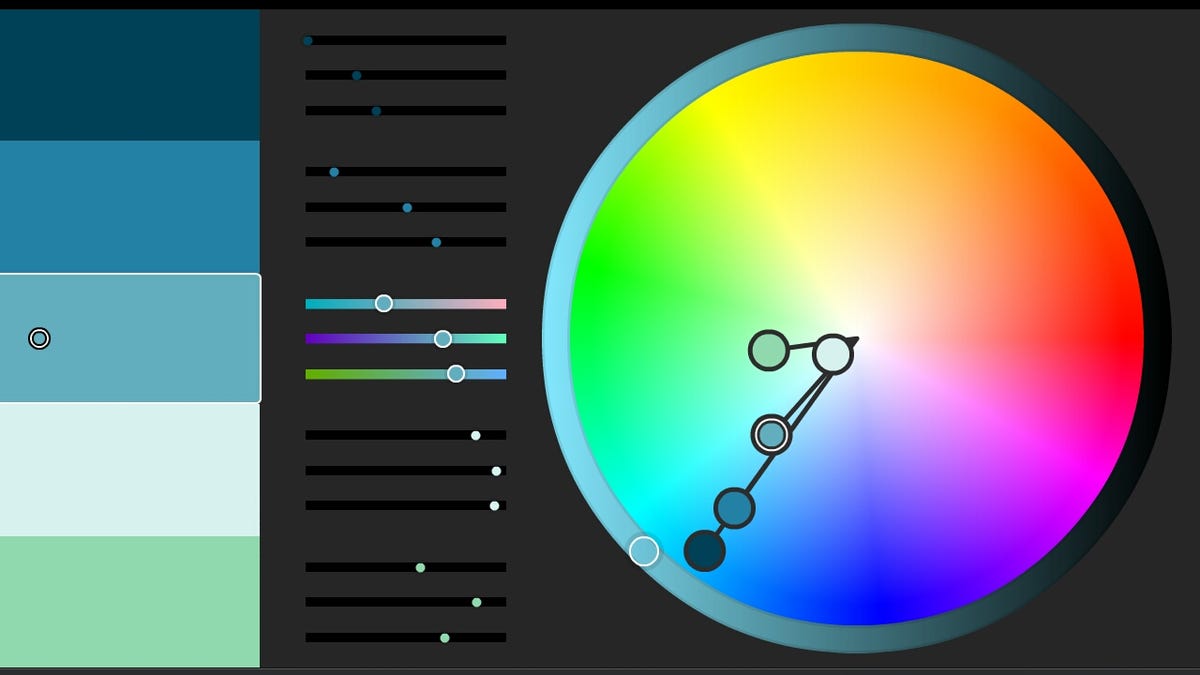Adobe almost aces Android
Adobe does pretty well with its first set of Android-based tablet apps, and its cloud service shows a lot of promise.
Looking for a tablet experience that runs from the sublime to the ridiculous? Meet Adobe Creative Cloud and the six tablet apps.
Creative Cloud (CC), which enters beta today, represents the nascence of Adobe's distributed design ecosystem. And it's a promising start. While it disappointingly lacks the syncing capabilities baked into Adobe Carousel or even Apple's iCloud, it does provide an intelligent drop box for working with design and imaging file formats (sorry, no video yet).
While there's direct upload and download capability via the applications, there's also a Web interface for the desktop--and for temporary compatibility with iOS devices until Adobe rolls out those apps next year. Some of the intelligence in the Web interface includes the ability to render a variety of Adobe file formats on the fly, show and hide layers in Photoshop files, and automatically generate and display a Kuler color theme pulled from images.
Oddly, though, it doesn't display any more than the most basic information for a file; for instance, it doesn't show image dimensions or any EXIF info. It also offers only the most basic sharing, which is e-mailing a link and allowing comments. Right now you're limited to the 20GB you get free with an app--that's 20GB total, no matter how many apps you buy. You don't seem to have to buy an app to use CC, which is attached to your Adobe ID. I'm not sure if that will stick past the beta period, however. You can sign up here.
At least for me, one of the biggest annoyances of the current implementation is the poor integration with the tablet (as opposed to with the apps). For instance, if you want to upload a bunch of JPEGs from the Gallery, you have to do it via the Web interface on the tablet, and the upload only lets you select a single image at a time. Hit upload, select Gallery, navigate to image, select image. Over and over and over again. Adobe really needs a Creative Cloud app for managing the files.
The individual apps aren't beta, though, they're fully cooked, fork-over-at-least-$10-for-'em products. Given that they only run on Android Honeycomb 3.1 at the moment--and Adobe says they'll even need updates to be compatible with version 3.2--I doubt they'll see widespread adoption for a while. As for why Adobe chose to ship in Android first and won't be unveiling iOS versions until early 2012, who knows?
Probably the most long-awaited app, Photoshop Touch is bound to please a lot of folks. Reminiscent of the early days of its life when Photoshop was still fundamentally an image-retouching and compositing tool, the app has a reasonably robust set of features, including adjustments, special effects, transforms, text, gradients, fades and warps, paintbrush, cloning, healing, and so on. It's one of the few apps where I think Adobe could have gotten away with charging more.
Overall, I liked working with PS Touch, once I finally figured out how to pan while zoomed in (hint: it's a two-finger operation, not one). If you are planning on working with selections, I highly recommend you buy a stylus. I don't consider myself especially fat-fingered, and trying to fine-tune masks--even with the proven Refine Edge and other tools--could get pretty frustrating.
Because of the computing and memory constraints of the platform, images are limited to a maximum of 1,600 pixels in either dimension and 16 layers, so it's not suitable for all uses. If you plan to bring camera images into Ideas as a photo layer, though, you'll need PS Touch to resize it first; Ideas simply cranks a bit and then spews forth an "image too large" error, without telling you how big an image it would tolerate. You can save a PS Touch file as a JPEG by sharing it to the "Camera roll." That's a bit of an interface oopsie on Adobe's part--iOS has a Camera Roll, Android has a Gallery.
On the usefulness scale, I consider Proto right up there with PS Touch. It's a deceptively simple yet powerful Web wireframing tool that lets you easily move and align some basic content, CSS layout, and jQuery-based navigation elements around on a grid. You can have multiple pages in a project hyperlinked together that Proto will let you preview and navigate using the built-in WebKit browser. Adobe tosses in a few interface bells and whistles, such as the ability to "draw" divs and rules, scribble a text box, and so on.
When you upload to CC, it sends the site in a ZIP file. The code it generates isn't especially pretty, but the native HTML/CSS/jQuery is relatively clean and easy to work with in Dreamweaver, and I'd much rather start with a code wireframe than a sliced-up Photoshop file. My one wish is that Proto could import Kuler themes; the overall feel of where the colors fall on the page affects my layout choices and the monochrome is just, well, gray.
As you can probably also tell, I'm a big fan of Kuler, Adobe's color-palette generation tool. As an app, it's fun to noodle around with, and being able to automatically generate palettes from photos comes in handy. You can add tags to themes so that they're easily searchable online; not only does Kuler upload to CC, but the Themes automatically sync with your account on Kuler.com. My biggest gripe here is that it's not integrated very well with the other apps. It will display the RGB, hex values, and so on, but you can't even copy them to the clipboard for pasting into Photoshop or Ideas, much less import the swatches.
Ideas seems like a really nice vector-sketching tool, as long as you like your lines all curvy and smooth. But I have to admit that I not only lack drawing talent, I'm a black hole of drawing talentlessness.
If you do have talent, or simply like to sketch, or both, I suggest you use a stylus with this app, too. I can say that the iOS version of Ideas is a bit different from the Android version. In the iOS version you have to buy extra layers beyond the drawing-plus-photo base configuration; in the Android version, there didn't seem to be a way to get beyond the single drawing layer (still waiting to hear from Adobe on that). The iOS version is also only $5.99, which is a baffling price differential for me.
Collage does exactly what the name implies: lets you collect random images into a collage known as a mood board. It offers a nice set of ways to get visuals into it, including searching Google, Flickr, or YouTube for Creative Commons tagged content, as well as the ability to copy from a Web page. It has one potentially huge drawback, though, at least for the moment. The only way to get your collage onto a desktop system is to export it as a JPEG, and a low-resolution one at that. You can view it via the CC browser, but it's grayed out as a download. And there isn't even an easy method of getting that JPEG file into CC; you have to share it with the Gallery (that's how the export works), then upload from the gallery to CC. You can't open the native COLZ files in any of the desktop apps.
Finally, Debut is designed for assembling and presenting files, which you can then mark up with a pencil tool. I admit to some bafflement about this one; the only aspect of it that seems to stand out is the ability to choose specific artboards from AI files on import. It seems marginally better than paging through a PDF, and that's only if you're not dealing with text, as I'll subsequently explain.
To work with the tablet app files on the desktop you need to install a plug-in pack called Adobe Creative Cloud Desktop. Photoshop Touch PSDX files open in Photoshop, Ideas files import as vectors into Illustrator (provided they don't have a photo layer). On my system Kuler swatch-exchange-format files added to the Photoshop swatch panel by default, though you should be able to import them into Illustrator and InDesign. Collage files and Debut projects are for now trapped in the cloud.
And now to the ridiculous.
A variety of the problems with the touch apps relate to fonts and font rendering. One is admittedly a minor gripe: the font selection is terrible. Granted, I don't expect--and wouldn't want--Adobe to bloat the apps with a huge library of fonts. But it would be nice to have a less chintzy selection.
The bigger problem is that because of the entire DRM architecture surrounding fonts--the same architecture that makes deviating from system fonts on the Web a huge hot mess--you're more than likely to get substituted fonts in your Illustrator and InDesign projects.
The key is that it will only properly display fonts that have the embedding bit enabled. (Quick show of hands: do you know which fonts you use that have that bit enabled?) Even if a font is free, like the ones in my example, if that bit's not enabled the font won't render properly. Normally I don't call a software company to task on problems inherent in the system, but in this case I will, because Adobe's largely responsible for the system that evolved. The company eventually plans to incorporate the Typekit font-serving technology it acquired, but there doesn't seem to be a set date for that rollout, and I doubt it will be free; font streaming is based on a rental business model.
Note that if you download the file to a system with the relevant fonts installed everything is fine, though even on a system with the fonts CC can't take advantage of them for rendering. But in practice, this means that Debut is relatively useless for anyone who uses text in designs. Even in Adobe's press sample materials, the text in the Illustrator file had been converted to curves.
So Adobe earns kudos for this slate of apps and Creative Cloud, with only a couple of virtual whacks upside the head. And it remains to be seen how well the company will hook all the disparate platforms together once iOS drops into the mix.