Add a printer to your network with $20 print server
The D-Link DP-301U is a little gizmo that lets you share a USB printer on your home or office network. That means no longer leaving a PC running 24-7 just to share its printer.
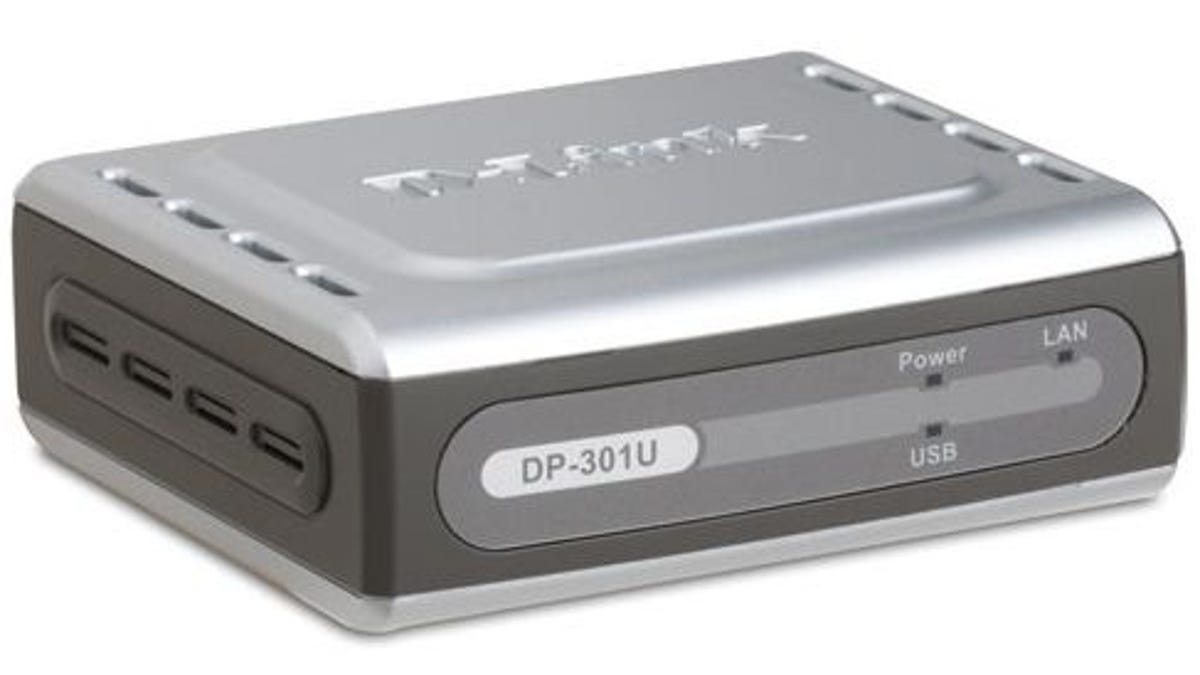
One of the reasons I love Ethernet- and Wi-Fi-equipped printers is that they're easy to share between multiple PCs. But what if you have a USB printer, one that can't be networked? Are you forever doomed to leaving a PC running 24-7 just to share the printer?
Not if you plug a print server into your router, then plug the printer into the server. Then all PCs on your network can tap that inkjet or laser.
This may not sound like a major deal, but trust me: Once you've sampled this kind of setup, you can't go back to old-school printer sharing.
Buy.com has the D-Link DP-301U Printer Server for $19.99 shipped. That's half the usual price and a bargain compared with buying a new, network-compatible printer.
These are new units, not refurbs, and you don't have to deal with any rebates. The DP-301U is compatible with Windows and Mac networks; all you need is a printer that has a USB interface.
Make that a compatible printer. The DP-301U works with most Canon, Epson, HP, and Lexmark models--check D-Link's compatibility list (which to me looks a little out of date--I suspect there are newer printers that will also work) to make sure your model is supported.
I haven't tried this little gizmo myself, but the reviews on Buy.com are mostly positive. Again, the key issue is compatibility, so do your homework before pulling the trigger.

