6 tips from a podcast addict
Want to take your listening to the next level? Find the best new shows? Manage your podcast library like a pro? Check out these tips and more.
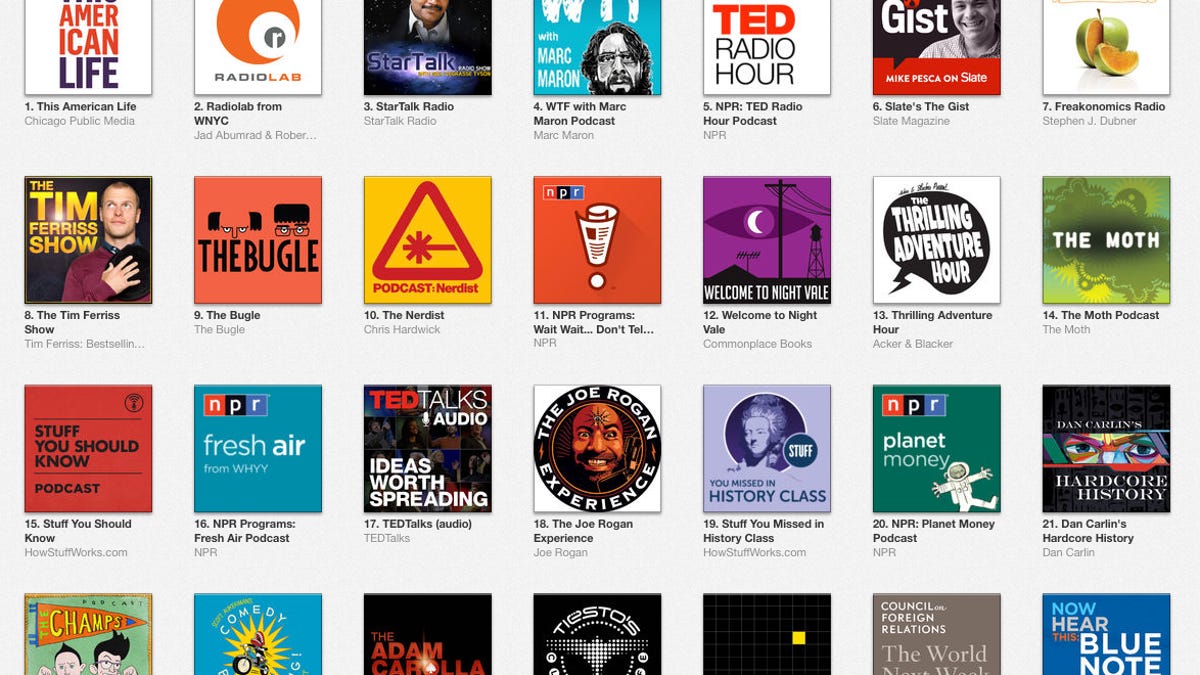
Become a podcast-listening pro.
"S-Town," am I right? And "Missing Richard Simmons"? "Science Vs"? "The Truth"? And, oh, man, don't forget the impossibly awesome "Battlestar Recaptica"! (I know one of the hosts. Charming, handsome fellow.)
Welcome to the golden age of podcasts, where suddenly long commutes and traffic jams don't seem so bad. Quite the opposite: They give you a chance to listen to any number of funny, informative, enlightening, entertaining and otherwise amazing shows.
Yeah, I'm a fan. Big fan. And I've learned a few things that can help you improve your podcast-listening experience. They're listed below. If you have tips of your own to share, hit up the comments section!
Try lots of podcast apps
A podcast app is a podcast app, right? I disagree: They're all a little different in terms of features and user interface. Consequently, it's a good idea to experiment until you find one you like.
For example, many iPhone users naturally gravitate to Apple's Podcasts, but it's widely regarded as one of the poorer choices out there. (Indeed, my colleague Matt Elliott finally threw his hands up and gave up on Podcasts for iOS.)
So check out the alternatives. Grab an app, subscribe to a few of your favorite shows, then live with it for a few days until you really get a feel for it. If the UI bugs you or there's an important feature missing, move on to the next app. Personally, I've yet to find one I consider perfect, but Overcast for iOS comes close enough.
And don't forget that many music-streaming apps -- including Spotify and TuneIn Radio -- have podcast sections of their own. You may find it preferable to keep all your audio under one roof.
Use car mode
Podmower for iOS features large, car-friendly controls -- the kind other apps should emulate.
If there's one feature you should insist on, it's "car mode." Because at some point you're going to be fiddling with playback controls while driving, even though doing so is insanely dangerous. That's why I strongly recommend an app that offers oversize, car-friendly controls that are easy to see and even easier to tap.
Does your preferred podcast player have only tiny buttons? If you're an Android user, check out Android Auto, which adds a car-friendly top layer to just about any audio-playing app.
Listen faster
Time may be on Mick Jagger's side (he says so right in the song), but it's not on yours. Too many podcasts, too little time. Fortunately, many podcast apps let you adjust the playback speed so you can consume shows more quickly. What's more, they do this without adversely affecting the pitch, so voices still sound more or less normal. Try ticking up to 1.2x or 1.3x; you probably won't notice a huge difference, but you will get through shows a little faster.
Some apps can do other audio tricks as well. I'm particularly fond of Overcast's Smart Speed option, which shortens any stretches of silence within the recording.
Choose a player that syncs
Are you a multi-platform listener? Or even just a multi-device one? In an ideal world, your podcast app would sync between all your devices, keeping your subscriptions and listening history updated while also allowing you to pick up where you left when moving between, say, phone and tablet.
Overcast for iOS lets you adjust playback speed and can also remove long silences.
Alas, I've found few podcast managers that offer this feature. But there's an excellent one that does: Pocket Casts. Priced at $3.99 (£3.99, AU$5.99), it syncs your subscriptions and episode progress, and it's available for Android, iOS and Windows Phone. (You can also get a web version for $9.)
Find cool new shows
With thousands and thousands of podcasts available and more hitting the scene all the time, how can you find the really good stuff? With a podcast about podcasts, of course. "The Big Listen" not only spotlights cool news shows, but also interviews hosts and celebrities and brings you insights into shows you might already know. (A recent episode: "We need to talk about S-Town.")
Automatically delete shows you've heard
Hey, I gobbled up "S-Town" as voraciously as the next listener. But at the end of every episode, I immediately deleted the episode -- because those things take up valuable storage space! And it's not like I'm going to listen to it again. Podcasts aren't like songs or even books, so get in the habit of deleting shows after you're done listing.
Many apps will automatically do this for you, but may not register that you've finished until you reach the absolute end of the audio file. If you typically "tap out" before the post-show credits, the episode won't auto-delete. So use fast-forward or quick-skip to jump ahead to the very end, then move onto the next show or episode.

