Share and discover new music with Spotify Codes
You scan and Spotify delivers.
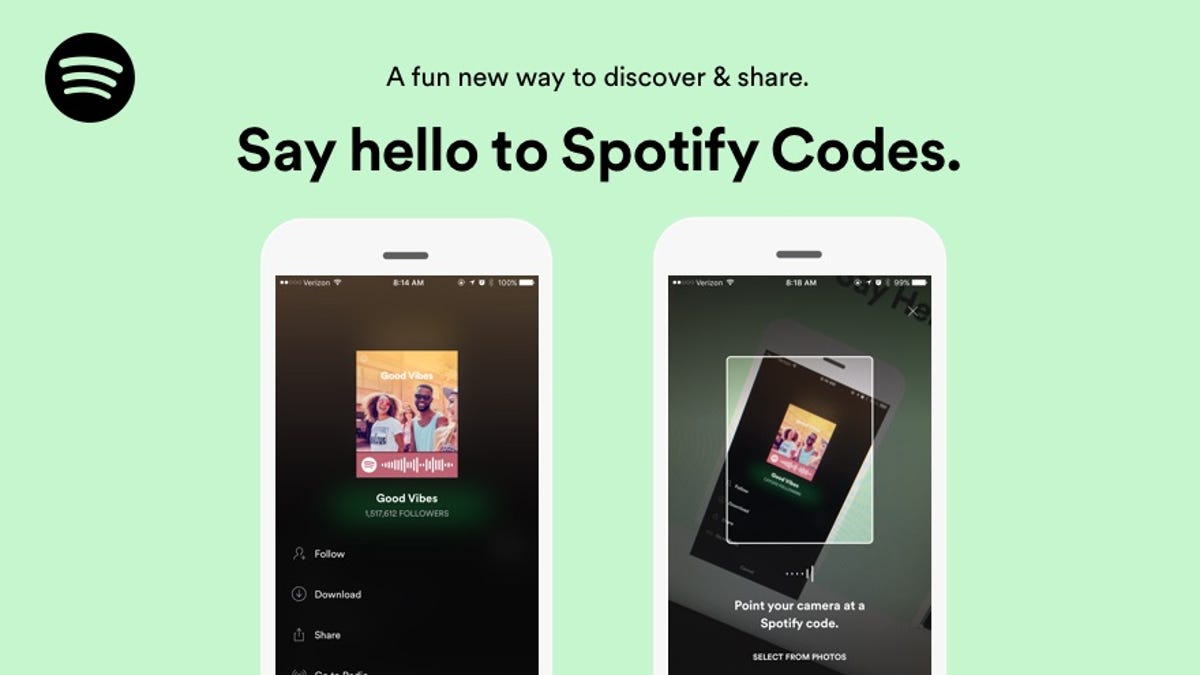
Spotify has made it easier to grab a friend's kickin' playlist or any song, album or artist that catches your ear for that matter. Similar to Snapcodes, Spotify Codes let you scan a QR-like bar code to start listening to something playing on another phone or save it for a later listen.
Gimme that playlist
If your friend has a playlist you'd like to listen to on your own phone, just tap the triple-dot button in the top right on your friend's phone and you'll see a soundwave-like bar code below the artwork.
Then on your own phone, tap the search button at the bottom of your screen and then tap the camera button in the top right. Point your phone at the Spotify Code on your friend's phone and you'll be taken right to the playlist, song, album or artist in question.
Save and share
If you've got something you want to share, you can tap the Spotify Code-appended artwork, which expands the artwork and adds a Save to Photos link below it. You can save the code-appended artwork to your phone's camera roll and then share the image on social media for your followers to scan and enjoy.
Phones only
You'll find Spotify Codes on Spotify's iOS and Android phone apps. They showed up neither on its iPad app nor its desktop app when I looked.
In my brief testing, Spotify quickly scanned the codes and immediately opened whatever it was I scanned. If I was currently playing a song, then whatever I scanned immediately started playing. When I wasn't listening to anything when I scanned a code, then Spotify just opened the playlist, song, album but didn't start automatically playing it.
Give it a try -- open Spotify on your phone and scan the code below to start listening to Mac Demarco's new album:
Spotify Codes are a great addition to its phone apps, but I don't expect them to be contained there for long. It's only a matter of time until they start showing up on band flyers and concert posters.
(Via Spotify News)

