Now play 2,500 MS-DOS games on your laptop. Here's how
You don't need DOS, just a browser, to play a retro-cool MS-DOS game.
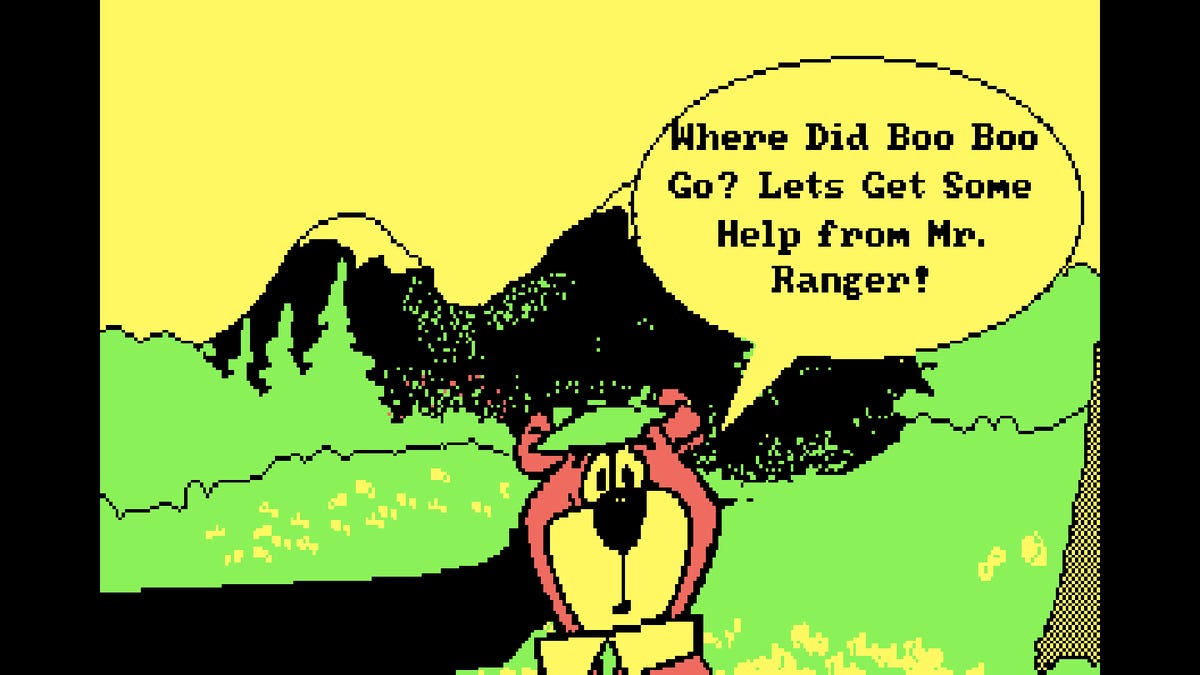
Yogi seeks help in the MS-DOS game Yogi Bear Visits the National Parks.
If you want to check out what gaming was like before the Internet, here's how to get started playing one of the several thousand MS-DOS games the Internet Archive just made available. You can play for free in your browser through the digital library's emulation system.
The Internet Archive cautions that with some games, emulation may run slower than you'd like. With others, file sizes -- especially for games that came on CD-ROMs -- might be a stress on your browser. And some of the just-available games, it admits, just may not be that fun to play.
But if you're feeling nostalgic for a time when games didn't collapse into a black hole but instead let you cheerfully tend a zoo, pilot a zeppelin, steer a sub, play Star Trek pinball and lead settlers over the Oregon Trail, we've got you covered.
Play a MS-DOS game at the Internet Archive
While the trick of playing these games in emulation in a browser looks easy, it requires a significant amount of work behind the scenes to track down and preserve the old DOS games, including, where possible, the manuals that came with them. Here's how to play.
1. Head to the Internet Library's latest software collection of MS-DOS games.
2. Locate a game you want to play from the list of 2,500 games and tap its title.
Tap the power button to get going.
3. In the next window, tap the power icon to launch the emulator and the game.
4. After the game file has been downloaded into your browser's memory, a window or two may appear with a prompt. Press an appropriate key to advance to the game.
5. Once in the game, you can use keyboard to control the game and make selections.
You can also check out the complete 7,000 MS-DOS games the Internet Archive has been adding to its collection, including The Oregon Trail, SimCity, Prince of Persia, Pac-Man and Wolfenstein 3D.

