How to choose the right microSD card for your Android
Want to add extra storage to your device, but not sure what you should be looking for in a microSD card? Here's what you need to know.
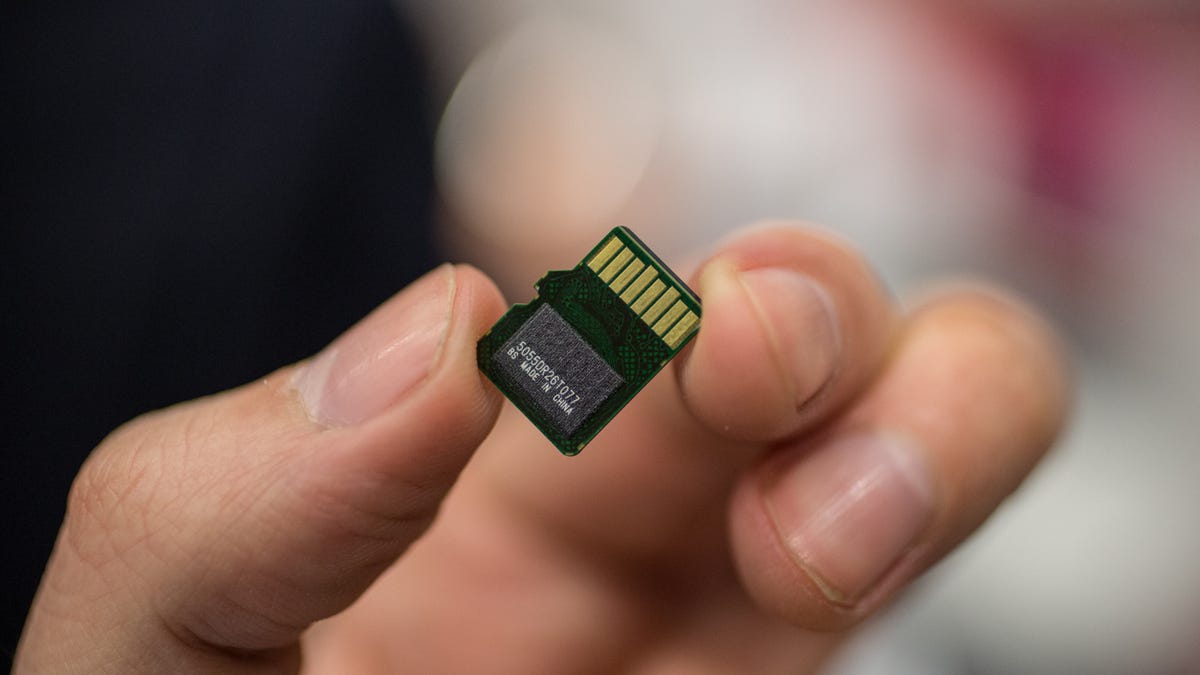
There are a lot of microSD cards to choose from, but not all of them will work with your Android phone or tablet. When you're choosing between SDHC and SDXC, or a Class 10 and UHS-I Class 1, here are a few tips to help you make sure you're choosing the best one for your device and your needs.
Capacity
You'll most often come across two types of microSD cards -- SDHC and SDXC. The difference between the two is the range in capacities they provide.
SDHC cards have a capacity of 2GB to 32GB. Alternatively, SDXC cards can range from 32GB to 2TB. To put this in perspective, one photo taken on a 16MP camera is about 7MB worth of data. If you purchase a 32GB card, you could store 4,500 or more photos on it. (This number would differ if you're using a Galaxy S7, which can shoot in RAW format, creating photos with much larger file sizes.)
You might be tempted to choose the largest capacity, but you'll need to check what your device supports. Here's a list of CNET's picks for best Android devices with an microSD card slot, and their supported storage capacity:
- Galaxy S and S7 Edge: 200GB
- LG V10: 2TB
- Moto G 2015: 32GB
- Xperia Z5 Compact: 200GB
- OneTouch Idol 3: 32GB
Speed
Once you choose a card capacity, it's time to choose its speed. The speed class of your card determines how quickly it can write data. When you're working with video, or bursts of photos, the faster the better.
Most newer mobile devices will support three primary speed classes: Class 10, UHS-1 Class 1, and UHS-1 Class 3. UHS stands for Ultra High Speed, and currently has two bus types (the connection between card and phone hardware), labeled I and II, which help determine the card's maximum speed. UHS-2 cards -- which feature an extra row of pins -- are being produced, but a limited number of mobile devices support them.
MicroSDHC and microSDXC cards can be any of these three classes, since capacity and speed are not directly related. Since maximum speed is only provided by some manufacturers on packaging, here are the minimum speeds and intended purposes of each class:
- Class 10: 10MB/s; burst photos and up to 1080p video files.
- UHS-1 Class 1: 10MB/s; live video and 1080p video files.
- UHS-1 Class 3: 30MB/s; live video and up to 4K video files.
How is this information displayed on the card?
MicroSD card type (SDHC or SDXC) and capacity (GB or TB) are directly labeled on the card. The three speed classes mentioned above have logos to signify their minimum speed. Class 10 is the letter C with the number 10 inside. UHS-1 Class 1 and Class 3 are the letter U with a 1 or 3 inside, respectively. Finally, you may also see a I or II label on the card, which references a UHS bus speed.

