Mac tip: Use Spotlight as calculator
For simple math problems, Mac users can get quicker results using Spotlight instead of the calculator.
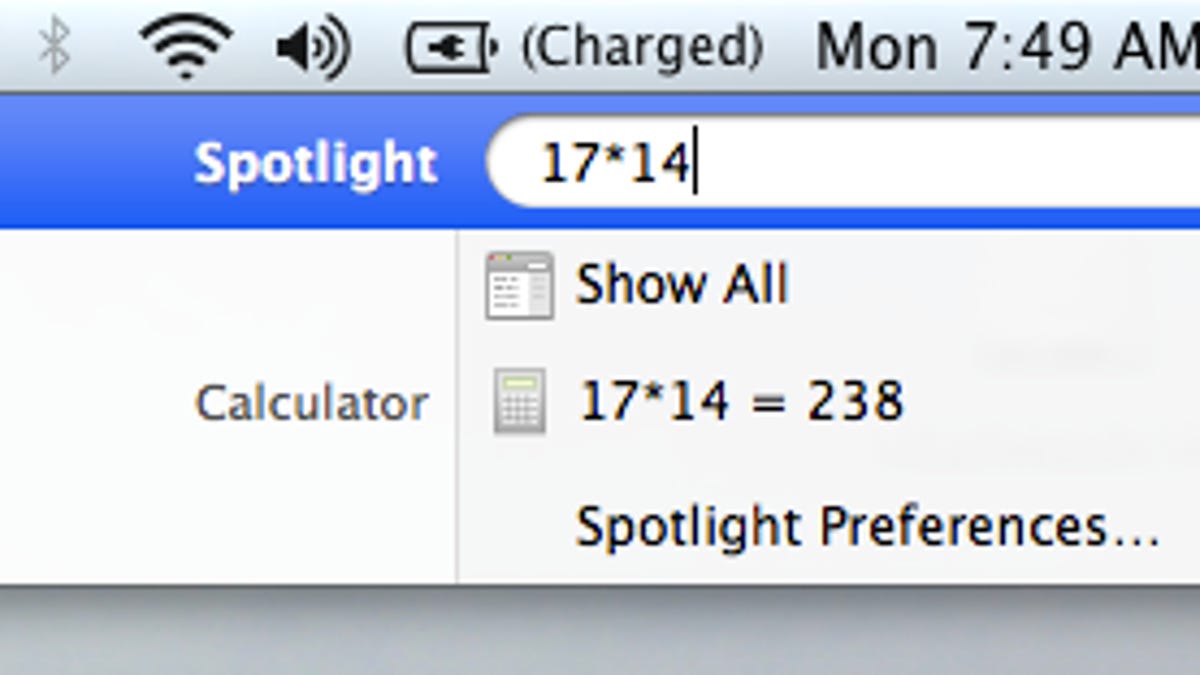
Like any modern operating system, Mac OS X includes a calculator app. It loads quickly and can be used for simple formulas, but it's not the fastest way to arrive at a mathematical truth on your Mac. Instead of opening the calculator app, likely by typing some part of "calculator" into the Spotlight search box, and then closing the calculator app when you're done, you can use Spotlight itself as a calculator.
Just type a mathematical expression into Spotlight, and it will return the answer--as the top result, right in the window. It's best for doing quick arithmetic, using the +, -, *, and / symbols. And for slightly more complex equations, you can use parentheses to set the order of operations. Other functions I found: type "sqrt(256)" to find the square root of a number. Or type "pi" and Spotlight returns the number pi to 10 decimal places.
Have you used Spotligtht as a calculator? If so, do you have any useful formulas you'd like share? Do so in the comments below.

