How to navigate Apple's crowdsourced product support
Apple's "Answers from the community" section can provide a dose of Q&A for Apple product owners courtesy of your fellow users.
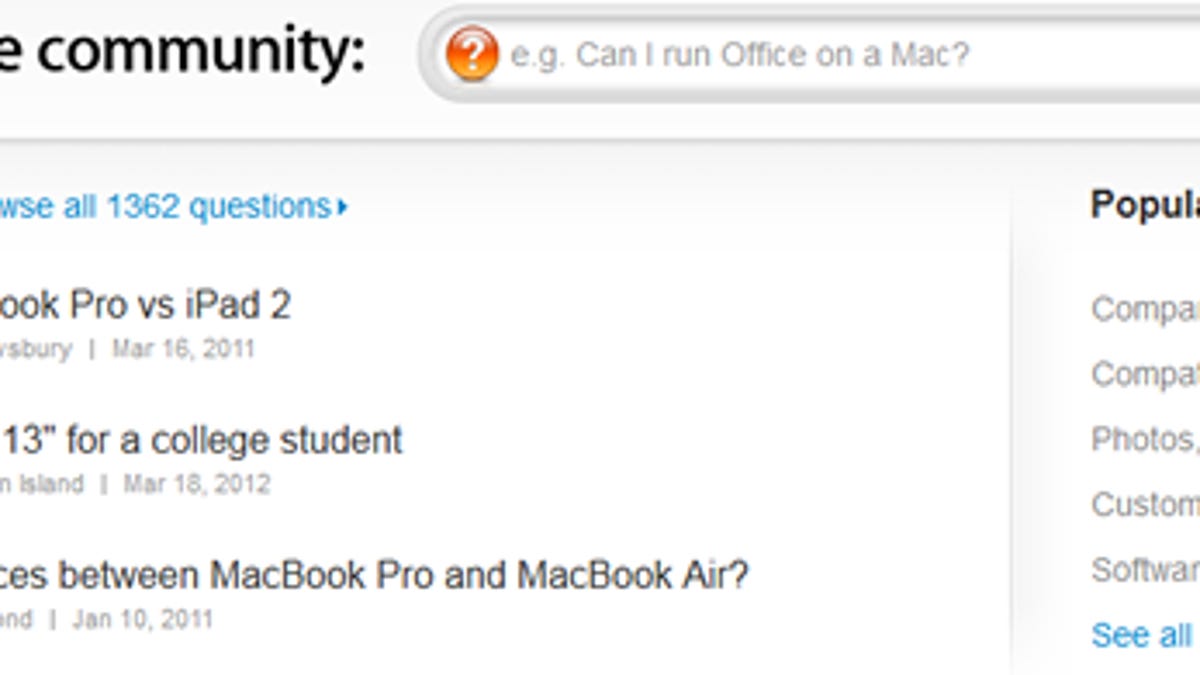
Apple owners in need of help can now tap into community support sections at the company's product pages.
Launched a few days ago, the new sections are set up like standard Q&A forums where you can post your own questions and answer those of other people. Getting to a particular support section is just a matter of launching Apple's Web site, navigating to the page for the product in question, and then clicking on the Buy button in the upper right corner. Scrolling down the page then reveals the Answers from the community section for that product.
You can browse a list of all existing questions or search for a particular topic to see if your problem has already been addressed. If you come up empty, you can then post your question for another Apple user to provide the solution. You'll then be prompted to log in with your Apple ID where you can preview your question before submitting it. You can also subscribe to your topic to be alerted by e-mail if someone responds.
And if you know your Apple stuff, you can always answer someone else's question.
The Answers from the community section appears for the iPhone, iPad, and all of the Mac products. But certain items, such as the iPod and Apple TV, are without such help at this point.
The questions and answers likely go through a review process from Apple before going live. Earlier today I posted my own question and answered someone else's question in one of the sections, but my posts have yet to pop up.
Apple still has its traditional Support Communities, always popular among users with technical trouble. The new Answers from the community section seems geared toward potential buyers as well as existing owners, so it can be yet another handy resource for finding the right information when you need it.

