How to install an OS update on the Google Pixel, Pixel XL
Starting with the Pixel phones, Google has changed how Android system updates are installed.
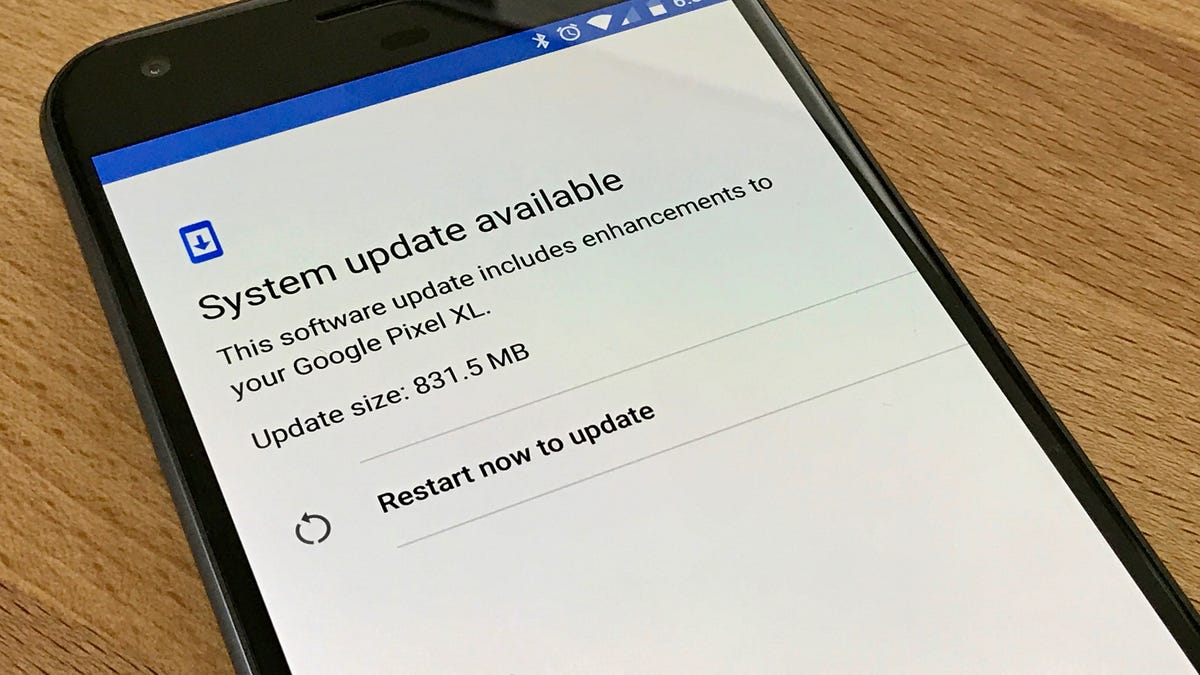
Google Pixel owners, I have good news: Gone are the days of installing an OS update on your Android device, causing you to spend hours looking at a funky Android robot on the screen and waiting for apps to update.
Starting with Android 7.1 Nougat (currently available only on the Pixel line), Android OS updates are installed in the background. No more waiting for the update to download, then begin installing, and waiting without having a phone you can actually use.
But wait, there's more good news: Google just released the Pixel's first update, so you should have one waiting for you as you go through this process below.
To start the update process, force your device to check for an update by opening the Settings app then going to About phone > System updates > Check for update.
Once your phone recognizes there's an update, it will ask for permission to download it. After the update is downloaded, it will begin installing in the background.
The rest of the installation process is rather boring, as it's carried out in the background without any further interaction on your part. Continue to use your phone as you normally do, checking Twitter, reading Facebook and playing games.
The installation process took nearly 1 and a half hours on my Pixel XL, without any noticeable slowdown during that time due to the update. The next step is restarting your phone, to complete the update. Since everything is already installed, the reboot takes just a few seconds and you're back up and running.

