How to host your Web site from your Dropbox account
Learn how to utilize your Dropbox storage for Web hosting through one easy service.
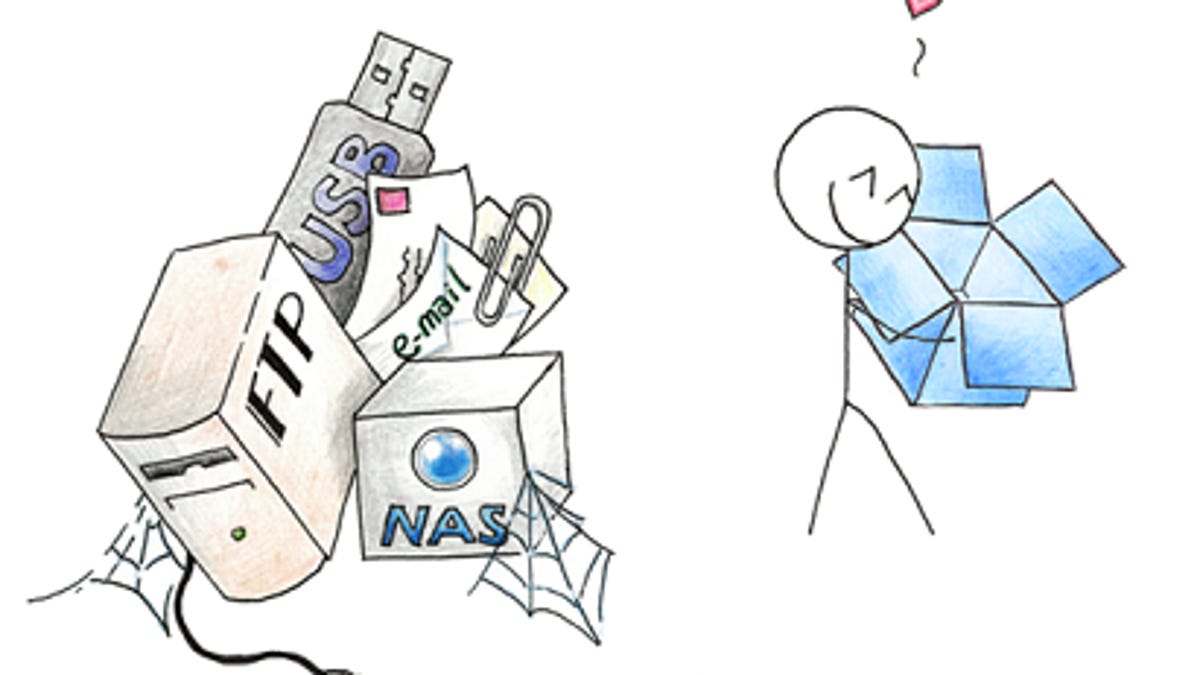
Having a Web site to host your pictures for your friends and family is nice, but it can be tedious to set up. While some free options for Web hosting still exist out there, you usually have to deal with ads and strict rules in order to keep your page online. If you have a Dropbox account, you can follow these quick steps to turn your storage space into Web space--for free!
What you'll need: A Dropbox account. The size of the account will depend on the amount of content you want to share.
Step 1: Sign up for an account with pancake.io. After signing up, you'll be prompted to enter your Dropbox information and allow pancake.io to create a folder.
Step 2: Create the content you want on your page. Supported formats for pages are HTML, Mashery (cheat sheet here), PDF, or Microsoft Office files. This content should be saved in your Dropbox folder under Apps/pancake.io.
Step 3: Open the file you want to be your home page from within pancake.io's Web interface. Record the text from the box labeled Share this page.
The link you shared in step 3 is what you give to people to view your page. Visitors will be able to view the contents of your files but not edit them. Be aware that Dropbox does have a daily traffic limit that should be observed (10GB for free users). Failure to do so will cause your account to be suspended, so don't expect to be able to create a huge site with this app.

