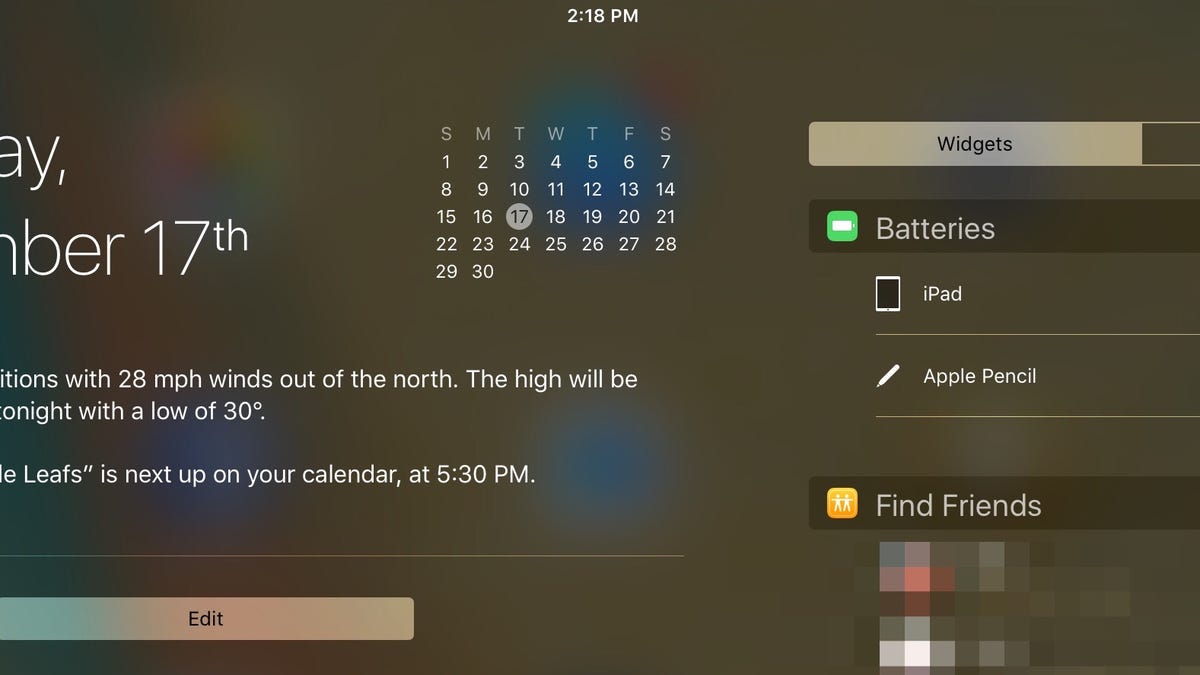How to see how much battery your Apple Pencil has left
This simple trick will help you keep tabs on the Apple Pencil's battery status.
After pairing your Apple Pencil to an iPad Pro, you'll want to enable iOS 9's battery widget.
When enabled, the battery widget will display the current battery percentage of your iPad Pro, plus any Bluetooth devices connected to it. With the Apple Pencil using Bluetooth to communicate with the tablet, it naturally shows up in the widget.
To enable it, swipe down from the top of the screen to display Notification Center.
Tap the Edit button on the left side of the screen, just below the calendar. Find Batteries in the list of available widgets, then tap on the "+" sign next to it. After adding the widget and placing it in your preferred order, tap Done.
Going forward, you can quickly check on the battery status of your iPad Pro and Apple Pencil with a swipe down from the top of the screen under the Widget tab.