Google accounts for kids: 5 things to know about Family Link
Keeping an eye on your kids' phone usage just got a whole lot easier.
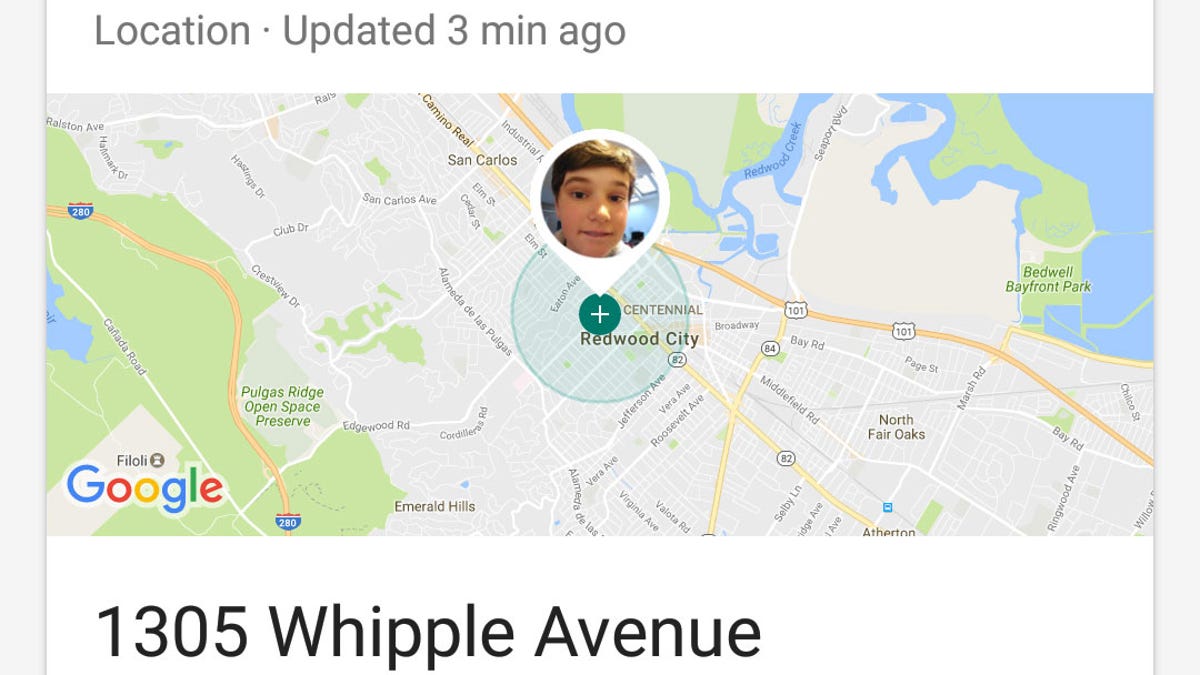
Most Google Family Link features -- like tracking your child on the bus to school -- are optional.
Your Android babysitter has arrived.
Google just lifted the ban on accounts for kids 12 and younger. And with it, a new tool called Family Link is available, which lets parents monitor and control the way their kids use their Android phones and tablets .
You can't transfer an existing 'illegal' account.
In order to use Family Link and its parental control features, you'll have to set your child up with a brand-new Google account. At launch, Google isn't letting parents transfer existing accounts and hasn't yet committed to adding that option.
It's not open to everyone right away
To get your kid on board, you have to request a Family Link account. And -- for now -- only US residents may apply. Google hopes to make the feature generally available in the US in early summer and elsewhere in world later this year.
When your request is granted, you'll install the Family Link app on your phone and use the app to create a new Google account for your child. Finally, when your child signs onto the new phone, the Family Link app will automatically install to complete the setup.
...And it's only available for Android
The prerequisites continue: Your child has to sign in from a new or factory-reset Android phone or tablet that runs the new Android Nougat version of Google's phone software (though a small number of recent Marshmallow phones can too).
For now, Google is focused on bringing Family Link to Android, but could bring it to other Google devices, like Chromebooks, later on.
You can see exactly what your kids are doing -- and set restrictions
Think of Family Link like parental controls plus monitoring. The app shows a list of your kids' most-used apps, their physical location and options for managing their privileges. You can't see what app they're using at a given moment or what they're doing with their apps, but you can get a sense of the way they use their phone, generally.
If your child forgets how to log in to their phone, you can remotely change its unlock code. You also can manually lock the phone or ring it if your child loses it.
Much like the Nintendo Switch Parental Control app, Family Link also lets you use your own phone to cut off screen time after after a certain number of hours or at a certain time of night. (Maybe this is a better idea for younger kids than older ones.) You can also fine-tune options for search and for controlling which apps can use hardware like the microphone.
Your kids will know when you're checking in on them
In case you thought you could be sneaky -- the app shows kids what their parents see.

