Getting your settings right for the big game
Make sure all your TV, audio, and cable/satellite settings are correct before the big game.
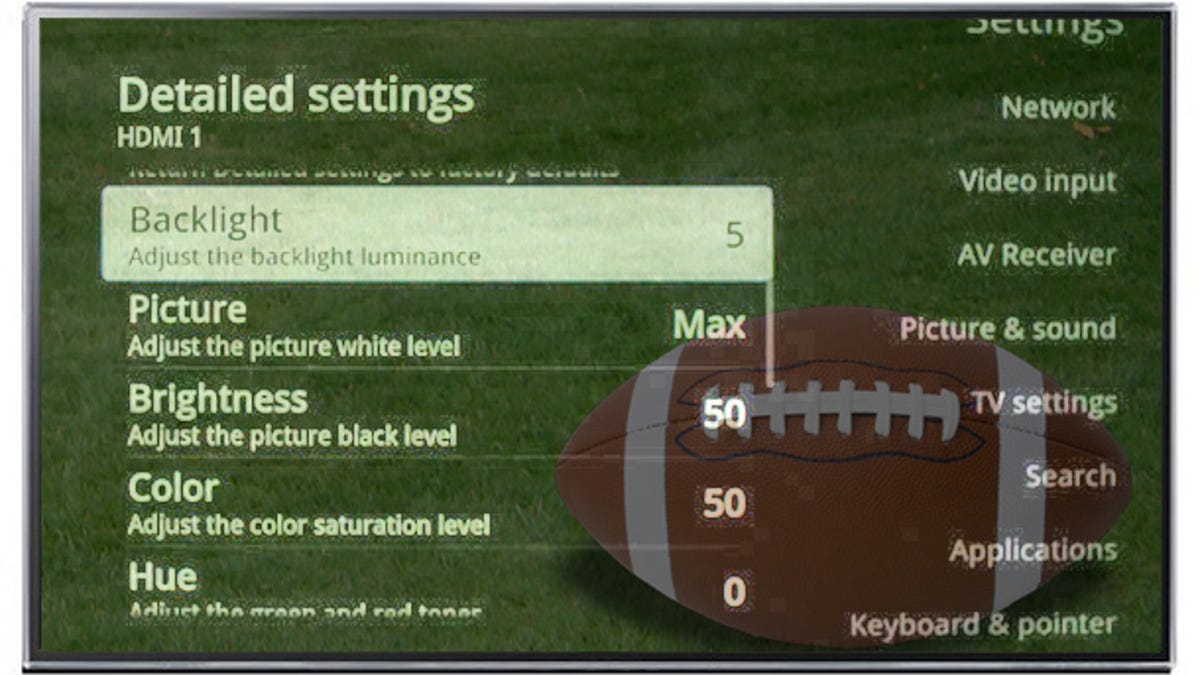
New TV? Old TV? New gear? Old gear? Are you sure all your settings are correct? Even if you're not planning on watching the big game, it's worth taking a moment to ensure you're getting the most out of your TV and assorted A/V gear.
Think of it like getting the oil changed on your car, or a visit to the dentist, except there's less chance of screaming and/or a tragic dental floss mishap.
It is my hope that you read through every one of these settings and tips and find nothing to adjust. This would be awesome, as it would mean you've been watching your TV with it looking the best it can. If you want to really go all out, check out Building the ultimate high-tech big-game party.
TV
Cables: Are you using HDMI cables? If not, why not? They're cheap, easy to install, and supply the best picture quality possible. If you're using the single yellow cable, you're not getting HD, and your TV looks far worse than it's capable. Check out the HDMI Cable Buyer's Guide. Find a store near you and get some HDMI cables today. Or, get them online where they're even cheaper.
A "second-best" situation is component. This is three cables -- red, green, and blue -- that carry analog HD video. This isn't quite as good as HDMI, but on most TVs, the image will be nearly identical. IMPORTANT NOTE: Component is really 4 or 5 cables. Those three cables carry only video, which means you need two more for analog audio, or one more for digital audio. If you only have three cables coming out of the back of your cable/sat box, it's almost certainly composite plus two analog audio cables. Read the labels on the back of the box. Component is labeled "Y Pb Pr" or "Y Cb Cr." But seriously, HDMI cables are literally $3 or less. Time to upgrade.
TV settings: The obvious choice is "Sports" mode, but this usually is the least attractive mode a TV has. The only advantage to Sports mode is it tends to be one of the brightest picture presets. Since the game is in the evening/afternoon, maximum light output should be a factor unless your living room has way more lights than normal.
The most realistic mode is going to be Cinema or Movie mode, though you'll likely have to adjust the contrast and/or backlight to get it to be of similar brightness to the other modes (no need for the TV to look dim). Cinema/Movie modes usually turn off most of the "image enhancing" features that make the picture look artificial.
Since this year's game is in a dome, it's not like there's natural grass to offer a visual reference, but I've never seen a TV look good in Sports mode.
If you have an LCD, definitely turn on motion interpolation or any other high-refresh settings. Football is shot on video cameras, and is therefore already "smooth," so these motion-smoothing settings should look OK and will offer better motion resolution (vital for sports). Check out What is refresh rate? and What is 600 Hz? for more info.
One thing to be wary of, though, is setting the motion interpolation/smoothing too high. On some TVs, the maximum setting can introduce its own artifacts, like partial image breakup, ghosting, and trailing edges. A low or medium setting should get you the benefits of the motion interpolation (better motion resolution), with less chance of these artifacts.
Digging deeper into the settings, contrast, and brightness ("white" levels and "black" levels, respectively), are going to be the most important. The best way to set these is with a setup disc, but you can do a pretty good job by eye, if you're careful.
Sources - Cable/Satellite
If you're using HDMI cables, chances are your cable box is outputting the correct resolution. However, are you watching the right channel? Most providers have separate HD and standard-definition channels. I have AT&T U-verse, and channel "2" is CBS in SD, while 1002 is CBS in HD.
IMPORTANT NOTE: Pressing the info button on your TV to reveal the resolution is not a valid test. Your cable box is almost certainly upconverting every channel to 1080i HD. So you could be watching the SD channel, your cable box upconverts this, and your TV just sees "1080i." Upconverted content is not the same as real HD. There will be no better use of your next 15 minutes than finding out if your cable provider has separate HD channels (and that you're hopefully already getting them). If you've been watching SD channels this whole time, seeing real HD on your HDTV will blow your mind.
And just to be on the safe side, make sure your box is actually outputting HD. Check out Set-top box setup: Which resolution is best? For most people it's 1080i, but not everyone.
If you're using a separate receiver or soundbar for audio (and I sincerely hope you are), check the audio output settings on the cable/satellite box. This often defaults to stereo, and most programming is available in surround sound.
Bottom Line
A few minutes of time with your TV and cable/sat box remote could yield vast improvements in your picture quality, just in time for the big game.
Or, as I mentioned before, you could find that everything is set right, you're watching the HD channels, and everything looks as good as it can. In that case, this was not a waste of time, but an affirmation of your awesomeness.
Got a question for Geoff? Send him an e-mail! If it's witty, amusing, and/or a good question, you may just see it in a post just like this one. No, he won't tell you which TV to buy. Yes, he'll probably truncate and/or clean up your e-mail. You can also send him a message on Twitter: @TechWriterGeoff.

