Getting started with Photoshop Express for Windows 8
Adobe's Photoshop Express, previously only available on iOS and Android, is now available for Windows 8. We'll show you how to get started with the app.
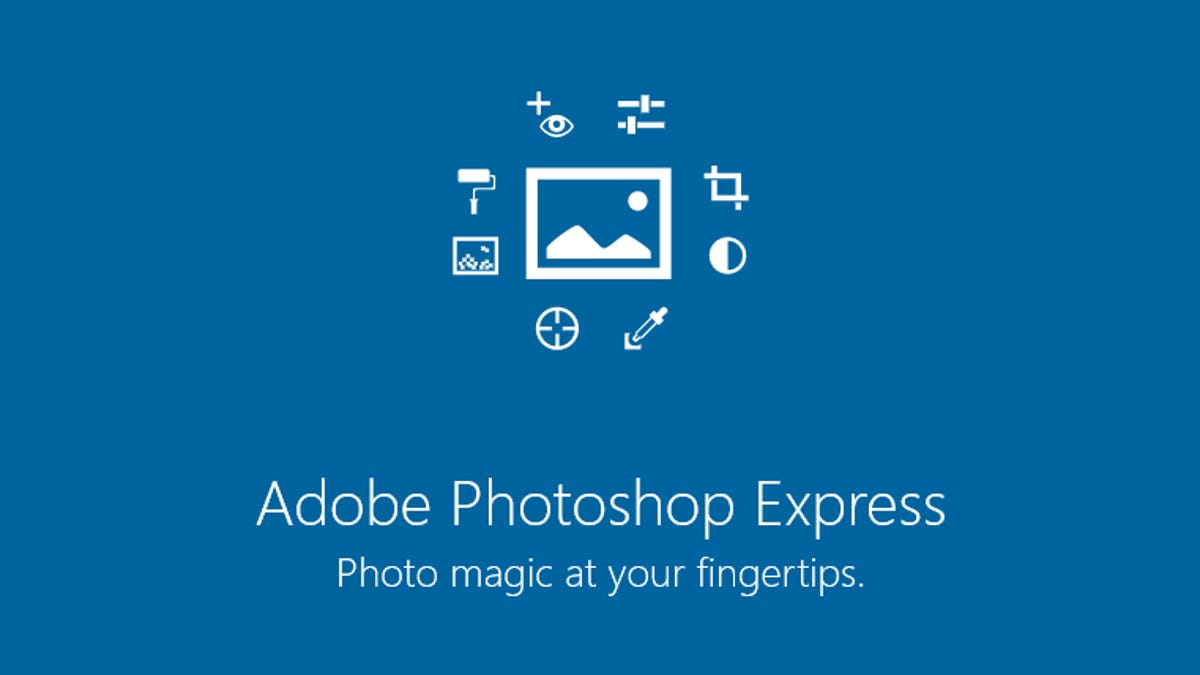
Adobe's Photoshop Express is a basic photo-editing app for your mobile device. With Photoshop Express, you can correct photo properties like contrast, exposure, and white balance, or use the autofix feature to let Photoshop try to fix everything for you. You can also crop your photos, apply creative filters, and share them to Facebook directly from the app.
Previously only available for iOS and Android devices, it's now ready to be downloaded for free to your Windows 8 tablet or hybrid device from the Windows Store. Here's how to get started with Adobe Photoshop Express for Windows 8:
Opening a photo
When you first launch Photoshop Express, you'll be prompted to select an image source for editing. You can select a photo from your Pictures Library, take a photo from the device's camera, or pick a photo from Revel, Adobe's photo storage and synchronization service. If the photo you want to edit isn't stored in those locations, you can always browse to the photo with Windows Explorer, right-click on the photo, then go to Open with > Photoshop Express.
Editing a photo
Once you've opened up a photo, you'll see six editing choices on the lower left side: Crop, Correct, Looks, Red Eye, Auto Fix, and Reduce Noise. Just tap or click on any of those choices to edit your photo.
Crop lets you rotate, straighten or flip the photo, as well as crop with strict photo ratios.
Correct allows you to change the contrast, clarity, vibrance, exposure, highlights, shadows, temperature and tint. All of these enhancements work by moving the slider, which works very well on a touch screen. You can also choose to have the app correct the exposure and white balance automatically.
Looks contains 20 free Instagram-like filters. There are also 20 premium filters (Adobe Looks Pack) that you can buy for $2.99. You can try all the premium filters for free, but you'll have to buy the upgrade to save any changes.
Red Eye helps you remove red eye from photos, just by tapping on the problem area. If you have a touch screen, you can use zoom gestures to enlarge the photo to make it easier to select the red eye. If you decide you don't like the enhancement, you can tap on the undo button in the upper right-hand corner. The redo button is located there as well.
Auto Fix attempts to enhance the photo with a single tap. As with most of the enhancements you make with Photoshop Express, you can tap and hold on the View Diff or View Original button that appears on the lower right side to compare the edited version with the original.
Reduce Noise is another premium feature that tries to "smooth out unwanted grain and speckling." The Noise Reduction Pack costs $4.99 from the Windows Store.
Sharing a photo
You can share your photos to Revel or Facebook directly from Photoshop Express by tapping on the Save/Share button in the lower left-hand corner. You can also try using the Windows 8 share feature from the charms bar. If all else fails, you can always save the photo to your device, then share it the old-fashioned way.Adobe Photoshop Express for Windows 8 should work well for most casual users and is particularly fun to use on Windows 8 devices with touch screens. Let us know what you think of it. Does it have enough features to meet most of your needs or do you require something more robust?

