Get to know Netflix and its new Facebook integration
Netflix and Facebook are now best friends, but you may not want them to be. Here's what you need to know to control what information is shared between the two.
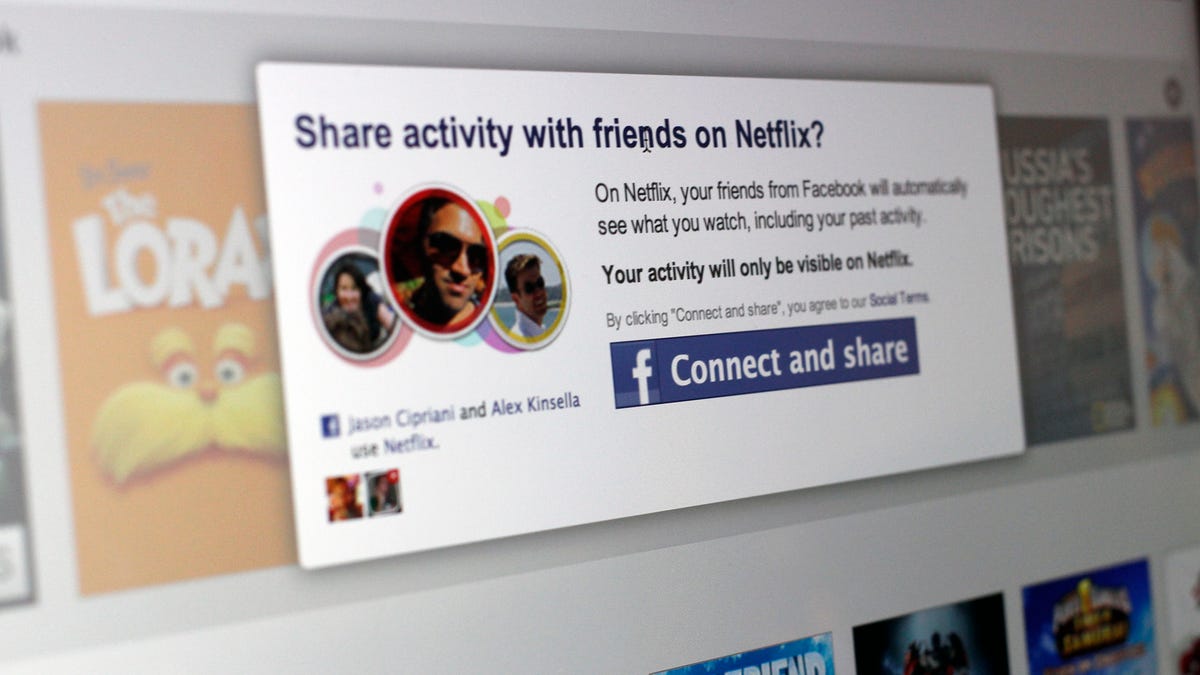
Earlier this week Netflix announced it was rolling out social integration with Facebook for its U.S. customers.
According to Netflix, by the end of this week all U.S. users should have the option to connect the service with Facebook. To see if your account has been enabled, simply log in to your Netflix account and view your home page. Scroll down through the various lists of shows and you should come across the prompt seen above. If you don't see the prompt, try refreshing the page or coming back to it later in the day; it'll show up eventually.
Once the prompt does show up, click on it and follow the prompts to connect your two accounts.
When you go back to your home page after connecting your account, you'll see two new rows of suggested shows. One row will contain shows your Facebook friends have recently watched, the other row will contain shows rated four or five stars by your Facebook friends.
Sharing your viewing habits with your fellow Facebook friends on Netflix is enabled by default, while sharing directly to Facebook is disabled by default. To change the state of either sharing method, you will need to visit your account settings page. You can get there by logging in to Netflix.com and clicking on the "My Account" link at the top. Then under the "Preferences" category, click on "Social settings."
Once here you can disable sharing to Netflix across the board, or enable sharing what you're watching to Facebook. You can also unshare items individually on a title-by-title basis.
You can unshare a show while you're streaming it on the Web site (above), or from the show's information page (below).
Both options will surely come in handy when you're watching a show you'd rather keep to yourself.
I'm all for discovering content buried deep within Netflix, and if it takes connecting my Facebook account to do it, that's OK with me. Are you going to connect your account to Facebook, or is your Netflix viewing history something better kept to yourself?

