Get free alert tones with this simple app on iOS
SMS Ringtones Free makes it easy to get free alert tones on your iOS device.
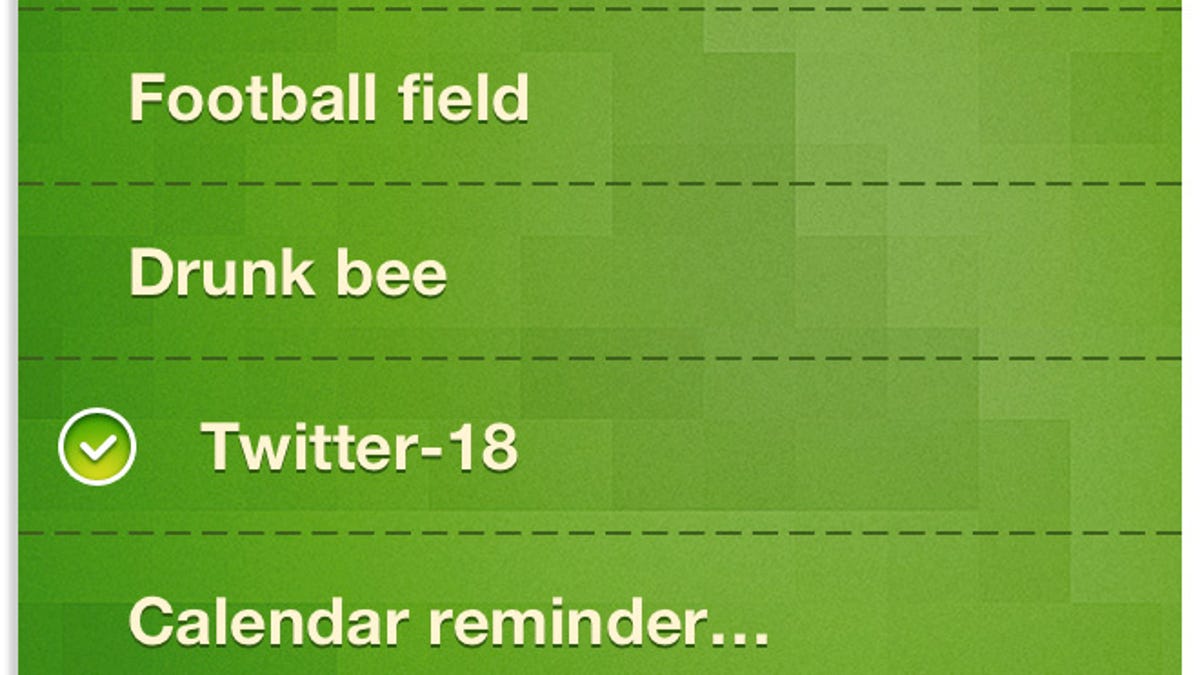
Customizing alerts on your iOS device is a great way to quickly personalize your device. With the release of iOS 5 last fall, Apple finally added the ability for users to change the default alert tones for services such as SMS and e-mails. This meant users could then purchase tones directly from Apple, create their own, or use an app to acquire some new tones.
One such app, SMS Ringtones Free (download link), is very easy to use and has a fun list of tones available for its users to download.
While there isn't a way to save the tones directly to your device from within the app (iOS doesn't allow it), the process is actually pretty simple. You'll need to be near your computer, with iTunes up and running to transfer the tones from the app to the Ringtones section of iTunes and then to your device. The Help tab in the app has a video walkthrough of the steps you'll need to take. In all, the process takes just a few seconds and is really easy. The extra steps are worth getting some free tones, if you ask me.

