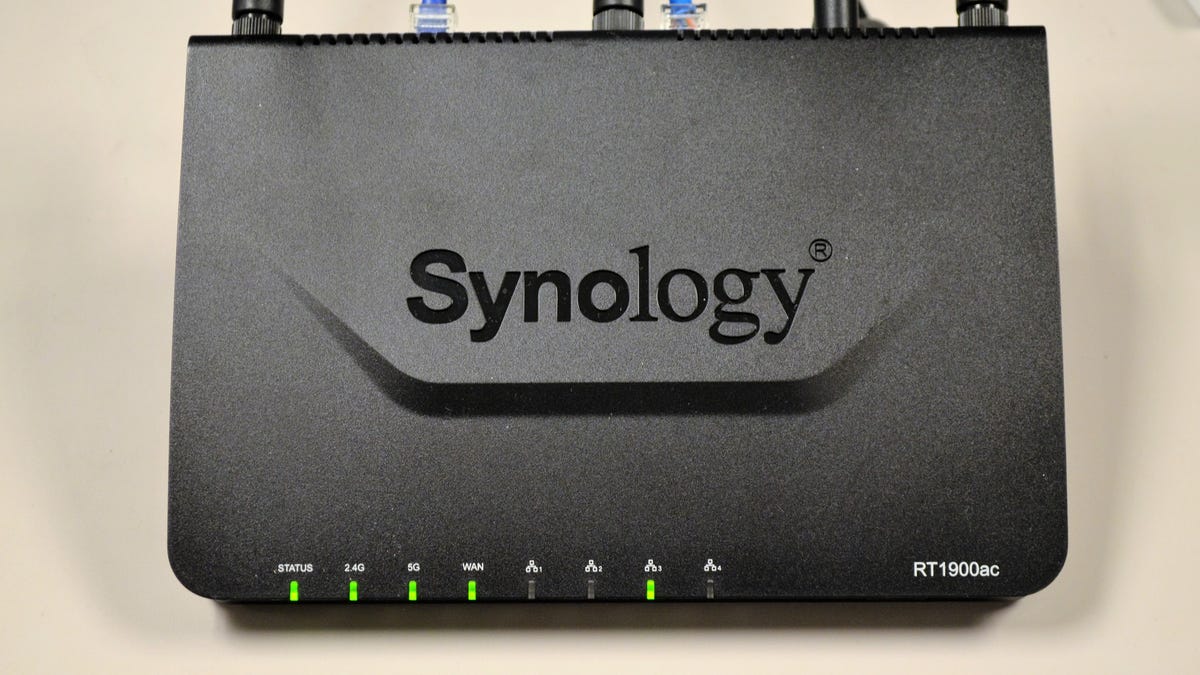How the lights on your devices can help you fix a faulty internet connection
Those lights on your router or cable modem aren't just there for show. They convey information about the status of your internet connection. Here's how you can use them to troubleshoot problems.
You may have noticed that your router and modem have, like, a ton of constantly blinking lights on them. Actually, I was being facetious saying "you may have noticed" because these lights are totally obvious. What isn't obvious is what the hell the purpose of these lights is. When you lose the internet, here's how you can use some of them to troubleshoot the problem.
On a router
Most routers have a single light dedicated solely to the status of the internet connection. This light is often labeled as Internet, WAN, or marked with a symbol of globe or a satellite flying around a globe. In most cases, this light needs to be lit solid (white, green or amber) or flashing to show that internet activity is happening. But if it's off or red in color, then it's time to check to make sure that the network cable that connects the router's WAN (Internet) port (often on the back of the router) to the modem is plugged in securely and not broken in any way . If the cable is all fine, then it's time to check your cable or DSL modem's light.
On a modem (or a router/modem combo)
Similar to routers, most modems (both Cable and DSL) have a light dedicated to the broadband connection. This light is often labeled as Online, Cable, Sync or Signal and usually has a symbol similar to the internet light on a router as mentioned above. Under normal conditions, this light should be solid green (or amber). If it's off, red or flashing constantly (it's OK if it flashes for a short time, like less than a minute, after a reboot) then check to make sure the service cable, either the phone line (DSL) or the coaxial cable (cable internet) is securely plugged in and not broken. If the cable is fine, then you should call the service provider (and tell them about the status of the light) because there's nothing you can do on your own at that point to fix the problem.
Locating local internet providers
Good luck!