Google Docs dark mode is on Android now. Here's how to enable it
The new setting has started rolling out, so you might not see it on your Android phone right away.
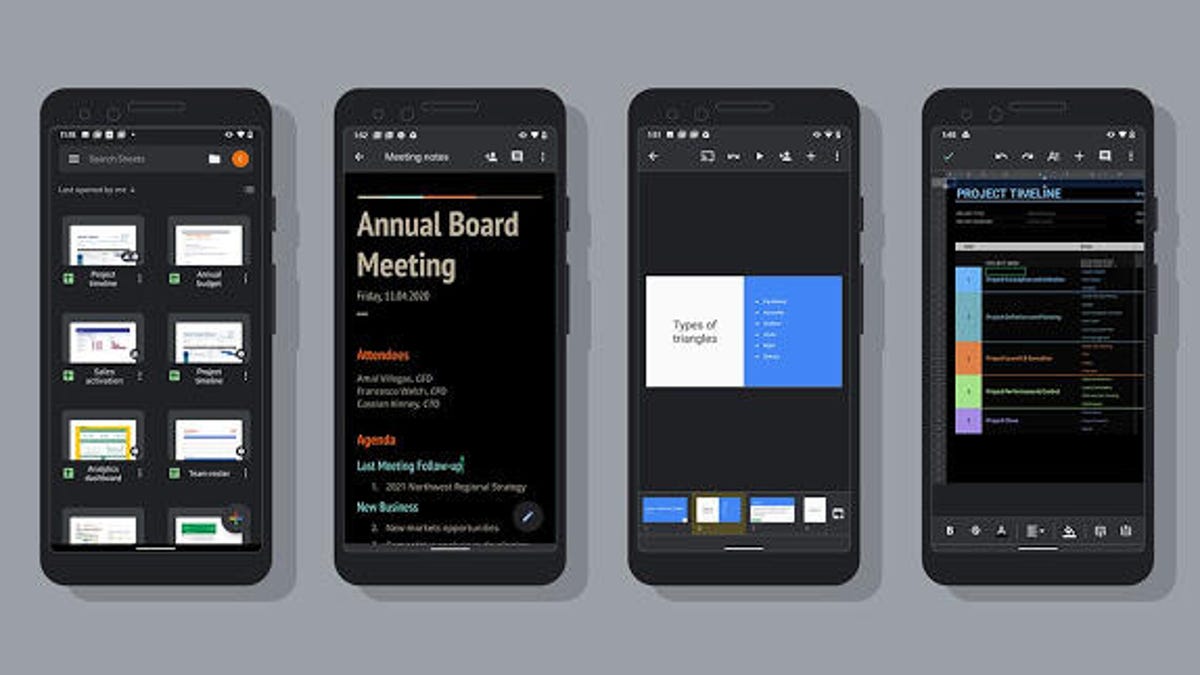
Dark theme support is available on Google Docs, Sheets or Slides.
Do you spend a lot of time using Google Docs, Sheets or Slides on your Android phone or tablet? I have good news for you -- a new dark mode theme for all three apps is rolling out right now. Not only is using a dark mode or night theme on your Android device easier on your eyes, but it also saves battery life.
Google is rolling out the new dark mode, which can take some time to reach your Android phone or tablet. If you don't see the setting quite yet, just keep checking. As with most software rollouts, it can take a few weeks before it shows up. It's also a good idea to double-check that you've installed all pending app updates in the Play Store app.
We'll walk you through where you can check for the new dark mode switch, as well as a way to preview a document using a light theme just to make sure it looks how you want.
The new Theme setting should appear on your Android phone or tablet soon.
Manually turn on Dark Mode
Once your account has access to the new feature, you'll find a new Theme setting in each of the Sheets, Docs or Slides apps. Here's where to look:
1. Open Sheets, Docs or Slides and then tap on the menu button in the top-left corner. It's the icon with three lines.
2. Tap Settings from the list of options.
3. Select Choose Theme.
4. Finally, select Dark, Light or System default.
After the feature is added to your device, it should already be set to System default, which means dark mode in the app follows the dark mode setting of your phone or tablet. If you want the apps to go dark or light, independent of what your Android is doing, you'll need to adjust the theme setting in each app.
You don't always have to look at a document in dark mode.
Preview a document in light mode
There will surely be a time when you want to see how a document looks in the more traditional light mode, so Google added a toggle to do just that.
When viewing a file in Docs or Sheets, tap on the More button with three dots, then select View in light theme. The app will quickly change the preview theme, letting you verify everything looks as it should without forcing you to change the apps' settings.
The search giant didn't mention if the iOS version of the Google apps will be getting the feature, and didn't immediately respond to a request for comment.
There are plenty of Android apps that have already added a dark mode, and we've rounded up some of the best we can find. While we're on the topic of Android, make sure to check out all of the gestures you can use to get around your Android 10 device. And if you ever lose your phone, you'll be glad you took the time to read our tips for locating a lost phone.



