Check if your Chromebook is protected against the Meltdown vulnerability
Worried your Chromebook is vulnerable to the Meltdown bug recently discovered? Read this.
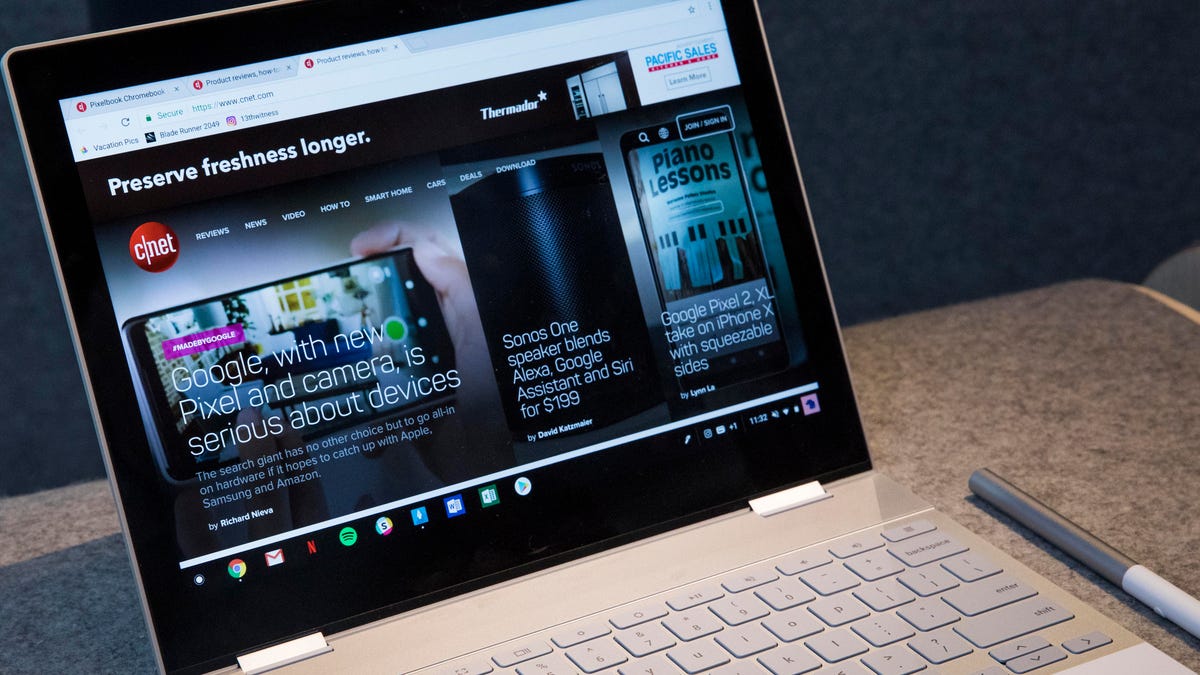
The Meltdown and Spectre vulnerabilities are serious, with very few devices not impacted. Google's Chrome OS, which most commonly runs on laptops , isn't immune.
To help reassure users, Google has published a list of Chrome OS devices. The list was first spotted by Android Police and includes a lot of information, but what you really need to worry about is the last two columns.
If your Chrome OS device is listed with "Yes" or "Not needed" then it's protected from Meltdown. However, if your device has "EoL" — End of Life — then your device isn't protected, and will not receive an update.
As for Spectre, you'll need to follow the instructions in this post under the Google Chrome section to enable Strict Site Isolation. Otherwise, an update currently scheduled for Jan. 23 should mitigate the vulnerabilities.
To update your Chrome OS device, open Settings and click on About Chrome OS > Check For Updates.

