Back up your SoundCloud account before it disappears
The audio streaming service may be going out of business, so download your library before it's gone forever.
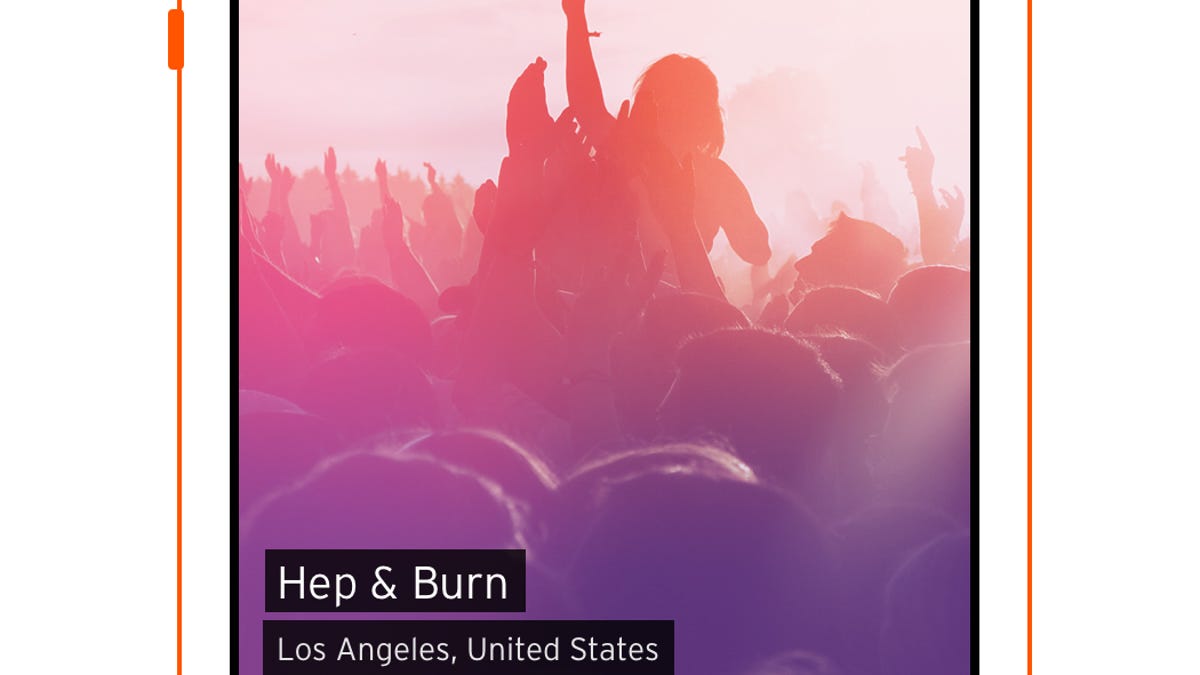
Back up your tunes, just in case.
SoundCloud has more than 175 million users in 190 countries, so you'd think that it would be around forever. That may not be so.
Unnamed sources told TechCrunch this week that founders Alex Ljung and Eric Wahlforss said they have enough money to make it to Q4, which is less than three months away. The company recently laid off nearly half its staff.
Will it find more funding by then? No one knows for certain, but when it comes to your music library, it's much better to be safe than sorry.
Even if it doesn't close, many SoundCloud users have complained that music has disappeared from their playlists. Here's how to back up your music... just in case.
SoundCloud did not immediately respond to a request for comment. This article will be updated if we receive any new information.
You won't be able to back up everything
Unfortunately, you can't save every track. If the person who uploaded the track originally decided that it can't be downloaded, you won't be able to save it. There isn't a way to legally backup your entire library or playlists, from what I've found, due to copyright.
Even if you pay a subscription, it doesn't mean you own whatever is in your library. You only own tracks you created. Downloading others' tracks without the owner's permission is illegal.
Tracks that you created and those that have been cleared for download can be backed up, but it's a tedious process.
Get to tapping
The only legal way to back up your tracks is to download them from the track screen. On the SoundCloud website, go to the track you want and tap on the Download button on the lower left-hand side. This will download the track to your device. If there isn't a download option, the track can't be downloaded.
The download button is your only (legal) hope.
In the app, tap on the menu icon (the three dots) by the track and tap download.
You'll need to do this for every track you want to save. It's a hassle, but just in case SoundCloud evaporates, you'll be glad you did.

