How to make a Google Duo audio call with your Google Home device
There's no video, but you can still make audio calls.
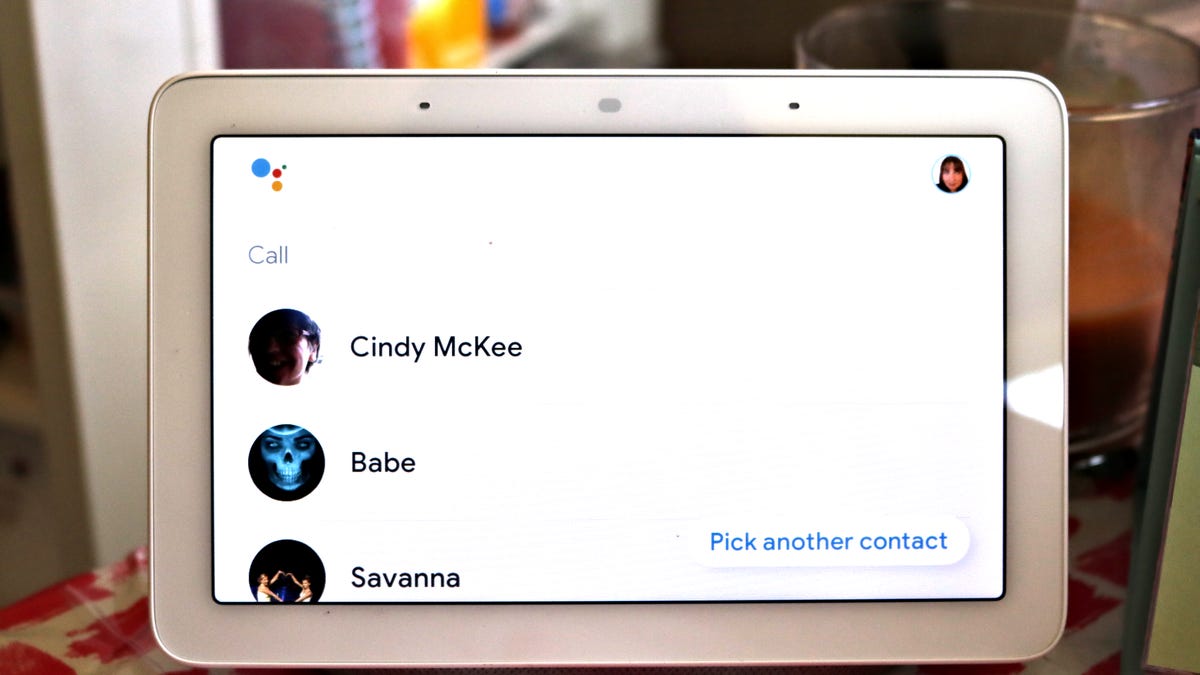
A Google Home Hub using Google Duo.
The Google Duo video calling app can now be used with your Google Home Hub and speakers. There's really no setup needed. Everything is ready for you to use.
The only catch is there won't be any video. If you like using Duo to make calls, though, it's nice to know you can use your device if you need to.
How to make a call
All you need to do to start a call is say, "OK, Google , make a Duo call." Google Assistant will ask you whom you would like to call. After you answer, the call is connected. To hang up, say, "OK, Google, hang up."
If you're using a Hub, you can use the touchscreen to choose who you would like to call and hang up.
Call other devices
You can also make calls to other Google devices in your home. When Google Assistant asks for a name, give it the name of the other device instead of the name of a person.

