 Why You Can Trust CNET
Why You Can Trust CNET This budget Linksys router puts Wi-Fi 6 to waste with bad band-steering
At $150 or less, the Linksys MR7350 supports faster Wi-Fi 6 speeds -- but poor range and a clumsy band-steering algorithm make it difficult to recommend.
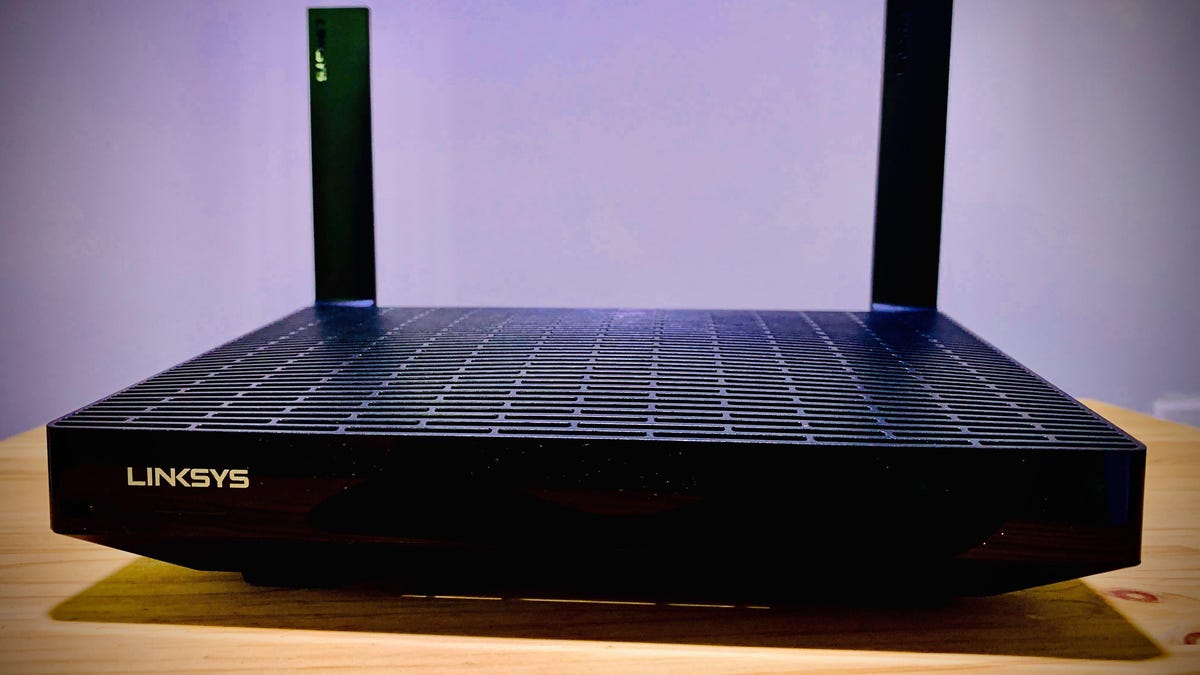
You've got lots of interesting options if you're in the market for a new router that supports Wi-Fi 6. One of the latest is the Linksys MR7350, a tidy little router on sale now at Best Buy and on Amazon for $120.
An AX1800 dual-band router (the "AX" part tells you that it supports 802.11ax, better known as Wi-Fi 6), the MR7350 boasts top speeds of 1.2 gigabits per second on the 5GHz band and 574 Mbps on the 2.4GHz band, where the range is better. There's no support for new, Wi-Fi 6E connections in the 6GHz band, though -- we won't see routers like those until the end of 2020 at the earliest.
What the MR7350 does offer is full support for all of the new features that make Wi-Fi 6 the best version of Wi-Fi yet. Those include 1024 QAM, which lets the router send more data with each transmission, and OFDMA, which helps it manage simultaneous connections more efficiently.
Locating local internet providers
New features and faster top speeds are nice to have -- but the fundamentals matter, too. And, when I tested the MR7350 out at my home in Louisville, Kentucky, I found a couple of key shortcomings.
For starters, the range was poor, with a network that wouldn't quite cover the entirety of my smallish, shotgun-style house. Even worse: The band-steering that automatically routes your connection between the 5GHz and 2.4GHz bands as you move about your home continually got it wrong -- and that led the router to flunk my speed tests. Oh, and you can't turn that band-steering off. All of that has me passing on this router and recommending that you turn elsewhere for an upgrade to Wi-Fi 6.
Locating local internet providers
Under the hood
First things first, let's take a look at this router's specs, all of which are pretty standard for an entry-level Wi-Fi 6 router:
- Wi-Fi 6 (802.11a/b/g/n/ac/ax)
- Dual-band AX1800 router (2.4GHz up to 574 Mbps, 5GHz up to 1. 2 Gbps)
- 1024 QAM
- OFDMA
- WPA3 encryption support
- 2x2 MU-MIMO
- 1x Gigabit WAN port, 4x Gigabit LAN ports
- 1x USB 3.0 port
- 2x external antennas
- 1.2GHz quad-core processor
- 256MB Flash memory, 512MB RAM
As for the hardware itself, the MR7350 is relatively compact -- just 8 inches wide, 6 inches deep, and a little over 2 inches tall with the two external antennas folded down. Turn it around, and you'll find the gigabit WAN port, plus four gigabit LAN ports and a USB 3.0 port. Fancier routers might offer a multigig WAN port supporting speeds as high as 2.5 or even 5 Gbps, but it's not a surprise to be limited to a single gig of incoming speeds at this price.
The well-designed Linksys app will walk you through setup and help you manage the devices on your network with parental controls and a basic device prioritization engine.
Once your router is plugged in, you'll be able to set it up and manage it via the Linksys app on your Android or iOS device. The app looks great and offers a good mix of entry-level features, including guest network management, device prioritization, parental controls and speed tests. The router also supports Amazon's Alexa -- make the connection, and you'll be able to say things like, "Alexa, enable the guest Wi-Fi" to manage your network with your voice.
Linksys promises up to 1,700 square feet of coverage from a single device, but you can add additional Linksys devices to your network to create a mesh and expand the range, if you so choose. At $150 each, building that mesh with additional MR7350s isn't the greatest value proposition. For comparison, the recently released Asus ZenWiFi AX Mini, which offers nearly identical specs and speeds, sells in a three-pack for $300. I'll also note that you need a tri-band design with a second 5GHz band dedicated to system transmissions in order for a Wi-Fi 6 mesh setup to get truly compelling.
Between that and the fact that you can get a Wi-Fi 6 router from TP-Link with the same top speed of 1.2 Gbps on the 5GHz band for just $70, the value looks slightly questionable here. Still, that TP-Link router was a bit underwhelming when I took it for a test drive. Would the Linksys MR7350 do any better?
After several days of tests, the MR7350 returned underwhelming average speeds throughout my house, where I have a 300 Mbps fiber internet plan. It wasn't even able to average more than 200 Mbps at close range, and speeds plummeted at a distance.
Performance woes
The Linksys MR7350 was not a strong performer when I tested it out at home -- but the graph above, which shows the final average download speeds across five spots in my house after several days of tests, only tells part of the story.
My home is a little shotgun-style house of about 1,300 square feet. The rectangular floorplan is a little like a domino, with the living room and kitchen on one half and two bedrooms and two bathrooms crammed into the other half. When I'm testing a router, I always situate it in the living room -- that way, I can get a good sense of what speeds are like up close and also at a distance, in that back bathroom on the other end of the house.
Here's the important part. For half of my tests, I'll connect to the network in the living room and run my tests in each room, starting up close to the router and working my way to the back bathroom, the farthest point from the router. For the other half of tests, I'll do the opposite -- I connect from afar in that back bathroom and then work my way back to the living room.
Why do I do that? Doing so lets me track how well the router steers me between the 2.4GHz and 5GHz bands. With good band-steering, the router should make sure you connect to the faster 5GHz band whenever you're close enough to take full advantage of it, and to the 2.4GHz band whenever you aren't. No matter where you're at in your house, a good router will be able to make good decisions about how best to optimize your connection.
On the left, tests where I connected to the network while close to the router and then moved toward the back of the house. On the right, tests where I connected from afar in that back bathroom and then moved toward the living room, where the router sits. It's a night-and-day difference.
The MR7350 did not make good decisions. Just take a look at the graphs above, where I split my test data into the "near-to-far" tests and the "far-to-near" tests. In the latter, where I was starting out in that back bathroom, the router seems to have started me off on the 2.4GHz band, which is sensible at a distance -- but it never realized that it needed to bump me up to the 5GHz band as I moved closer to the router. Even after arriving in the living room and sitting just 5 or 6 feet from the thing, the MR7350 kept me on that 2.4GHz band, where my speeds didn't even pass 100 Mbps. This happened across multiple days of testing -- morning, afternoon, evening, you name it.
On the other hand, my close-range connections in the living room and kitchen were absolutely great, provided I had connected while up close to the router. My average download speed in the living room during those near-to-far tests was just over 300 Mbps, which is basically a perfect score in my place. But speeds would plummet whenever I'd step beyond the kitchen, and by the time I'd reach the back bathroom, I'd barely be able to connect at all. The range just isn't very good here.
For comparison, here are the overall average speeds for the $70 TP-Link Archer AX10, which has similar specs to the MR7350, but lets you turn band-steering off and manually switch between the 2.4 and 5GHz bands. The blue, 5GHz speeds did a better job of holding up at a distance than the speeds from the Linksys MR7350 did.
For better performance from a single, standalone router, I'd recommend anything from my running list of favorites, Wi-Fi 6 or otherwise. And if the mesh part of the pitch interests you, then you'll be much better off with a dedicated mesh router with a stronger band-steering algorithm. My favorites include the Nest Wifi and Eero systems among those that stick to Wi-Fi 5, and the Asus ZenWifi AX and Netgear Orbi AX6000 if you're willing to spend up for Wi-Fi 6.
The verdict
Wi-Fi 6 is a tempting upgrade this year, but the Linksys MR7350 falls well short of earning a recommendation, especially if you're living in anything bigger than a one-bedroom apartment. My wired connections to the router tested well, and my wireless speeds were fine when I connected up close -- but speeds fell off a cliff once I moved a room or two away. Worse, whenever I connected from afar, the band-steering would fail to to bump me up to 5GHz speeds as I returned within range.
We'll know more once we're able to get this router into the test lab for a closer look at its signal strength capabilities and its true top speeds, and I'll update this post once we have that data. Still, I've seen enough to go ahead and say that this probably isn't the Wi-Fi 6 upgrade pick you've been waiting for.

