Google Maps adds a COVID-19 layer
Here's how to use the new feature.
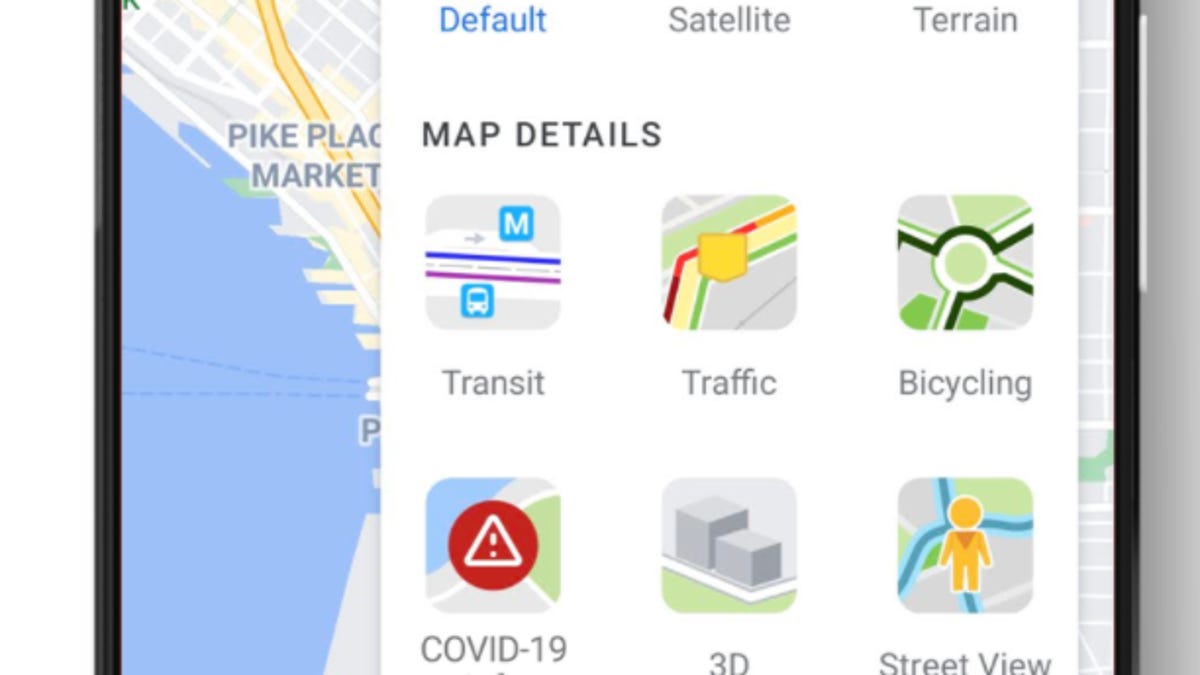
Google Maps now has a COVID-19 info layer.
Google on Wednesday announced that it's added a COVID-19 layer to the Google Maps app, which offers critical information designed to help you decide where to go and what to do while still staying safe.
A color-coded system will show you the density of new coronavirus cases in any given area and a label will tell you whether cases are trending up or down there, Google said Wednesday.
The new info is visible for all 220 countries and territories available on Google Maps . You can see it at country, state, province, county and city level data, depending on the area.
Here's how to use it:
- Open Google Maps
- Tap the "layers" button on the top right corner of your screen (the area where you can switch to satellite or terrain views)
- Click on COVID-19 info
- A seven-day average of new coronavirus cases per 100,000 people will then show up for that area on the map.
Google says it's getting the data "from multiple authoritative sources, including Johns Hopkins, The New York Times and Wikipedia."
"These sources get data from public health organizations like the World Health Organization, government health ministries, along with state and local health agencies and hospitals," Google added in a blog post.

