Themes support now lets you reskin Chrome
The latest version of Google's browser makes it easier for people to customize Chrome's appearance. Try "Snowflake" or "Camo" for starts.
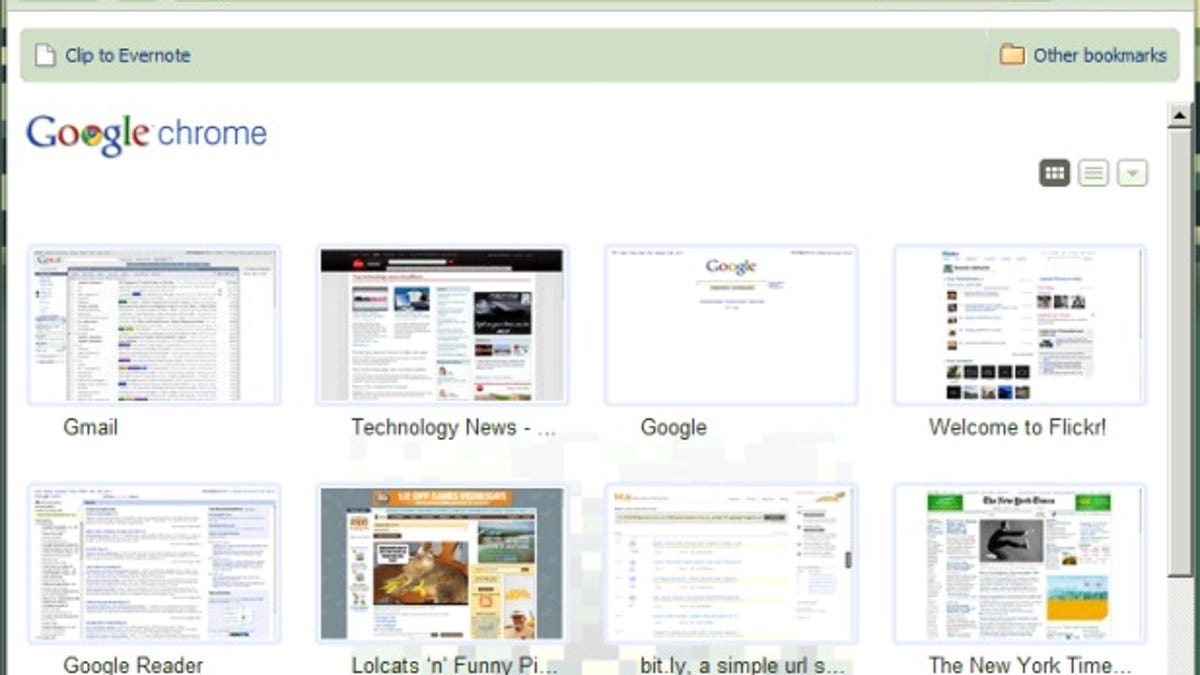
Google's Chrome tries to make a virtue out of its minimally intrusive browser interface, but that doesn't stop people from wanting to change its colors. So customization fans probably will be happy to learn that themes are now activated in the newest developer release of Google's browser.
Themes have been gradually getting simpler to activate in the browser, but they became enabled by default in the newest developer releases this week, version 3.0.195.3 and a hasty bug-fix release Wednesday night, version 3.0.195.4. No longer must you mess with pesky "--enable-extensions" command-line switches or other nitty-gritty options.
If you're using the new Chrome developer release, there are two sample themes available, Camo and Snowflake. To activate them, click the link then agree to save the CRX file. Chrome will then switch themes and give you a yellow alert it did so.
Google is working on making this easier. In the tools menu, clicking "Options" and then "Personal Stuff," there's a "Themes" section with a "Get Themes" button. So far the Web site it links to is empty, but presumably it will be populated with some themes soon enough.
(Update 8:51 p.m. PDT: If you want to make your own themes beyond Google's two samples, Google has published a draft themes design document that explains how.)
The themes also work on Mac OS X, though the options dialog box has a tantalizing color picker that I couldn't get to do anything.
The options dialog box also includes an option to reset the theme to Chrome's default. However, it appears there's not much in the way of theme management at present; to switch themes, you'll have to reinstall them from the Web or your hard drive.
Not every Chrome user can try themes so easily yet. Google typically introduces these changes with the developer release before spreading them to the slower-moving, better tested beta and stable versions.
Google evidently has high hopes for Chrome themes. Trying to reproduce what it's done letting people reskin the iGoogle personalized home page service, Google is trying to coax artists to volunteer themes for Chrome. According to The New York Times, a number of those artists declined to offer their work for free.
Themes in the browser are an element of Chrome's nascent extensions system, a high priority in development at present. Extensions can customize what the browser can do, and they're a big advantage Firefox has over rival browsers.
The themes change the color of the frame behind the row of tabs, with inactive tabs becoming somewhat translucent to show a blurred version of what's behind them. Other elements such as the status bar and find tool also shift colors accordingly. The background image on the new new-tab page also gets a related graphic--and by the way, that more interactive new-tab page is now activated by default.
The new version also adds support for the HTML 5 video tag, Google said. That feature is a centerpiece of browser makers' efforts to propagate "open Web" standards that permit richer Web sites and Web applications that don't rely on plug-ins such as Adobe Flash.
Below you can see the Snowflake and default themes.

