Manage Samsung mobile devices wirelessly with Kies Air
With Samsung's Kies Air app, you can use a Web browser to connect to your Samsung smartphone or tablet and manage its content.
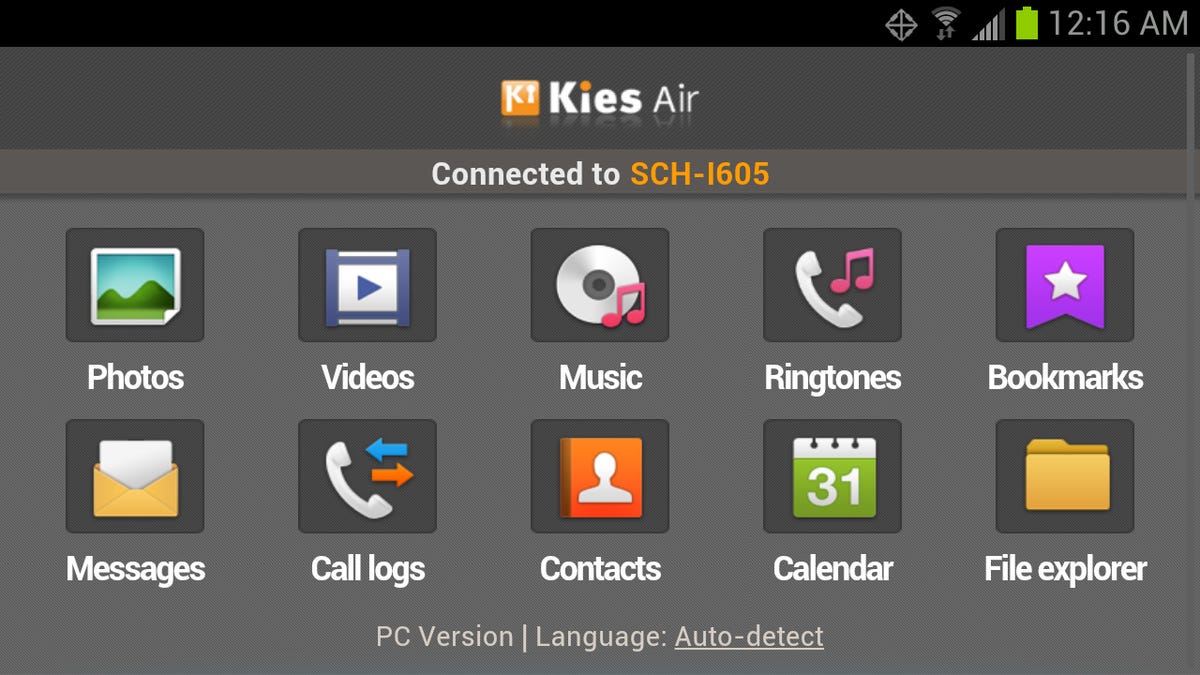
Samsung mobile devices can be managed from a computer using the Kies desktop software, but it requires software to be installed on your computer and the use of a USB cable. If you don't have a USB cable handy or if you avoid using cables whenever possible, the Samsung Kies Air app may be just what you're looking for.
The Kies Air app allows you to connect to your Samsung smartphone or tablet from any device or computer with a Web browser as long as both devices are on the same Wi-Fi network. The Kies Air app basically acts as a Web server and provides a graphical front-end to access your content. We were able to establish a connection to a Samsung Note II smartphone from a variety of devices, including a Windows desktop computer, a Samsung Galaxy S III smartphone, and a Kindle Fire tablet. To use Kies Air, follow these steps:
Step 1: Download Kies Air to your compatible Samsung mobile device. Some Samsung devices, like the Note II, come with Kies Air preinstalled.
Step 2: Connect your Samsung mobile device to the same Wi-Fi network as the computer or device you want to use to manage it.
Step 3: Launch Kies Air, then tap the Start button. Make a note of the URL that appears.
Step 4: Enter the full URL, including the port number at the end, into your Web browser.
Step 5: When the four-digit PIN appears on your Samsung mobile device, enter the PIN into your Web browser to log in.
That's it. Once the screen loads, you'll see all the management options, including photos, videos, music, ringtones, bookmarks, call logs, contacts, calendar, and file explorer. If you're using a mobile browser, you'll see the mobile-optimized version of the management page.

