How to change alert tones in iOS 5
With iOS 5, you can customize more than just your ringtone and text tone.
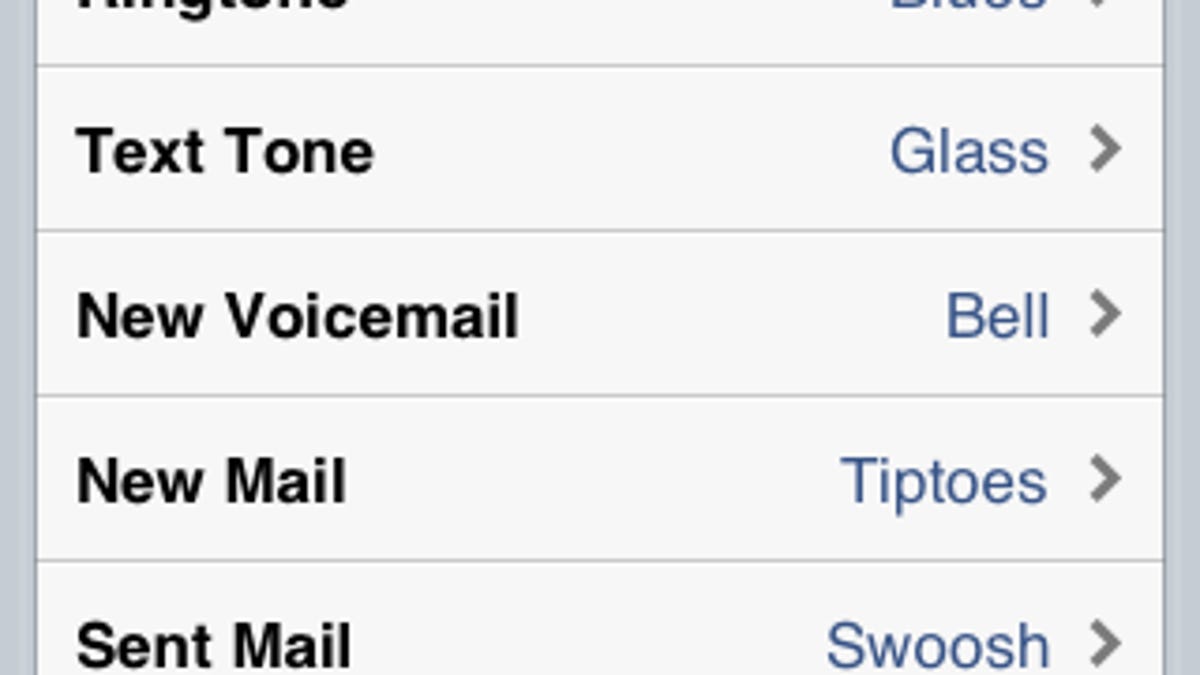
"Was that you or me?"
I can't tell you how many times a perfectly mediocre episode of "NCIS L.A." or another procedural crime drama my wife forces me to watch is interrupted by the ding of an incoming e-mail on one of our iPhones. If we had different tones, then she could continue watching the NCIS team's riveting investigation while I checked my phone, or she could pause the show and check her phone. So that I would not interrupt Chris O'Donnell, L.L. Cool J, and the rest of the gang, I found an app earlier this month that allowed me to customize the alert tones on my iPhone running iOS 4.
One of the overlooked features of iOS 5 is the ability to customize a larger variety of alert tones right from the Settings menu. Before, you could change only the ringtone and text tone from within the settings. Now, with iOS 5, you can customize the alert tones for e-mails, voice mails, Twitter, and more.
• iPhone 4S reviewed: Why you (probably) want one
• iOS 5 reviewed: A modest but worthwhile upgrade
• iPhone Atlas rounds up every possible iPhone story
To customize your alert sounds, go into Settings and choose Sounds. Scroll down a bit and you'll see that instead of a simple on/off option, there are a number of sounds from which to choose for ringtone, text tone, new voice mail, new mail, sent mail, tweet, and calendar alerts. You can then adjust the volume of your ringtone and other alerts by using the slider above, and choose to be able to adjust it using the volume buttons. Unfortunately, you can't adjust the volume for individual tones, so that your e-mail alert is louder than, say, a new voice mail.
And if you don't like the selection of tones offered, you can now purchase alert tones from iTunes.

