How to browse Incognito on Chrome for iOS
Chrome for iOS just launched for both iPhone and iPad. It's packed full of features, including the popular Incognito mode. Here's how to browse the Internet under the radar.
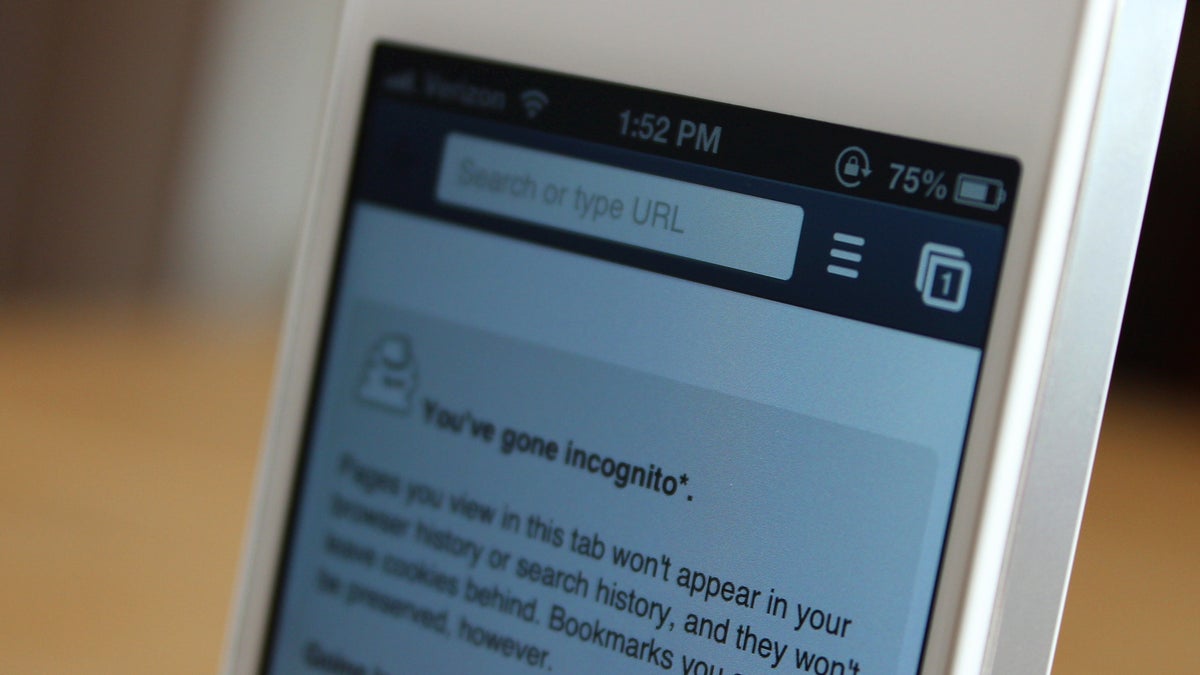
Google just wrapped up the second keynote in as many days at Google I/O 2012. Today's event was focused solely on Chrome and Apps and brought some great news to iOS users (how ironic) who are fans of Google's Drive and Chrome products.
Both Google Drive and Google Chrome are now officially available for iOS devices running iOS 4.3 and above.
Google brought its popular Incognito features to the iOS version of Chrome, along with many more features we won't go into here. Incognito mode, as we showed you on the Android version, allows you to browse the Internet on your iOS device and not have to worry about any pages you view while in that mode being saved to your history. You also won't have to worry about any of those pages leaving cookies behind.
On the iPad, you can quickly switch from Incognito to regular browsing by tapping on the square in the upper-right corner. That icon will only be present when you have an Incognito tab open.
For the iPhone (or iPod Touch) when you enter tab view, you'll see your Incognito tabs off to the right. Swipe from right to left to access them.
Incognito mode is great for covering your tracks when searching for a birthday present, or perhaps using a friend's iPad to check your e-mail.
You can download Chrome for iOS for free right now. What do you think about Chrome for iOS? Is it going to replace Safari on your iOS device?

