Hands-on review: Twitter on your TV
The Twitter widget for Yahoo TV Widgets offers a well-designed, fully featured client that lets you post tweets from your TV.
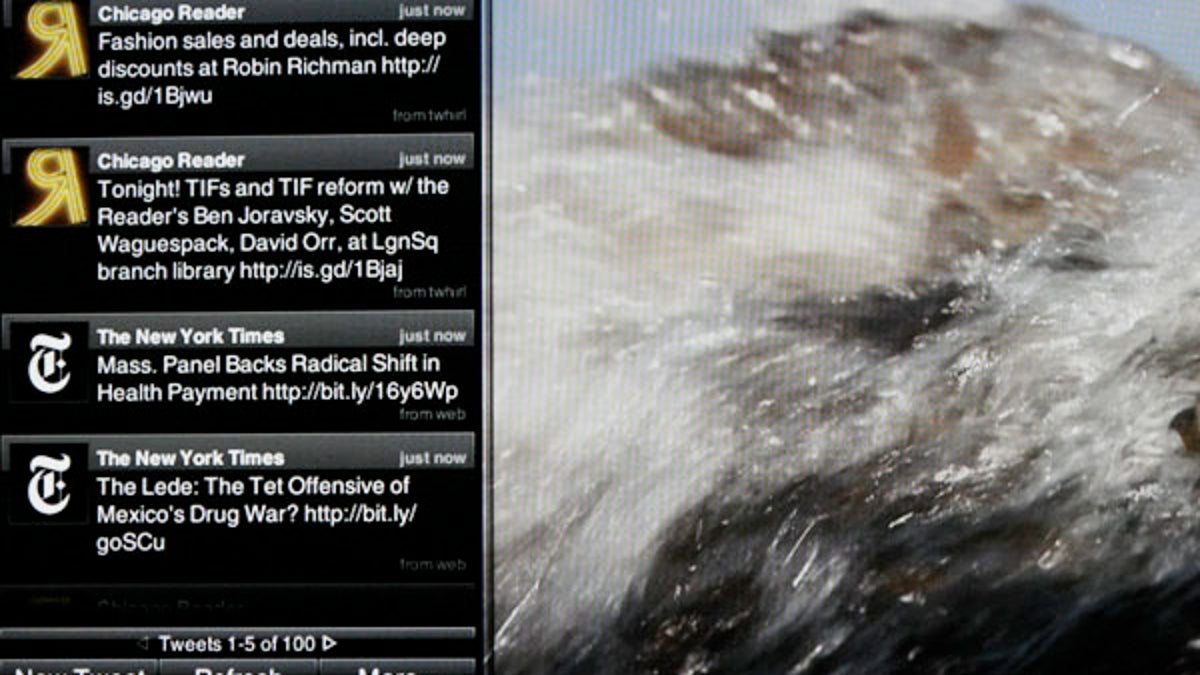
As Netflix and other broadband media content integration has become the new "it" thing for TVs, it was time to revisit Yahoo TV Widgets. Since we last reviewed the platform's offerings, Yahoo has rolled out a number of new widgets and promises even more to come, including widgets for Netflix, Showtime, and other video services. For now, however, the official Twitter client is one of the most compelling widgets, so it will be the first we review as part of an ongoing series.
Overall we found the Twitter widget well-designed and we appreciated that, unlike Verizon's upcoming Twitter application for Fios, it actually lets you post tweets from your TV. Next time your Twitter craving kicks in right in the middle of "30 Rock" and you're too glued to the TV to search for your phone or laptop, this widget can save you the trip. You can now proudly tap out those 140 characters that will display on your feed above a timestamp that reads "from Yahoo! TV Widgets."
Anytime you load Yahoo Widgets with Twitter enabled, the Twitter "snippet" in the dock along the bottom of the screen displays the most recent tweet, whether it's from you or someone you follow. These are updated in nearly real time without having to hit a refresh button or take any other actions. It's unfortunate, though, that you're limited to just the most recent update in the snippet. The Samsung and LG TVs organize some other snippets, namely Yahoo Weather and Finance, into scrollable tabs that show multiple weather or finance updates right in the dock, without having to expand the widget.
When expanded, the clearly laid out and clean-looking main window presents three tabs that will take you to a stream of tweets, messages, or replies. There's also an option to post a new tweet.
Using the TV remote to tweet can be a frustrating experience since you have to use the directional pad to select letters on a virtual keyboard. This is one of those few times where you'll celebrate the fact that there's a 140-character limit. Luckily, Twitter has made a few adjustments to its client to make life a bit easier on a TV. The virtual keyboard has been laid out in alphabetical order as opposed to QWERTY to make the typing process somewhat friendlier. Also, the time-saving buttons to reply or send a direct message when you view a specific tweet have been carried over from the Twitter Web site. This way you don't have to tap out @the_real_shaq each time you're reply to Shaq, for example.
One unfortunate but understandable item missing from the Yahoo TV Widgets platform is some sort of Web browser, so all those TinyURL and bit.ly links that populate Twitter are rendered useless. That aside, you're otherwise getting a complete Twitter service with quick access to nearly everything on the site, including your favorites, the public timeline, search, trends, and saved searches.
We tested the widgets platform on a number of different models, notably the
On all the TVs we tested, however, the Twitter widget was responsive enough to be perfectly usable. While the extended time it takes to type and the inability to open links certainly detract from some of the fundamentals of Twitter, the widget's design and functionality make it an easy and novel way to use Twitter from your TV.
Next up: YouTube