Hands-on: iTunes Remote App
CNET takes the iTunes Remote software app through its paces.
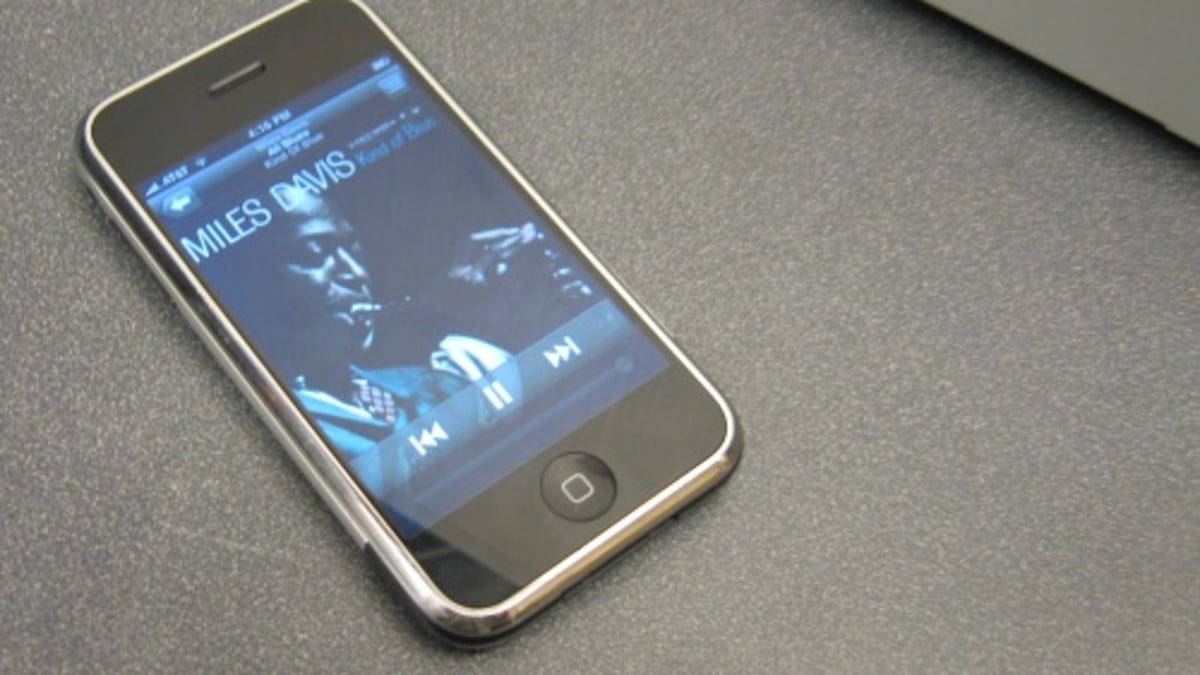
We've had a few minutes to play with the Remote App (download) for the iPhone. The (not surprising) verdict? It's an easy must-have for any iPhone or iPod Touch owner who enjoys listening to music at home.
Once you've upgraded your iPhone (or Touch) to version 2.0, just go to the App Store and search on "remote." (Amazingly, that--not "iRemote"--is the program's official name.) You can download it straight to the phone over a Wi-Fi connection (tap the word "free" on the upper right corner), and it auto-installs, adding a new icon to your home screen.
Setup is dead simple. Start by making sure that your iPhone is on the same local Wi-Fi network as the Apple TV or PC/Mac you want to control; also, be sure you're running the latest version 7.7 of iTunes for Windows and Mac on the computer in question. Otherwise, pairing the iPhone is almost identical to that of pairing an
And that's it--once they're paired, you have near total control over your iTunes software or your Apple TV. And it's not just music. Yes, you'll get the normal iTunes access to your library, by song, genre, artists, albums, and playlists, but you also get control over music videos, TV shows, movies, and podcasts. Transport controls for video--play/pause, fast-forward, and rewind--were impressively responsive, with nary a delay. On the iPhone screen, you'll get the album art/title screen after a few seconds as well.
In short, the remote gives you full iTunes access in the palm of your hand. It's a godsend for anyone who hooks their computer to a stereo or TV to listen to iTunes music or watch iTunes videos--you can now sit on the sofa and dial up anything you want without having to run back and forth to the keyboard, or investing in some
As for downsides, there are a handful. If the phone goes to sleep, you'll need to wake it up by pressing the button, using the slider, and--if you've got a security PIN number--keying that in. It would be nice if there was some sort of override for that--"lock in remote mode" or something. And with the phone using always-on Wi-Fi, you're certain to drain the battery very quickly while using the Remote App. The album art was often slow in appearing, and sometimes it didn't seem to come up at all, leaving us with just a generic musical note graphic. Moreover, volume control only works for computer-based iTunes, not for Apple TV. And this is strictly what it says--a remote control, not remote access. Don't look for Slingbox-style streaming of your iTunes library to your iPhone in another room (or another town). That's a function we'd still like to see, of course; whether it's Sling, Apple, Orb, or some other third-party, we imagine that App would rocket to the top of the must-have list. Still, for a version 1.0 software--and a free one at that--there's little about the Remote App to not like.
The Apple Remote App doesn't completely obviate the need for products like
The other thing the Remote App makes you hunger for is, of course, a real Apple Universal Remote. If Apple just took the iPhone/iPod Touch housing, slapped RF and infrared support, added a library of device codes, and beefed up the battery, the result could well be a Logitech Harmony killer. All in good time, I suppose.
Oh, and for the record: kudos to our friend and ex-CNETer Eliot Van Buskirk, who pretty much predicted this whole "iPod Remote" thing--4 years ago.

