Eat more sustainable seafood with Seafood Watch
This free iOS app from the Monterey Bay Aquarium gives you a handy pocket guide to find seafood that is fished or farmed using sustainable methods.
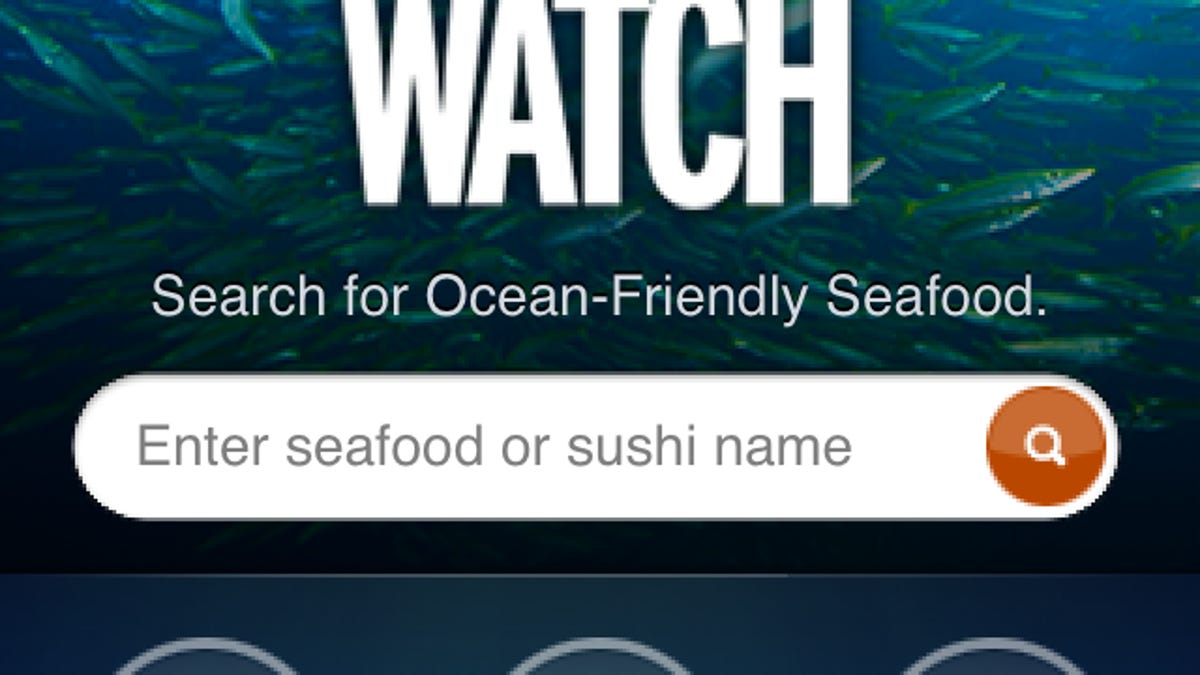
If you care about the health of the world's oceans, you have likely become aware in recent years of the harmful effects of overfishing. With Seafood Watch, a free iOS app, you'll have a handy pocket guide to help you find seafood that is fished or farmed using sustainable methods.
The app gets its data from the Monterey Bay Aquarium Seafood Watch program, which uses "a science-based, peer-reviewed process" to encourage "consumers and businesses to purchase seafood that is fished or farmed in ways that don't harm the environment." With the app, you can look up a particular type of fish to see if it is a Best Choice, Good Alternative, or something to Avoid. You can also look up restaurants and markets in your area that feature ocean-friendly seafood, and you can add places you've found that offer it.
From the app's home screen, you can use the search field to look up a type of fish to see how it rates on Seafood Watch's scale. The app recognizes both English and Japanese names for fish and sushi.
Tap the Guides button at the bottom of the screen to view Seafood Watch's various sustainable seafood guides. Tap the Region button in the upper-right corner and choose your state to get a guide for your area. In addition to your regional guide, you also get a Sushi Guide and the Super Green List guide. Seafood in the regional and sushi guides are arranged by Best Choice, Good Alternative, and Avoid lists. The Super Green List guide is depressingly short. For each type of seafood, you'll get a picture and information about where it's from and how it's fished or farmed.
Tap the Add button to add an establishment where you have found sustainable catch. Choose the seafood and the location from Seafood Watch's list. You can also search for a business, and if you don't find it, the app returns an Add a Business button that lets you add the missing entity to Seafood Watch's Project Fishmap.
Tap the Locate button to view a list of businesses near you that have been written up. Each listing shows the name, address, and distance from your location, along with the number of reports it has received. Tap on a listing to see the types of ocean-friendly fish that people have reported buying or eating there. Tap the Map button in the upper-left corner to see the businesses near you on a Google Map.
A helpful glossary can be found by tapping the More button in the lower-right corner. You'll also find some information about the Seafood Watch program, related news, and account management items. You'll need to create an account before you can contribute your findings to Project Fishmap.

