Create your own Street View hyper-lapse videos
This tool from Teehan+Lax Labs can turn out eye-popping road films. Buckle up.
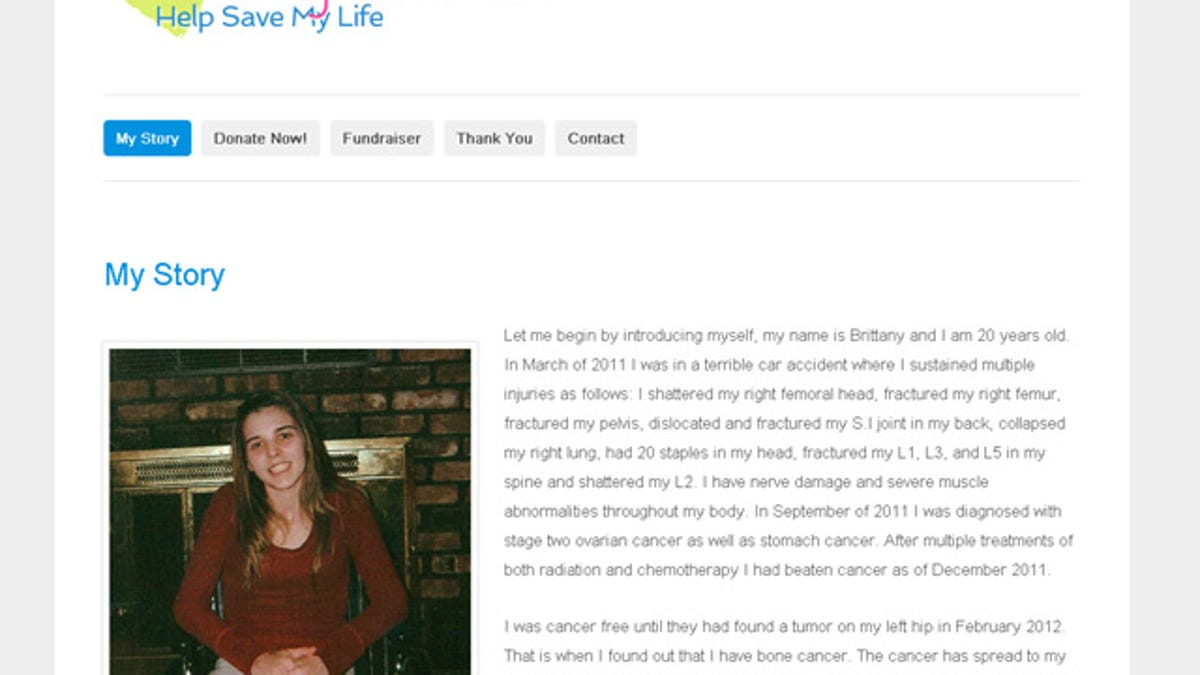
If you love road trips -- even ones you take while never leaving your living room -- design agency Teehan+Lax's Labs unit has an intriguing tool: virtual animations of journeys based on Google Street View footage.
The Street View Hyperlapse animator creates interactive hyper-lapse sequences, which are time-lapse sequences with sweeping camera movements.
So if you're virtually driving down the highway in a Street View car, for instance, you can click on an icon and move it around to change the camera angle.
This simple tool eliminates the time-consuming stitching of photos taken from different locations to create a hyper-lapse shot.
The UI uses Street View as source material and lets users select different Google Maps start and end points for their own animations. The source code is available for tinkering here.
"The idea for this project came from one of our motion designers, Jonas, as part of his Labs experiment," the agency said Tuesday on its site.
"He wanted to explore a tool that could help him create hyper-lapse videos with the assistance of available data sets and emerging technology. We built the tool--he built a video with it. The results are pretty stunning."
Check out the video below. It's like Street View stuck in fast forward. Try it out here.

