CloudOn MS Office iPad app adds PDF viewer and e-mail option
Version 2.0 of the app kicks in a viewer for Adobe PDFs, lets you store documents on Box, and allows you to e-mail files as attachments.
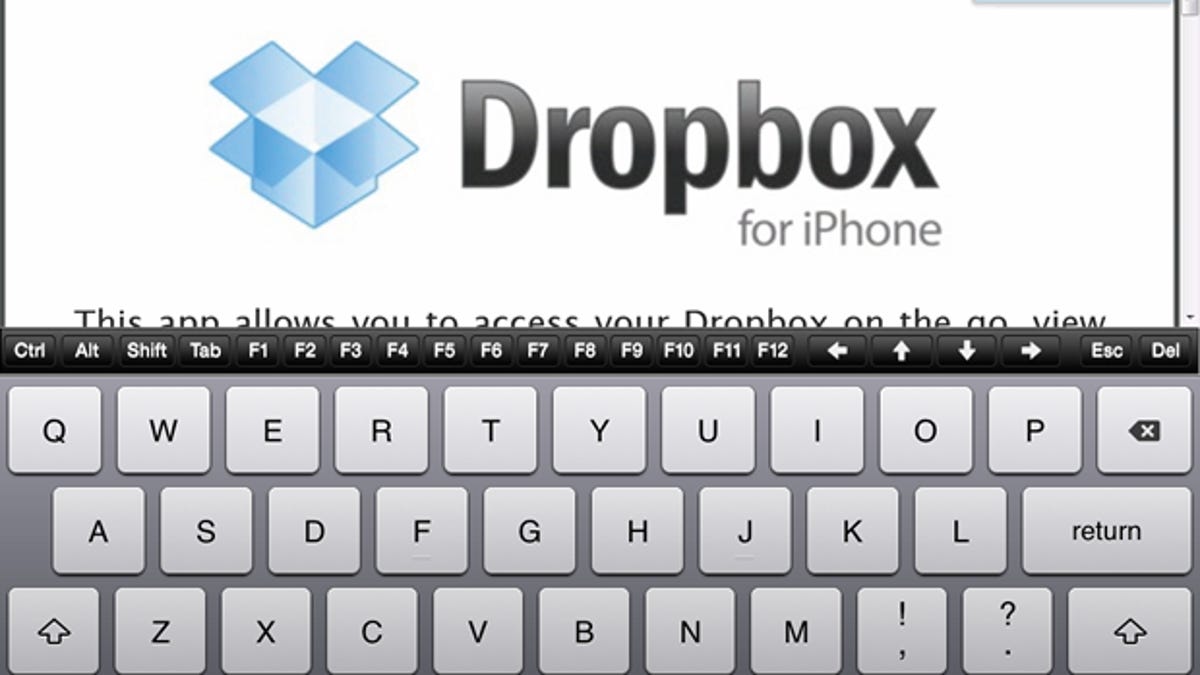
With its latest update, CloudOn's free MS Office app for the iPad just keeps getting better.
Designed as a tablet-friendly version of Microsoft Office, CloudOn includes full-featured mobile editions of Word, Excel, and PowerPoint. You can create new documents, edit existing ones, and store your files online for easy access. I use the app quite often to open and edit several documents stored through my DropBox account.
Version 2 adds the ability to open Adobe PDFs, a nice addition for me as I house a lot of PDFs online to use as reference material. A toolbar at the top of the viewer lets you move to specific pages, zoom in or out, search for specific content, and even copy and paste content into another application. I was able to easily copy an image from a PDF to a Word document using CloudOn's virtual keyboard.
You also also add comments and enter text into PDFs specifically saved as forms. You can view other file types, including Photoshop PSD images, a surprising but welcome bonus not usually found in file viewers. Other supported image files include PNG, JPEG, TIF, and GIF.
CloudOn 2.0 gives you a way to share your documents via e-mail. Tapping on a toolbar button at the top of an open file lets you send it as an e-mail attachment. You can enter a new e-mail address or choose one from your iPad's Contact list. Your recipient doesn't need the CloudOn app, as attached files will simply open in their native applications on a PC or other device.
And finally, those of you who don't use DropBox or are running out of space have another option. You can now directly store your files on Box.
The integration with both storage sites works very smoothly. You just sign in once with your DropBox or Box account, and you can then access your files as easily as if they were stored locally.
There's been some question and debate over whether Microsoft is working on a mobile edition of Office for the iPad. But with apps like CloudOn, I don't see a big need for a dedicated version from Microsoft.
A demo of the new features in CloudOn 2.0

