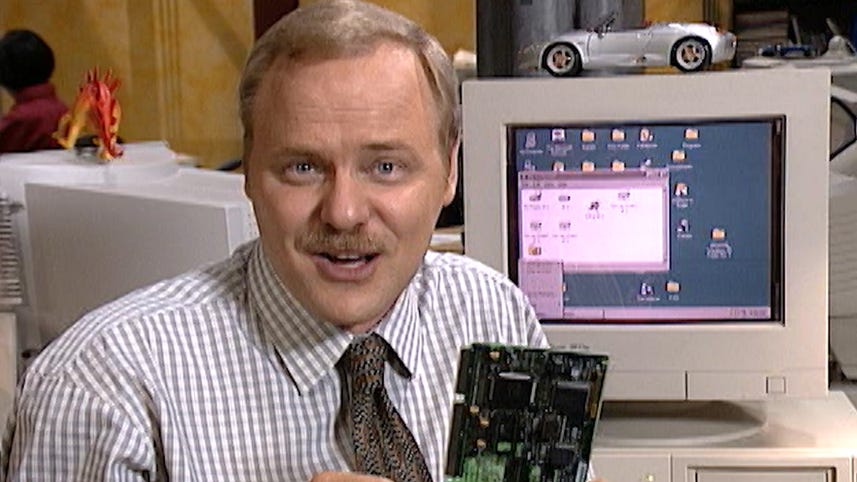
[SOUND].
Here at CNet we've been testing Windows 95 for some time.
It's new, it's different, it's better.
And we have to tell you even if you don't use a PC, whatever kind of computer you use, you will feel the impact of the release of Windows 95.
Let's take a look at it.
A trashcan.
Oh excuse me Recycle Bin.
And folders, and applications that can be dragged to the desktop.
And look at this long file names.
And at the heart of it all, the system taskbar showing what's open on the Desktop and providing easy access to any running program.
You can move the task bar to any corner and resize it too.
The start button organizes your applications into groups and subgroups for easy launching.
That's the notify area with time, date and other useful tools.
The briefcase is a new mechanism for keeping multiple versions of files in sync.
Now your files on your desktop machine can match the files on your laptop with no hassle.
There are customized desktops with their own password log ins so your five year old can type in her name and password and presto little Emily is presented with her own folders and shortcuts to her favorite games.
So that's the new Windows 95 Interface.
Simpler, far more intuitive, not without a few problems though for instance Most of your present applications can't handle those longer filenames and those names will also give you problems if you try to put lots of folders inside other folders, but in general a great improvement.
Particularly, here.
Do you know how difficult it is to install a card for sound or video now?
Inside Windows 95 is a new feature called plug and play, which should make this a whole lot easier.
Here.
Select Add New Hardware and the hardware wizard gets to work.
Plug and play compatible devices are installed automatically.
Even those non-plug and play get handled with an extensive database of devices that assist you in the installation.
This clip shows the sharper video that you can expect from Windows 95 multimedia.
Stay tuned for more Happy Days.
and Hover illustrates the capabilities of a new game programming interface.
Game designers will now be able to achieve a level of visual performance impossible under Windows 3.1.
This all looks great but will your existing Windows and DOS applications continue to work?
Most of the programs you now own are likely to run just fine under Windows 95.
They just won't take advantage of all of it's features until you upgrade, which means that your upgrade cost might be higher than you planned.
On the other hand, Microsoft is throwing in some free apps.
For example, Microsoft Network.
Microsoft Network is a new online information service that is bundled with Windows 95.
It's got its own special icon on the Desktop, so your electronic mail, chatrooms, news groups, and home pages on the world wide web are just a click away.
The network is still in its infancy but you can see much more on the horizon for the Microsoft Network.
While the program might come free with Windows 95, but there is a monthly fee to use the Microsoft network, and if you use it more than 3 hours a month, there are extra charges.
You might run up those extra charges sooner than you think given how easy it is and how tightly integrated into the operating system.
Another thing to watch out for is, some features of Windows 95 that are actually part of a companion software product called Microsoft Plus.
That costs an extra $50.
[MUSIC]
[MUSIC].
[MUSIC]