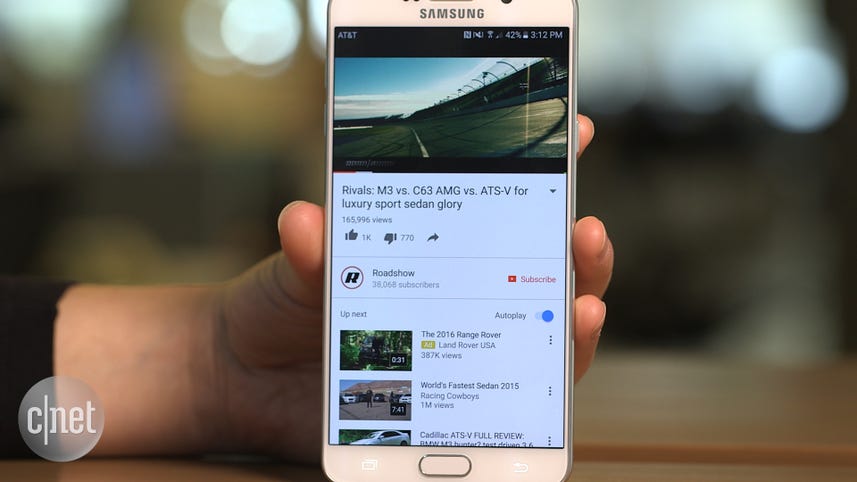
[MUSIC]
Got a minute?
Here's how to use your voice to control YouTube playback on Android devices.
First, make sure you have Ok Google turned on from any screen.
From the Google app, select the menu button, Settings and Voice.
Tap Ok Google Detection and toggle on from any screen.
When you're watching a video in the YouTube app, say okay Google to start voice controls, then follow with commands like, pause, play, or stop.
Okay Google, pause.
Minimizing or maximizing video is also supported.
Okay Google, maximize.
[BLANK_AUDIO]
You can also tell YouTube to play on a TV, Chromecast, or console.
Okay Google, play on Chromecast.
For a complete list of commands, check out the article on CNET.
In San Francisco, I'm Lexy Savvides, CNET.com for CBS News.