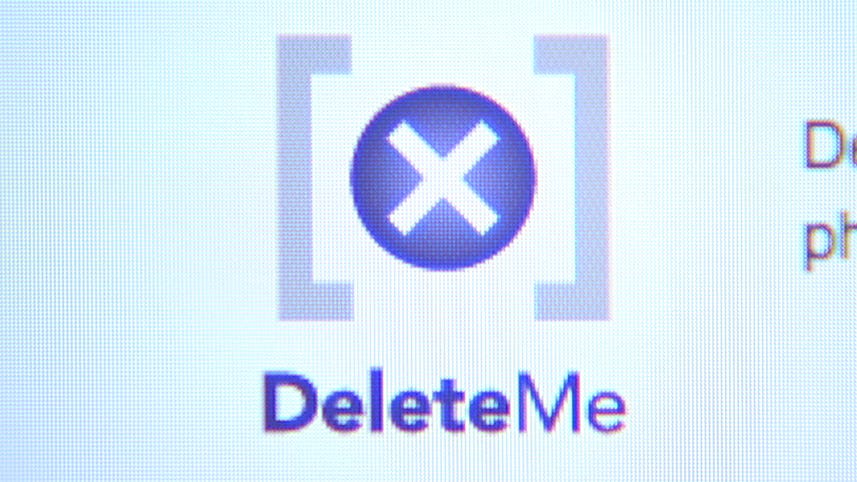
[MUSIC]
Even if you've never set foot on the internet, and I realize that's a weird way to begin a video you're probably watching on the web, your information is probably out there.
And by out there I mean available to the public.
If that concept makes you nervous or concerns you in any way then it probably should.
Cuz you never really know who has access to your information or how they're going to use it.
There's no reason to panic, though.
I'm gonna show you five ways to remove at least some of your information off of the internet.
First, delete your social media, shopping and web services accounts.
In order to delete these accounts, you'll have to go to you account settings or account management page.
Homepage, and it's sometimes under privacy or security, look for it under options to deactivate, delete, or close your account.
If for some reason you can't find one of those options, google how to delete followed by the name and type of account.
Like how to delete my Amazon account.
You can usually find some clear instructions on how to do it.
If for some reason you can't delete an account, change the info in the account to something than your actual info.
Change your name, your address, your email address to something fake and, or, random.
Tip number two, remove yourself from data collection sites.
Now there are these sites out there that collect your information then use that information in order to sell you stuff.
They have names like iii, iii, and iii among plenty of others.
Now you could search for yourself on these sites and deal with each site individually to get your name removed.
The problem is the procedure for removing yourself from each site is different.
And sometimes involves sending a bunch of faxes or filling out actual physical paperwork.
An easier way to do it is to use a service, like DeleteMe at www.abine.com.
For about 130 bucks for a one year subscription, they'll jump through all those monotonous hoops.
For you.
They'll even check back every few months to make sure your name hasn't been readded to these sites.
Tip number three, remove your info directly from websites.
First call your phone company to see if you're listed online.
And if you are, have them remove your name.
If you want to remove an old forum post or an embarrassing blog you wrote back in the day, you'll have to contact the webmasters through the sites you posted on directly.
You can either look at the about us or contact section of the site to find the right person to get in touch with.
Or go to WhoIs.com and search for the domain name you wish to contact.
unfortunately, private website operators aren't under any obligation to remove your post.
So when you contact them, just be very polite and clearly state why you want your post removed.
Tip number four, delete search engine results that return information about you.
In fact Google has a tool that can help you delete specific URL's.
Now granted you may have to do a little bit of leg work to make this happen, but let's say someone's posted your social security number, or your bank account info.
You can at least contact these search engine companies to have it removed.
And finally, Tip #5.
Remove your email accounts.
You'll have to sign in to your account, and then find the option to delete or close it.
Now some accounts will stay open for a certain amount of time, just in case you want to reactivate them in the future.
Now depending on the type of email address you have the amount of steps this will take will vary.
An email address is necessary to complete the previous steps, so make sure this one is your last.
Now when going through these steps remember to be patient.
Don't expect to complete this process in a day.
Also, you'll have to accept the fact that some things on the internet that just can't be permanently deleted.