Take control of password chaos with these six password managers
With continuing security threats, the days of using the same passwords all the time are over. Grab one of these apps to manage your passwords across your devices and secure your digital life.
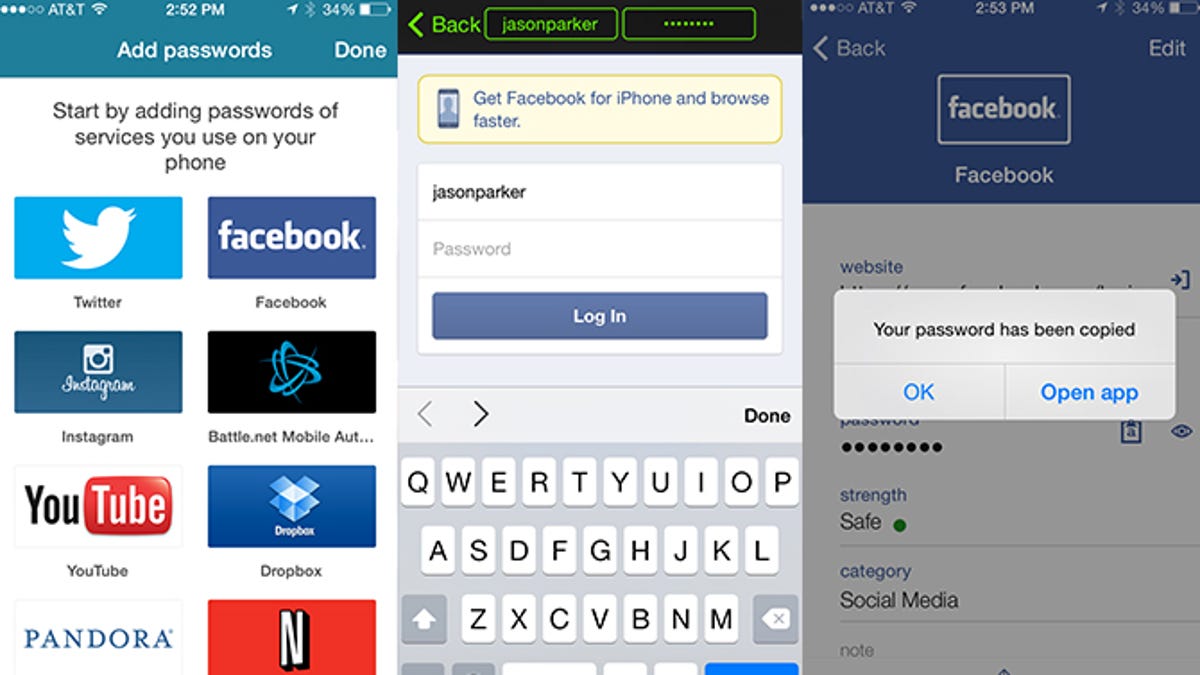
Editors' note: This post was updated with more information on August 6, 2014.
In the news yesterday, Hold Security said that a Russian cybergang hacked into more than 420,000 Web and FTP sites to steal 1.2 billion username and password combinations. In other words, now more than ever, keeping your log-in information secure is crucial to your safety on the Web.
Fortunately, you can manage your many log-ins while keeping them as secure as possible with the right password manager.
With password managers, you need to remember only one master password, then you can let the software remember all your log-in information. Some of the best password managers also generate strong passwords for you so you'll never have to worry whether man or machine can figure out your password.
You could always use tried-and-true favorites like LastPass (Mac|Windows|iOS|Android) and KeePass (Mac|Windows|iOS|Android), but I went out and gathered a few of my other trusted apps across the major desktop and mobile platforms so you can see what they look like, and what it might cost to stay protected. It's important to note that some of the downloads are Web browser extensions and not standalone apps.
1Password
Get it for: Mac, Windows, iOS, Android
Cost: $49.99 for Mac or Windows (there are also Mac/Windows bundle prices). $17.99 for iOS. Free for Android, but it only lets you read your password database and doesn't have many of the options found on other platforms.
1Password was first a Mac-only product, but after several years as a trusted password manager, it has expanded to cover iOS, Android, and Windows as well.
With this software on your device, you can easily generate strong passwords for every site you visit, secured with 256-bit AES encryption. As long as you come up with a strong master password, all your log-in information will be secure.
To help create a master password for any of the apps listed here, 1Password has some suggestions on how to create a strong master password.
Keeper
Get it for: Mac, Windows, iOS, Android
Cost: Free to download and use, but to back up your information to the cloud, you'll need to get a subscription for $9.99/year.
Keeper has a clean interface for navigating through your many log-ins. When you go to a website you have already entered the log-in information for, it puts buttons at the top of the interface letting you touch to enter your name, then touch again to enter your password.
Keeper uses 256-bit AES encryption and adds two-factor authentication. You can also share information safely (for example, sending a bank account number to a loved one), with Keeper's Vault to Vault sharing features.
RoboForm
Get it for: Mac, Windows, iOS, Android
Cost: Free to download, but can only save limited log-ins. RoboForm Everywhere for Windows, Mac, and Mobile costs $9.95 for your first year of use, then goes up to $19.95.
RoboForm lets you automatically log in into your Web accounts using the embedded RoboForm browser. What I like about this app is you can simply navigate to a site that requires a log-in, put in your username and password, then RoboForm asks if you want to save it for later. From there, you can browse through a list of your log-ins in the app to quickly navigate to a site and automatically sign in.
RoboForm also has a strong password generator. But the other perk to getting this app is the ability to fill out extensive online forms with a click of a button. Once it remembers the first form, it saves all the data you entered so the next form requires almost no work whatsoever.
MSecure
Get it for: Mac, Windows, iOS, Android
Cost: $19.99 for Mac and Windows. $9.99 for iOS and Android. Note these are not subscriptions -- just a one-time price.
MSecure lets you browse folders of log-ins so you can find the website you want to visit quickly. It also has a password generator like the others, but gives you several options for how to create passwords. In the create password screen, for example, there are switches that indicate whether lower or uppercase letters are allowed in the generated password. Certain websites have specific requirements for passwords, so the ability to customize is useful.
MSecure uses 256-bit Blowfish encryption to protect your account numbers, usernames, and passwords. It also has a giant library of over 250 icons you can use to personalize your log-in buttons within the app.
Dashlane
Get it for: Mac, Windows, iOS, Android
Cost: Free to download letting you use the password manager, autofill, and other features, but if you want to back up your data to the cloud and sync across devices, you'll need to get the $29.99-per-year subscription.
Dashlane lets you automatically generate and save new passwords and you can store IDs, credit cards, and other personal information in your Dashlane account for autofilling on any website (like RoboForm). Dashlane uses AES-256 encryption to secure your private information and passwords. But what's neat about this app is that it color-codes the website log-in information pages with the colors from the websites. Instead of buttons for log-ins, such as what you'll find in the other apps in this collection, it uses the actual logos, so finding websites is easy.
PasswordBox
Get it for: Mac, Windows, iOS, Android
Cost: Free to download with a 25-password limit. To get unlimited password storage, you'll need to subscribe for $11.99 per year.
PasswordBox, like many of the other apps in this collection, offers one-touch log-in to websites and 256-bit AES encryption of your information. It automatically saves your log-ins while you browse, and makes it easy to find websites within the app with a library of over 20,000 commonly used websites.
Along with the 256-bit AES encryption, you can optionally add a PIN code to give your information a second layer of security.

