Pandora Radio launches on Android
Pandora Radio allows you to stream free music to your Android phone.
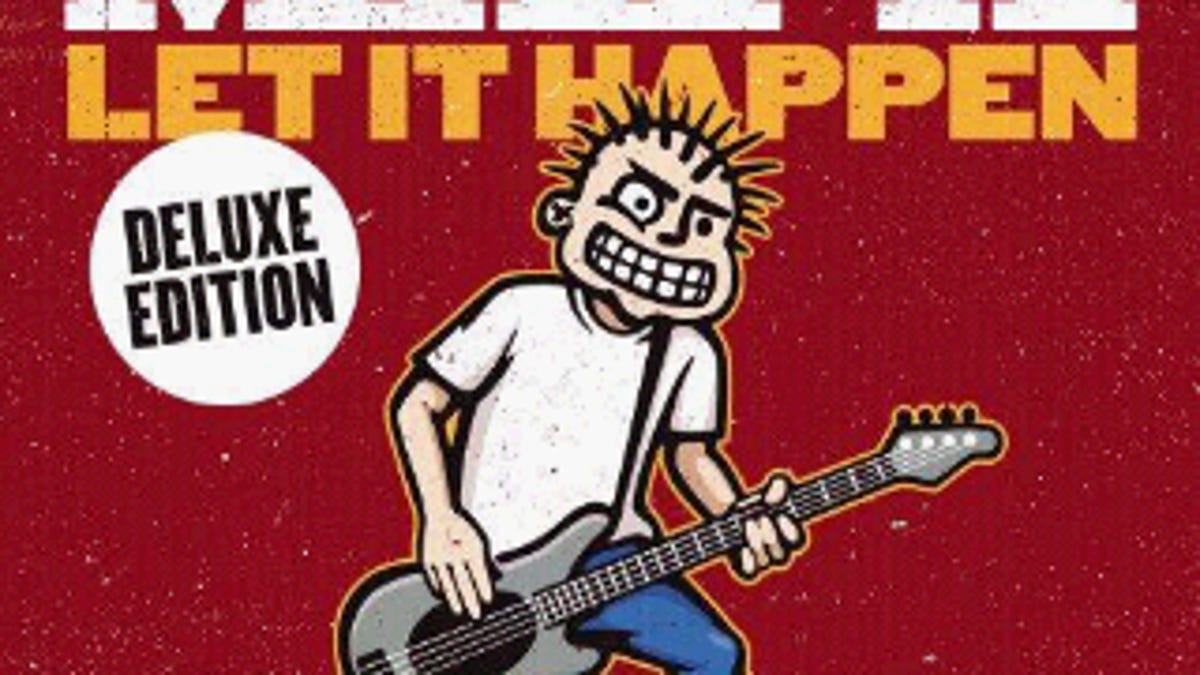
Pandora finally has released its first Google Android application after revealing several months ago that it was in the works. The popular streaming music service had received some criticism by choosing to target other mobile platforms first, but Android fans should be pleased by this first release. Pandora has produced a very polished application that demonstrates that it takes the platform seriously.
For users unfamiliar with Pandora, the service allows you to create free streaming radio stations by entering a single song or artist you enjoy. Users then provide feedback on each song, which Pandora remembers for future selections. It's great for discovering new music and it allows you to purchase the songs and albums that you like.
When users launch Pandora for the first time, they're greeted with a sign-in screen (an account is required so that Pandora can save all the radio stations you create). Existing users will be happy to see their online profile automatically sync to the Android app. Once signed in, users can begin creating stations by searching for their favorite artist, song, or composer.
The main play screen is similar to other Android radio applications; album cover art is displayed for each song, and play controls are available below. Users can quickly rate, pause, skip, or get more information on each song. Pressing the "menu" control reveals advanced options that allow you to purchase the music from the Amazon MP3 store or share the song with a friend. A preferences menu is also available with the ability to change audio quality and switch accounts.
The widget and live folders are two nice additions to the application. The former provides full control over the current station from your home screen, and the latter allows you to scroll through your saved stations. When Pandora is running in the background, a small icon sits in the notification bar for easy access.
As much as I like this initial app, there are many areas where the Pandora team can still improve and there are many features offered in the Web version that would make great additions to the Android client. For example, the Android app lacks any of the profile options that Pandora users have become used to. It would be nice to view your profile, review bookmarks, and see your friends list. The local concert listings that Pandora offers on its Web site also would be welcome, since Android has location-based services. Pandora produces a video series that I would also like to see in the mobile version.
Android users can download Pandora Radio today using any of the following methods.
- Download Pandora from the Android Market.
- Visit pandora.com from your Android phone.
- Use one of the barcode scanner apps to scan the following QR code.