You Can Now Send Microsoft Word Documents Directly to the Kindle Scribe
Amazon's latest software update for the Kindle Scribe also includes improvements to notebook navigation, PDFs and reading in landscape mode.
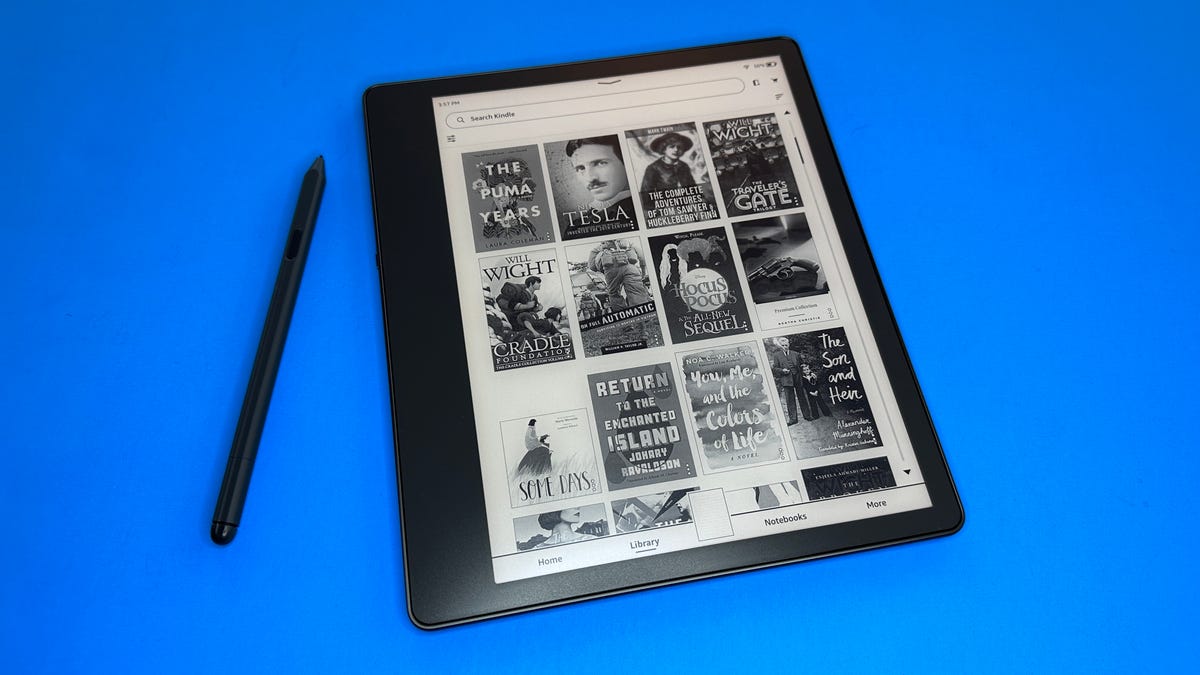
You can now send Microsoft Word documents directly to the Kindle Scribe.
The Kindle Scribe is getting an important update. Users will now be able to send Microsoft Word documents directly to Amazon's first E Ink tablet as part of a new software update that begins its rollout on Monday. Other improvements include adjustable contrast for PDFs, a new two-column display for reading in landscape mode, and the ability to get a bird's-eye view of your notebooks where you can add, move or delete individual pages.
This marks the first time that users will be able to take advantage of Amazon's partnership with Microsoft Word, even though it's a feature that's been touted since the Scribe was first announced last September. Users with a Microsoft 365 subscription can now share a document to the Scribe directly from the Word app by heading to the File menu and scrolling down to Export and clicking on Send to Kindle. Users will also be able to add the Send To Kindle function to the quick access toolbar on Word. Once you're ready to send, you'll have the option of choosing to send it "like a printed document," which lets you handwrite notes directly on the page, or the "like a Kindle book" option, which enables handwriting only via the sticky notes app.
CNET found the sticky notes app to be particularly frustrating when we reviewed the Scribe in December. Amazon doesn't let users write directly on the page in most of their content, instead forcing people to handwrite on sticky notes instead. You'll have to hold down the pen to highlight a word, then tap the sticky notes option that appears from the popup menu. Once you write your note, the sticky note will disappear from the page. You'll need to go into your Notes and Highlights section in order to see what you wrote, and while a hyperlink will bring you back to the page on which the note was written, it won't point you directly to the location of the note -- a real problem if you have more than one note on a page.
While the latest update to the Scribe doesn't fix this issue, it does offer the option to bypass it on Microsoft Word documents by using the send "like a printed document" option. Currently users can only write directly on the page with PDFs and now Word documents that are sent to the Kindle through this new method.
This is in stark contrast to Kobo's philosophy. The Kindle rival recently released a brand new to Kobo Elipsa 2E E Ink tablet, which comes with an improved pen and note-taking functions. The Elipsa 2E, like the original Elipsa, lets users write directly on the page of any Kobo ebook -- including the ones you can get from your local library. We are in the process of testing the Elipsa 2E and will have the full review soon.

