 Why You Can Trust CNET
Why You Can Trust CNET Amazon Kindle Scribe Now Lets You Write Directly on Some Books
But only a small selection of guided journals and books with games, like crosswords and sudoku.
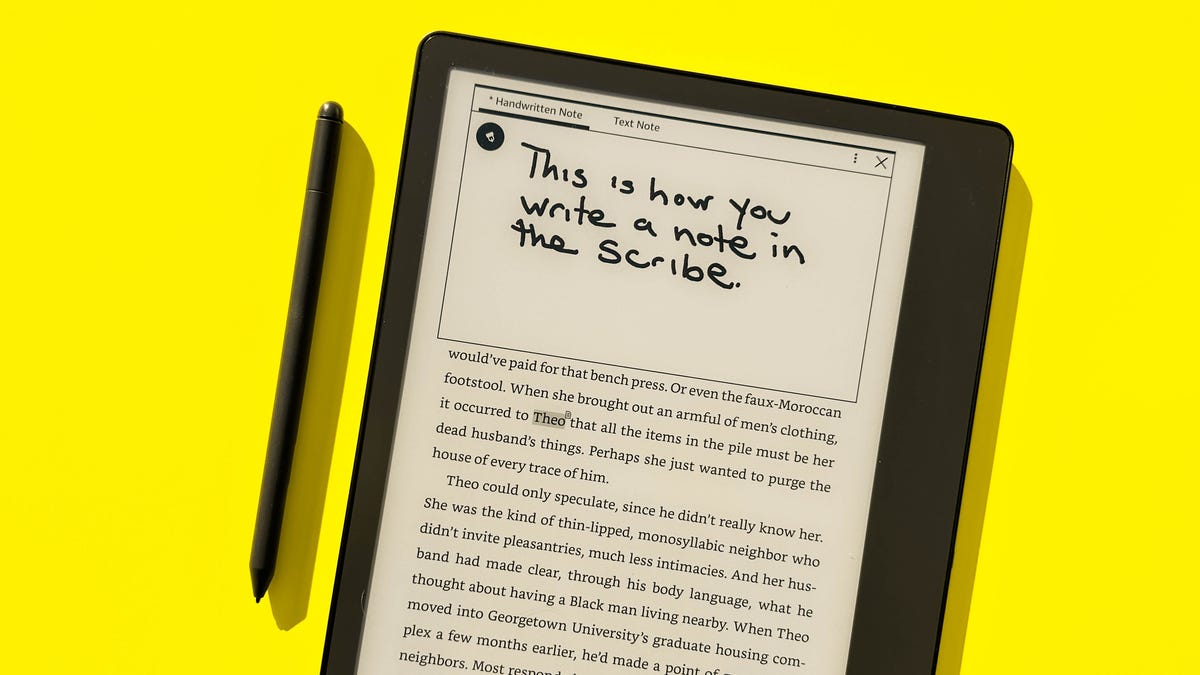
You'll now be able to write directly on books in the Scribe, but only in select journals and games.
Amazon is committed to updating the software on its new Kindle Scribe. On Monday, the company announced its third update to the device since its launch last November. The latest update marks the end of the first series of improvements, according to Amazon, and brings substantial improvements to notebooks, PDFs and even some ebooks.
One of the biggest complaints with the Scribe is that users are not able to write directly onto their Kindle books and are instead forced to write their notes on the Sticky Note app. This update does not change this for most books, but does introduce a few types of books where you are allowed to use the pen to write directly onto the text.
See Also: Best E-Reader for 2023: Top Picks for Book Lovers
Amazon calls these books Write On content, and they are currently limited to a small selection of guided journals and books of crossword puzzles and sudoku that users must purchase separately through the Kindle store.
PFDs management has also been difficult on the Scribe, but the latest update attempts to address some of the Scribes biggest issues in this area. Scribe users will finally be able to crop the margins of their PDFs to increase font size, which potentially fixes the current need to zoom in and out on every page in order to size the page appropriately. You'll also be able to switch between portrait and landscape mode in PDFs, as well as have the ability to look up dictionary definitions, translations and Wikipedia results. Unfortunately, you'll need to send your PDFs through Amazon's Send-to-Kindle feature in order to access the new features. PDFs uploaded directly to your Kindle through your computer will operate as they did before.
Other improvements include a new lasso tool that allows you to select, resize, move, copy and paste handwritten text across notebooks and other documents. Additionally, users will now be able to convert their entire handwritten notebooks to text when exporting, just by tapping a button.
Overall, these updates appear to push the Scribe in a better direction, though there is still significant room for improvement. While it makes sense to allow journals and games to take advantage of writing directly on the page, it seems as though it shouldn't be difficult to make that experience accessible to all books -- especially when Kobo, the Kindle rival, lets users write on any book in the Kobo library.

