 Why You Can Trust CNET
Why You Can Trust CNET Wyze Cam Pan review: Cheap Wyze security camera is sneaky-good
Wyze's Cam Pan has all of the security camera basics, a few bonuses and none of the expense.
The $30 Wyze Cam Pan is by far the least-expensive security camera I've ever tested. Given that, I wasn't sure what to expect. But it kinda rocks.
The Good
The Bad
The Bottom Line
The Wyze Cam has free cloud storage, optional local storage (a microSD card isn't included), free motion-detection zones, integration with Amazon Alexa voice commands and more. The pricier Amazon Cloud Cam and Nest Cam Indoor don't even offer all of these features for free. Strongly consider the Wyze Cam Pan if you're looking for a cheap 1080p HD indoor home-security camera with plenty of features and decent performance.
This camera is only available in the United States; it converts to roughly £25 and AU$40 at the current exchange rate.
Read more: Wyze Cam: The cheapest security camera I've ever tested might be my favorite
Same features, much less expensive
The first thing I noticed about this camera is that it has the same design and features as the $150 iSmartAlarm iCamera Keep and the $200 iSmartAlarm iCamera Keep Pro at a fraction of the price. Yes, the Wyze Cam Pan is a white plasticky cube, but that's perfectly fine considering you're paying just $30 for it.
The camera sets up quickly via the app and comes with an included power adapter. Your purchase doesn't include mounting hardware, however there is a built-in screw hole if you want to buy a separate mount.
The Wyze app could use a redesign, mainly because it looks a little outdated, but it worked well enough on both iOS and Android to serve its purpose -- checking in on the live feed, viewing saved clips and adjusting any settings as needed.
That combination of customization and features is typically reserved for more-expensive cameras like Amazon's Cloud Cam and the Nest Cam Indoor. Check out the chart below to see how they all stack up side-by-side.
Comparing indoor home security cameras
| Wyze Cam Pan | Amazon Cloud Cam | Nest Cam Indoor | |
| Price | $30 | $120 | $199 |
| Color finish | White | White | Black |
| Power | Wired | Wired | Wired |
| Resolution | 1080p HD | 1080p HD | 1080p HD |
| Field of view | 120-degree fixed angle; 360-degree pan; 93-degree tilt | 120 degrees | 130 degrees |
| Live streaming | Yes | Yes | Yes |
| Cloud storage | Free 14-day video clip storage (clip-based only) | Free 24-hour video clip storage; optional Cloud Cam subscription service starting at $7 per month (clip-based only) | Free three-hour image history; option Nest Aware subscription service starting at $10 per month (which adds continuous recording) |
| Local storage | Yes, microSD card not included (allows for continuous recording) | No | No |
| Mobile app | Android and iPhone | Android and iPhone | Android and iPhone |
| Web app | No | No | Yes |
| Night vision | Yes | Yes | Yes |
| Alerts | Motion and sound (includes custom alerts when the camera thinks it hears smoke alarm and CO alarms) | Motion (person alerts available with Cloud Cam subscription) | Motion and sound (person alerts available with Nest Aware) |
| Activity zones | Yes | With Cloud Cam subscription | With Nest Aware subscription |
| Two-way audio | Yes | Yes | Yes |
| Dimensions (HxWxD) | 5 x 2.4 x 2.4 inches | 4.1 x 1.7 x 2.4 inches | 4.5 x 2.9 x 2.9 inches |
| Third-party integrations | Amazon Alexa, IFTTT | Amazon Alexa | Amazon Alexa, Google Assistant, IFTTT, Works with Nest |
The 120-degree viewing angle, 360-degree horizontal panning, and 93-degree vertical tilting capabilities allow you to see pretty much anything in a room at a glance via the app. The Amazon Cloud Cam and the Nest Cam Indoor can't pan or tilt to show a different part of a room -- what their fixed-angle lenses see is what you get.
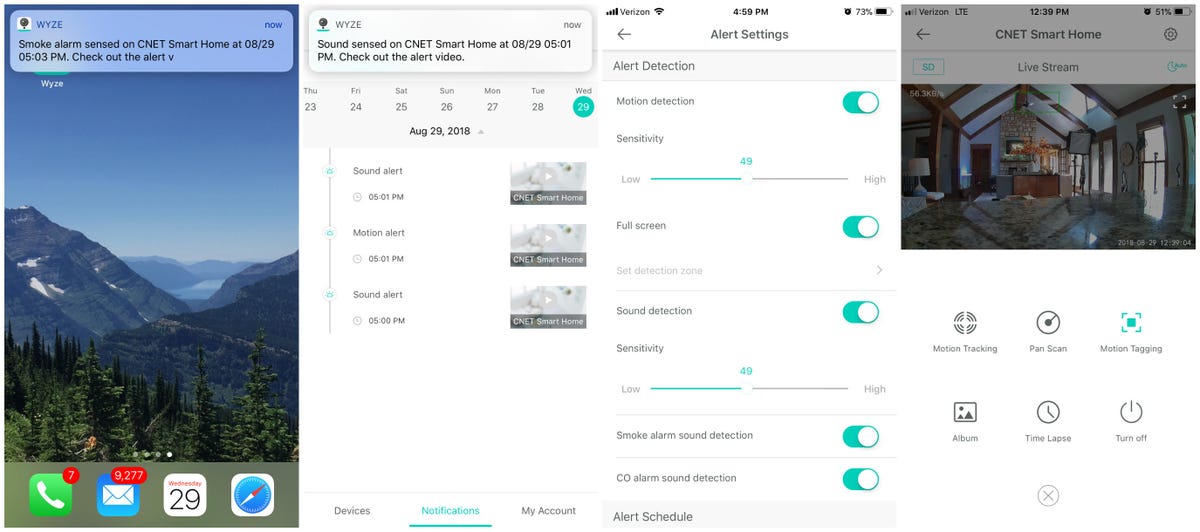
Inside the Wyze iPhone app.
Performance and the verdict
The camera will send you motion and sound alerts, including custom alerts when it thinks it hears a smoke and/or carbon monoxide detector. I tested this out with a smoke detector siren from a YouTube video, and the camera responded immediately with the alert, "Smoke alarm sensed on CNET Smart Home at 08/29 05:03 p.m."
You can opt in or out of any of the alerts and adjust the sensitivity for motion and sound. It worked well for me, but you have to enable alerts both under "push notifications" and "alert settings" in the app, which is overly complicated.
It's all there in the app if you search around for it (and something to keep in mind if you think you opted into alerts, but aren't receiving them).
You can enable a feature called "motion tracking," too, which enlists the camera's pan-tilt function to follow motion around the room. It worked pretty well and managed to follow me around the room, but worked best when I walked slowly.
Motion zones are simple to set under the alert settings section, but you can only set one zone -- and the camera has to be pointing at the right area for it to work. I suppose that's one limitation of a pan-tilt model, since it might not always be oriented toward your motion zone if you're using motion tracking, or if you regularly use the controls in the app to move the camera around yourself.
I also tried the Alexa integration with an Amazon Echo Show. If you say, "Alexa. show me the CNET Smart Home camera (or whatever you named your camera)," it pulls up the live feed from the camera on the Echo Show's screen.
Overall, you're getting a lot out of the Wyze Cam Pan for just $30. If you're looking for a very affordable entry-point into indoor home security, this live streaming HD camera has a lot of useful, free features and it works with Alexa, so you should definitely take a look at the Wyse Cam Pan.


