 Why You Can Trust CNET
Why You Can Trust CNET MyFitnessPal (Windows Phone) review: Powerful features, but saddled with a bland design
With this Windows Phone app you can keep track of everything you eat.
MyFitnessPal has risen through the ranks of diet services to become a major player in the weight loss world. Its part-coach, part-diet-journal approach helps anyone find, evaluate, and alter their eating and exercise habits, for free.
The Good
The Bad
The Bottom Line
The MyFitnessPal app for Windows Phone recently underwent a few changes, adding new features that make it faster and more motivating.
Getting started
To get started, you need a MyFitnessPal account, which you can sign up for when you first launch the app using either your Facebook log-in or an e-mail and password combo. Next, you fill out a questionnaire with your height, current weight, goal weight, and your average daily activity level, meaning whether you sit at a desk all day, or are on your feet instead.
Don’t fib when you fill out your account profile -- all that personal data helps MyFitnessPal figure out your daily calorie goals based on your basal metabolic rate, and how much energy you burn by just going about your day.
MyFitnessPal works on the simple concept that tweaking the ratio of calories in versus energy out can lead to weight loss or gain. In order to track those calories, MyFitnessPal has a massive directory of nutritional information on roughly 3 million foods, from supermarket fare and restaurant dishes, to nearly any recipe found in cookbooks or online. I even found a specific slow-cooker barbecue chicken recipe from Pinterest in MyFitnessPal's database.
That directory makes MyFitnessPal more useful than other weight-loss apps and services because it makes it as easy as possible to record your meals. It's constantly updated by users with the most current, accurate information, and anyone can manually add new dishes or recipes.
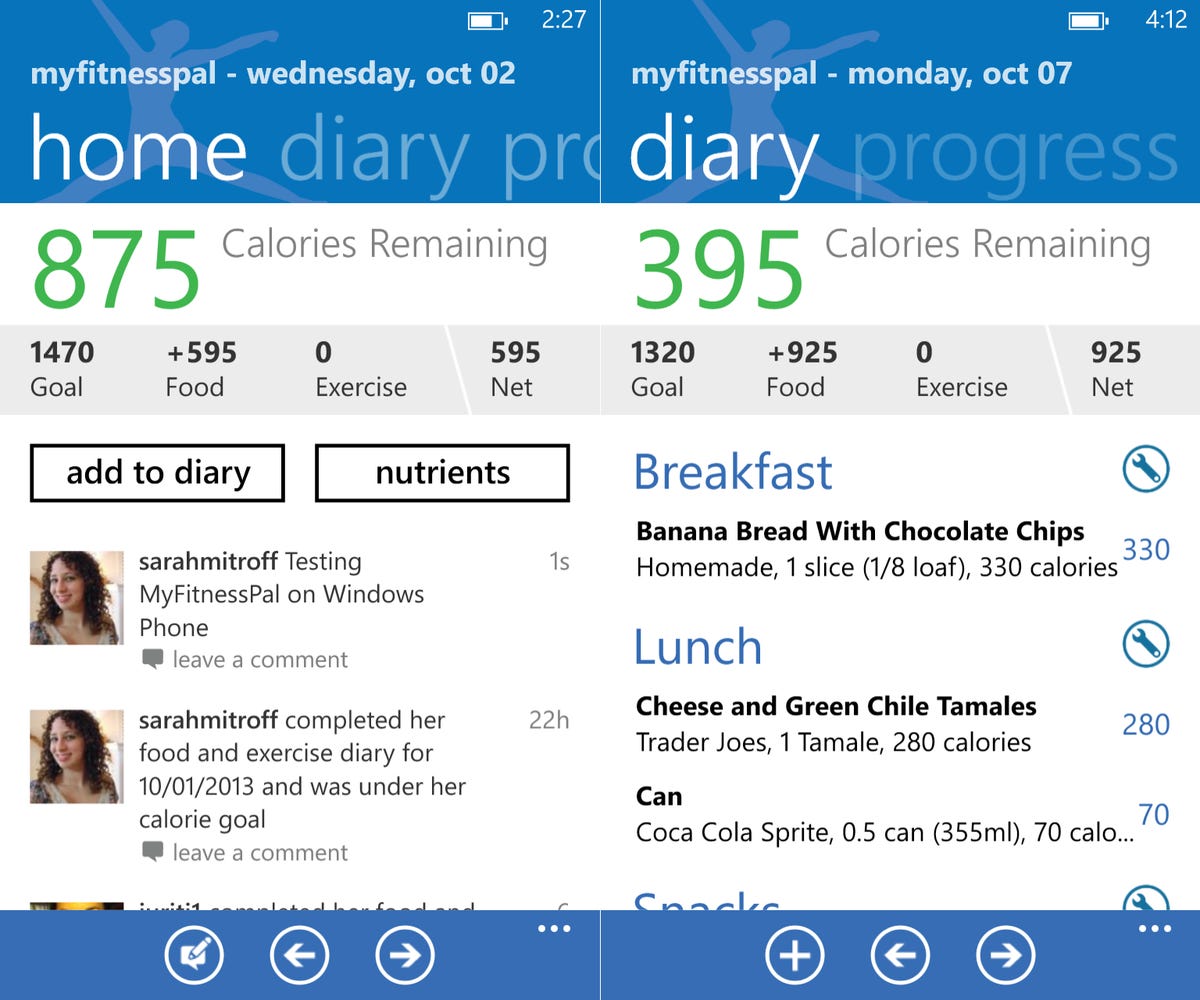
I've dabbled in counting calories using a few services, including the diet-tracking system that comes with the Fitbit, and, in my opinion, MyFitnessPal has the most comprehensive database of them all. You can connect the service to many fitness tracker device accounts, including the Fitbit, Jawbone Up, and BodyMedia Fit, and I highly suggest you do because it's one of the easiest ways to record calories.
MyFitnessPal also has a database of exercises which helps you record how many calories you burn during a workout. It's almost as extensive as the food directory, with stats on calories spent during an hour-long Zumba class, or while running on a treadmill at 5 mph with a 3 percent incline for 20 minutes. Additionally, if you connect your MyFitnessPal account to supported fitness trackers mentioned above, those devices will tell MyFitnessPal how many calories you burn throughout the day while walking around or exercising.
Lastly, MyFitnessPal has a social element, where you can connect with other members and, if you connect your account to it, with your Facebook friends who also use the service. The service encourages you to make friends who can cheer you on and hold you accountable. It’s worth noting that you can skip the social aspect altogether and use the app to track your personal goals, but you’ll need to go to MyFitnessPal's Web site to adjust your privacy settings.
Design
The Windows Phone app has a bare-bones modern design that's confusing in places. Compared alongside the colorful, rich UI of the Android and iOS apps (both of which I downloaded to compare), this version is harder to navigate.
The homepage gives you an overview of how many calories you've consumed and burned, based on what you've recorded in your Food Diary. It also shows how many calories you can still eat each day before you hit your goal. There’s a button you can tap to add a new entry to your diary.
Below the calorie info on the homepage, there's a feed of social updates (such as, "Sarah lost 2 lbs. since her last weigh-in!") from you and your MyFitnessPal friends. From the app, you can comment on any status update to celebrate your friend’s accomplishments, or nudge them back in the right direction.
Tracking what you eat
To the right of the home screen, you'll find your Food Diary, your log of food intake and exercise. You can make new entries from the app's homepage or on the diary page.
When you make a new entry, you have a few options to find and add your foods. You can either pick from your list of recent items, search by keyword, or use the barcode scanner. Once you find the right food, it will show a serving size and nutritional information for that serving. You can edit the serving size to match how much you ate, and then add the food to your diary. Your daily calorie count will update immediately. When you're done adding entries for the day, tap "complete this entry." If you have a particular weight goal -- either to gain or lose -- the app will tell you on the next screen how long (in weeks) it will be before you hit those goals, based your daily food intake and exercise habits.
Despite its huge database, you may eventually find that the food you want to log isn't available. In that case, you can add a new packaged food or restaurant item from the diary page, so long as you have at least the calorie count.
Adding a homemade recipes is a bit different. You have to go to the "More" page (one swipe to left of the home screen), select "Edit foods & exercises," and tap "My recipes." You'll need to add each ingredient separately, but MyFitnessPal will add up the total calories for you.
One issue I have with MyFitnessPal is that the serving sizes can be confusing because there's no set standard. A lot are in grams and, for someone who doesn't weigh her food (or use the metric system), I have a hard time wrapping my head around how many Goldfish crackers equal 100 grams. Some items are in tablespoons or cups, but if you eyeball your servings, you might be underestimating and overeating.
Adding an exercise to your diary is more straightforward than adding foods. You pick either strength or cardio, search for the particular exercise, and type in how long you exercised in minutes.
Voice commands
One major feature added in the app's last update was voice commands. You can log your meals or exercise by holding down your phone's home button and saying, "MyFitnessPal log breakfast (or lunch, dinner, snacks, exercise)." The app will launch and go straight to your diary, and then ask you to speak the name of the food you want to add. The response can be slow, but voice commands worked well and saved me time when I updated my diary.
Conclusion
The MyFitnessPal app for Windows Phone taps into the service's robust database of foods to help you track what you eat. While the app doesn't look as nice as the Android and iOS versions, it has nearly all the same features and is easy to use once you find your way around.
Whether or not MyFitnessPal works for you hinges on how much patience you have with recording everything you eat, every day. Luckily, the app makes that process as painless as possible, thanks to an extensive food library and quick-add voice commands. And, if you believe the largely positive reviews and testimonials for MyFitnessPal in the Apple App Store and Google Play Store, MyFitnessPal's system actually works to help you lose or gain weight. Given that both the app and the service are free, you hardly have much to lose using it, except maybe a few pounds.


