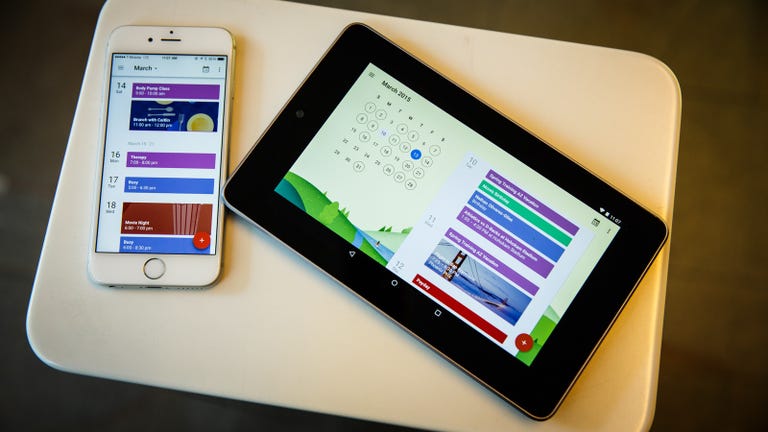Why You Can Trust CNET
Why You Can Trust CNET Google Calendar for Android review: The features you want, with an eye-catching design
Google Calendar gets redesigned, launches on iOS and makes your schedule less boring.
Editors' note, March 13, 2015: This review was updated to include the new iOS version and the Android app's new features and design.
The Good
The Bad
The Bottom Line
The official Google Calendar app is better than ever and now available for both Android and iOS. Thanks to a recent facelift, Google Calendar not only keeps your schedule organized and easily accessible, but it also brings a bit of whimsy and fun to one of the most utilitarian apps out there.
All the features you'd expect are there, including access to multiple calendars, meeting invites and customizable notifications. And now, with smarter features that create events from your email automatically and suggest appointments for you, Google Calendar is smarter, faster and overall one of the best choices in the app store. Even better, you can use the app with an iCloud, Yahoo or Microsoft Exchange account, too.
Bright, tidy design
Calendar has been revamped with the new Material Design theme that Google introduced with Android Lollipop. The app now has a cleaner design, with fewer distractions and colorful graphics that add a lot of personality to an otherwise dull app. It looks quite different from the utilitarian design of Google Calendar on the desktop, but I personally prefer the more fanciful design.
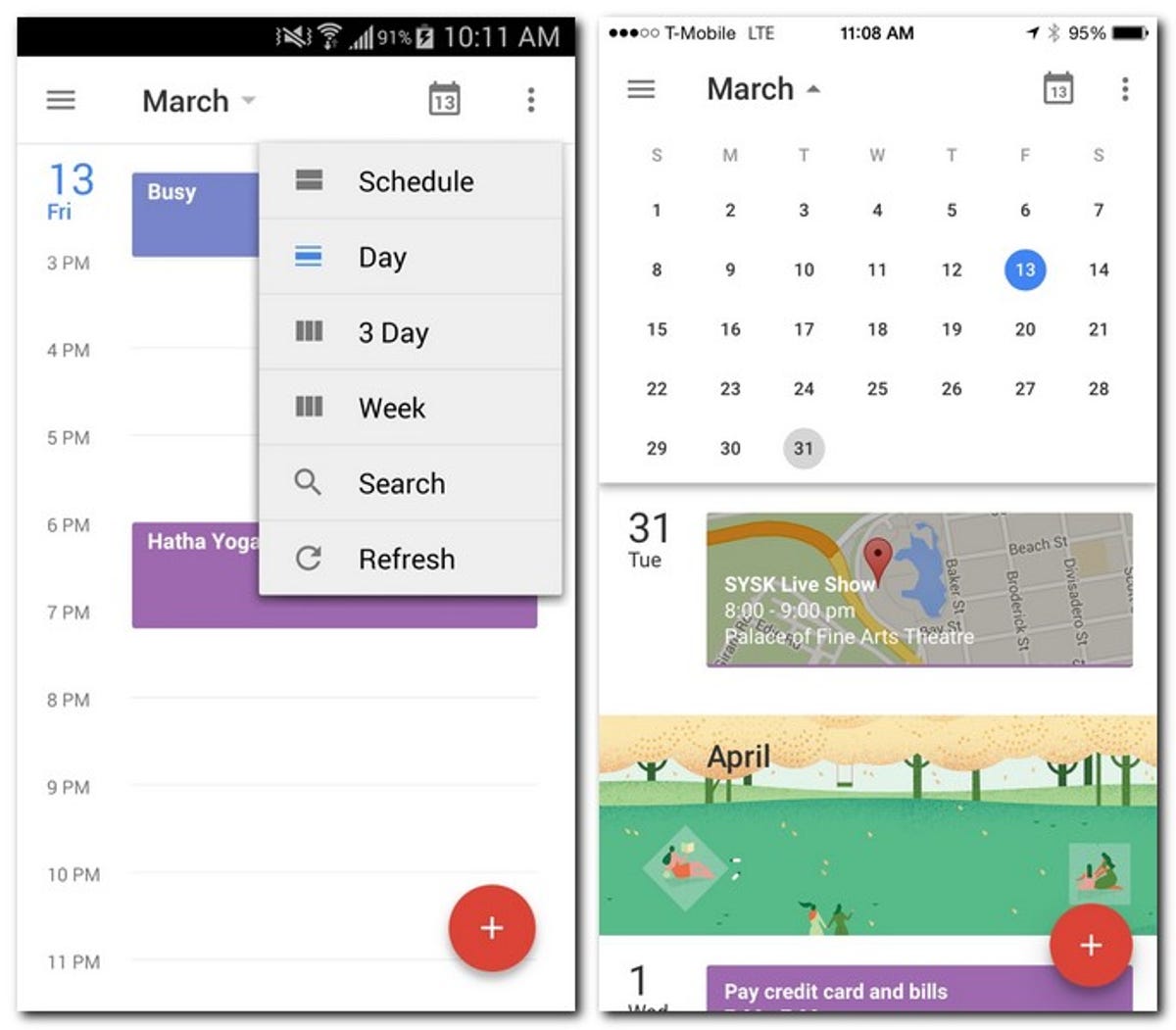
Despite design differences from Calendar on the Web and in the app, navigating your calendar feels very familiar. The app offers similar viewing options, including Day, 3 Day, Week and Schedule, which shows your agenda as a list. All of those views are that are all accessible via the drop-down picker on the top left of the screen, though the iOS app only has the Schedule, Day and 3 Day options.
The earlier cramped Month view, which didn't show enough detail to be useful, is gone, replaced with the colorful Schedule view. You can still see a snapshot of a full month, by taping the month label at the top of the screen, but you won't see any events in that view.
Like before, the Day and Week views are both broken down by hour, giving you a lot more room to see the details of your schedule. You can also use the pinch gesture to zoom in and out, in case you need to see more details all on a single screen.
Right on schedule
Creating new events via the app is easy, thanks to Assists, an intelligent autocomplete tool that helps you create new events quicker by offering suggestions as you type. Even after just a few letters, the app will suggest the most relevant appointments. This is a great feature for creating events that occur over and over, like a haircut or doctor's appointment, because the app remembers the phrases you use.
Once you're done naming your event, the app will prompt you to add a location, so you can get directions, and add guests so you can attach their contact information. From there you can change the time, set a reminder, invite guests, set the event to repeat, change the color label and add notes. Once you've saved it, it will appear in your calendar, just like you'd expect.
Google Calendar also works with your Gmail account to create events automatically when you get reservations, tickets and invitations in your inbox. All of the relevant details are there, including confirmation numbers, links to the source email, even gate assignments for flights. You can turn this feature off if you don't want it, but it's one of my favorite parts of the app.
One thing that's missing from the Google Calendar app is Tasks. If you use the task bar on the side of Google Calendar on the Web, then you'll be disappointed to know that the tool isn't part of the mobile app, and it doesn't seem like it ever will be. You're better off using the standalone Google Keep app (Android only), instead.
Adding personality
A big part of Google Calendar's new design are the personal design touches that keep it from looking dull. The app can recognize and categorize certain kinds of events, like meals, flights, fitness classes and movie nights, and adds illustrations to them to help you recognize them when you're scrolling through the Schedule view.
For instance, a calendar event to grab a movie shows a bucket of popcorn and a ticket. If you've added a location to your event, you'll see a map or a photo of the business instead of the graphic. You'll also see those illustrations when you tap to open an event, from any view.
You'll also see themed illustrations for each month, similar to a wall calendar. They are all themed based on the weather or outdoor activities; for April, there's a park scene, July has an under-the-sea motif and December shows a snow-covered mountain and a skier. In the Android app on a tablet, you'll see these pictures full screen in the Schedule view when you're in landscape mode. On Android phones and iPhones, they appear in the Schedule view when you scroll from one month to the next.
Final thoughts
Overall, the official Google Calendar app is a reliable, simple and playful alternative to your device's built-in calendar, either on Android or iOS. It's been completely redesigned so it looks the same across all platforms and has a fresh aesthetic that's different than other calendar apps out there.
With time-saving features that automatically create events for you and help you manually create other ones, Google Calendar is efficient and a breeze to use. In fact, it's my favorite pick for managing my schedule.
CNET Editor Jaymar Cabebe contributed to this review.